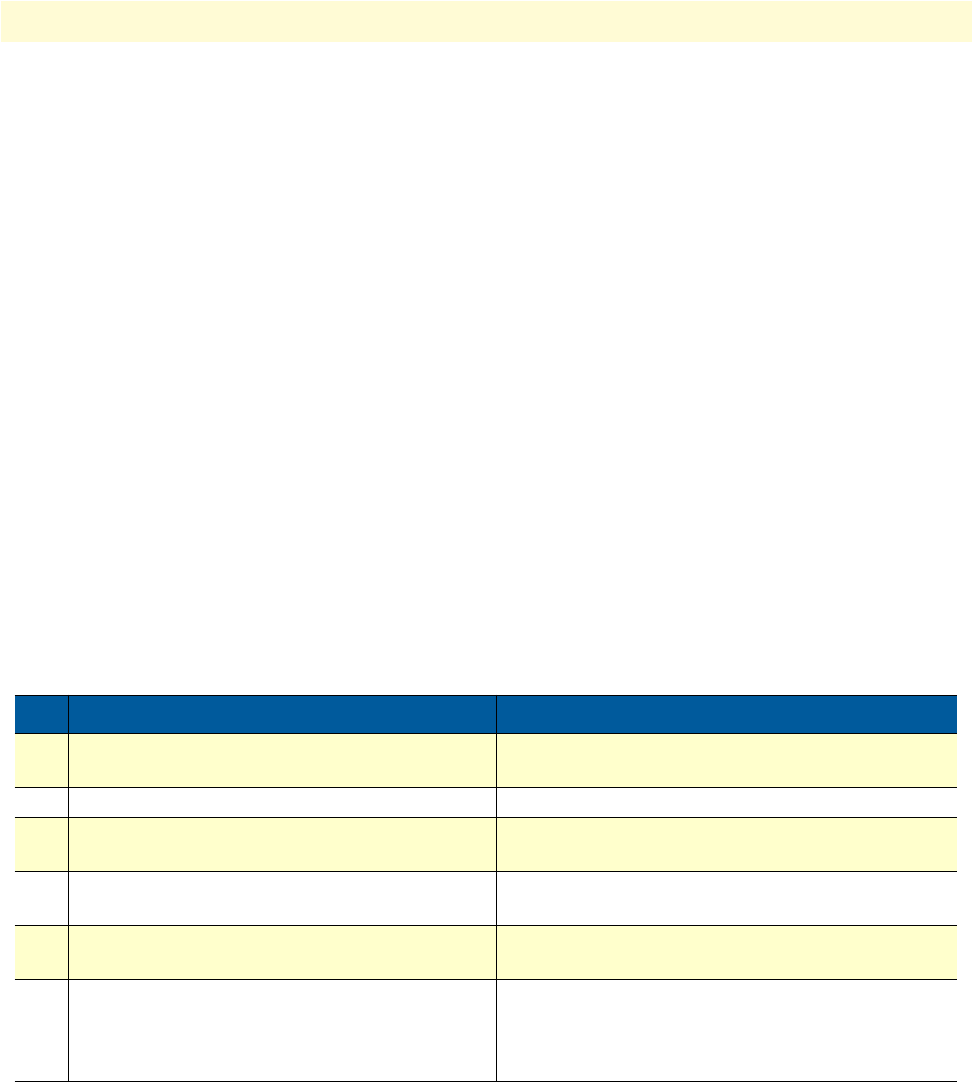
Frame Relay configuration task list 185
SmartWare Software Configuration Guide 15 • Frame Relay configuration
node(pvc)[1]#shutdown
Check the PVC 1 status by using show running-config and verify that the entry shutdown occurs in the con-
figuration part responsible for this PVC.
node(pvc)[1]#show running-config
Running configuration:
#----------------------------------------------------------------#
# #
# 2500 #
…
pvc 1
encapsulation rfc1490
bind interface wan router
shutdown
exit
…
Debugging Frame Relay
A set of commands is available to check the status of the Framerelay connections, fragmentation process and
keepalive message exchange. Be aware that some monitors generate a lot of output and can seriously impact
your system performance.This procedure describes how to display the Frame Relay configuration settings for
the serial interface
Mode: Administrator execution
Command Purpose
[no] debug framerelay Prints the status of the different monitors (ON or
OFF)
[no] debug framerelay all Enables/Disables all framerelay debug monitors
[no] debug framerelay error Enables/Disables monitor which prints only
occurred errors.
[no] debug framerelay lmi Enables/Disables monitor which prints keepalive
events and messages
[no] debug framerelay management Enables/Disables monitor which prints management
and configuration events
[no] debug framerelay packets Enables/Disables monitor which prints dlci, size and
fragmentation status of every incoming and outgo-
ing packet. Be aware that this monitor can seriously
impact your system performance.


















