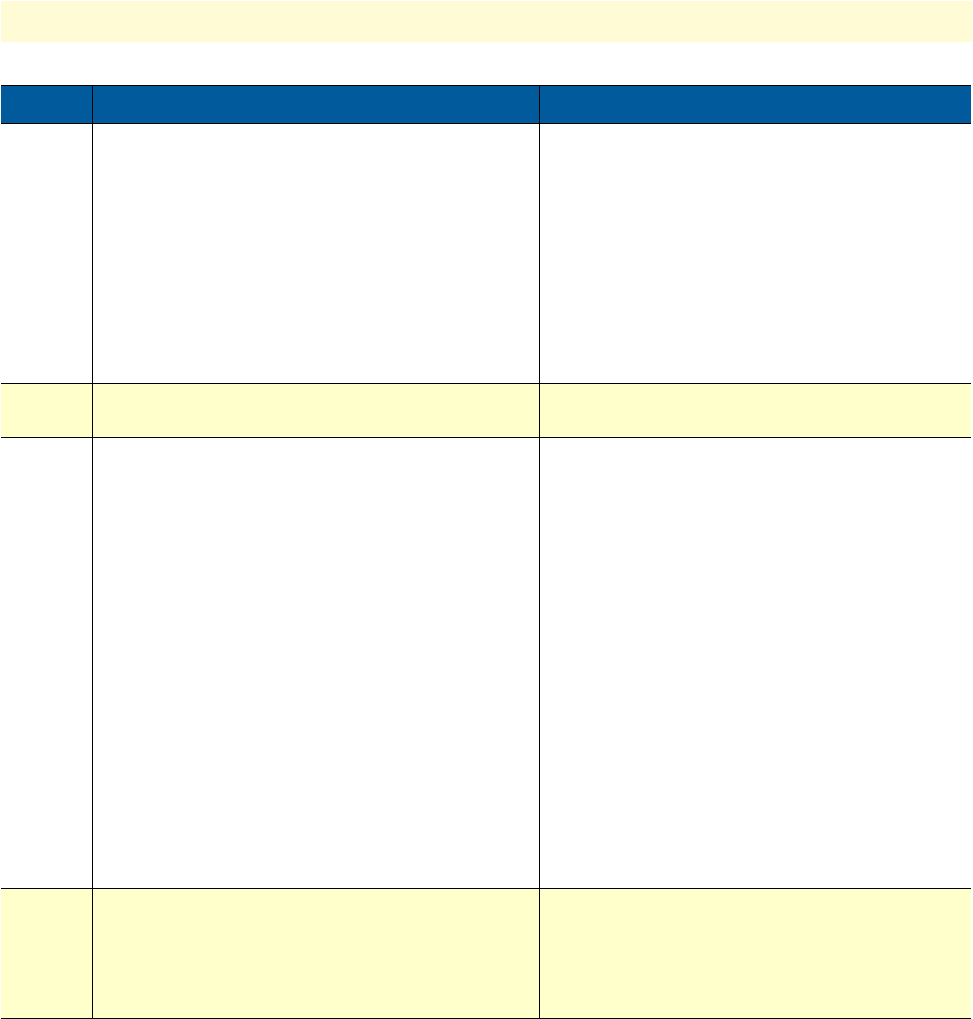
PPP configuration task list 318
SmartWare Software Configuration Guide 30 • PPP configuration
Example: Create a PPP subscriber
The procedure below creates a PPP subscriber for a PAP authentication with some Internet Service Provider.
node(cfg)#subscriber ppp joe_example
node(subscr)[joe_exa~]#dial out
node(subscr)[joe_exa~]#authentication pap
node(subscr)[joe_exa~]#identification outbound joeexample@isp.com password blue4you
node(subscr)[joe_exa~]#bind interface ppp_interface router
2 node(subscr)[name]# dial {in|out} Defines the direction of the connection establish-
ment with PPP over ISDN. This information allows
to use different subscribers for incoming and out-
going calls.
With the other two link layers, set the direction as
follows:
• PPP over Ethernet: ‘dial out’
• PPP over Serial: ‘dial in’
3 node(subscr)[name]# [no] authentication {
(chap pap) | {chap|pap} }
Defines the authentication protocol to be used,
PAP and/or CHAP
4
(optional)
node(subscr)[name]# [no] identification
{outbound|inbound} user [password
password]
Sets the credentials to be provided during the
authentication procedure: the user name user
and the password password.
The keywords ‘inbound’ and ‘outbound’ define
the direction of authentication:
• ‘inbound’: The local peer checks the creden-
tials that the remote peer sends.
• ‘outbound’: The local peer sends its creden-
tials if the remote peer requests them.
The following restrictions apply to the direction of
authentication:
• - PPP over Ethernet: ‘outbound’ only
• - PPP over Serial: ‘inbound only’
5 node(subscr)[name]# [no] bind interface
interface [router]
Binds the subscriber to the IP interface to be used
for this PPP connection. The IP interface must
already exist and shall have the configuration as
outlined in section “Creating an IP interface for
PPP”
on page 315.
Step Command Purpose


















