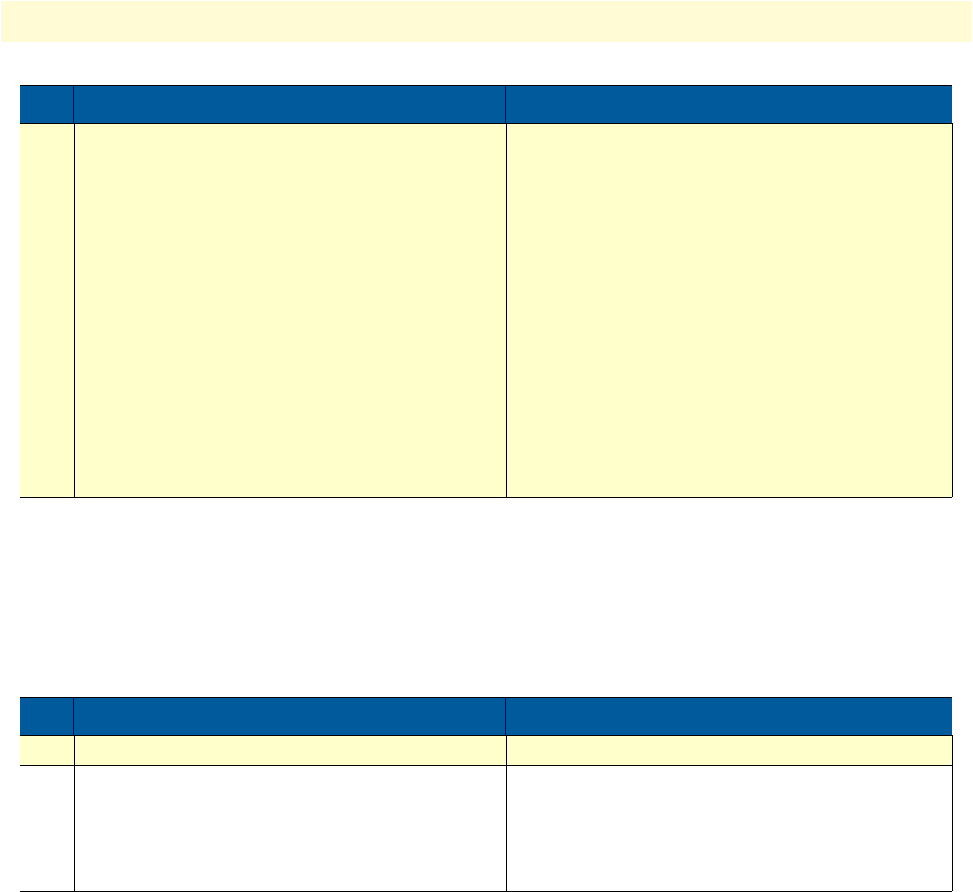
ISDN interface configuration task list 403
SmartWare Software Configuration Guide 34 • ISDN interface configuration
The following example enables and configures the caller-name feature on a T1 ISDN interface for outgoing
calls. It enables the transmission of the NameInformationFollowing indication (encapsulated into sent SETUP
message) when no name is present from the originating network:
Mode: context cs / interface isdn
3 node(if-isdn)#caller-name ignore-
absence 1000
(optional) If no name is present in an incoming
ISDN call and if the incoming SETUP message con-
tains the NameInformationFollowing indication,
we forward the call to the routing destination any-
way after 1000ms (500ms after faking the ALERT-
ING message in this example).
This step is optional. When not configured, the call
is forwarded after 4s by default.
You can disable forwarding a call without a name
by using the “no” form of the command.
Note: The specified timeout is measured starting
at the reception of the SETUP message, not when
the early-alerting timeout elapses.
Step Command Purpose
1 node(if-isdn)#caller-name Enables transmission of the caller-name.
2 node(if-isdn)#caller-name send-informa-
tion-following
If no name has been received from the originating
network a NameInformationFollowing indication is
send encapsulated into the SETUP message for the
outgoing ISDN call. This feature is disabled
by default.
Step Command Purpose


















