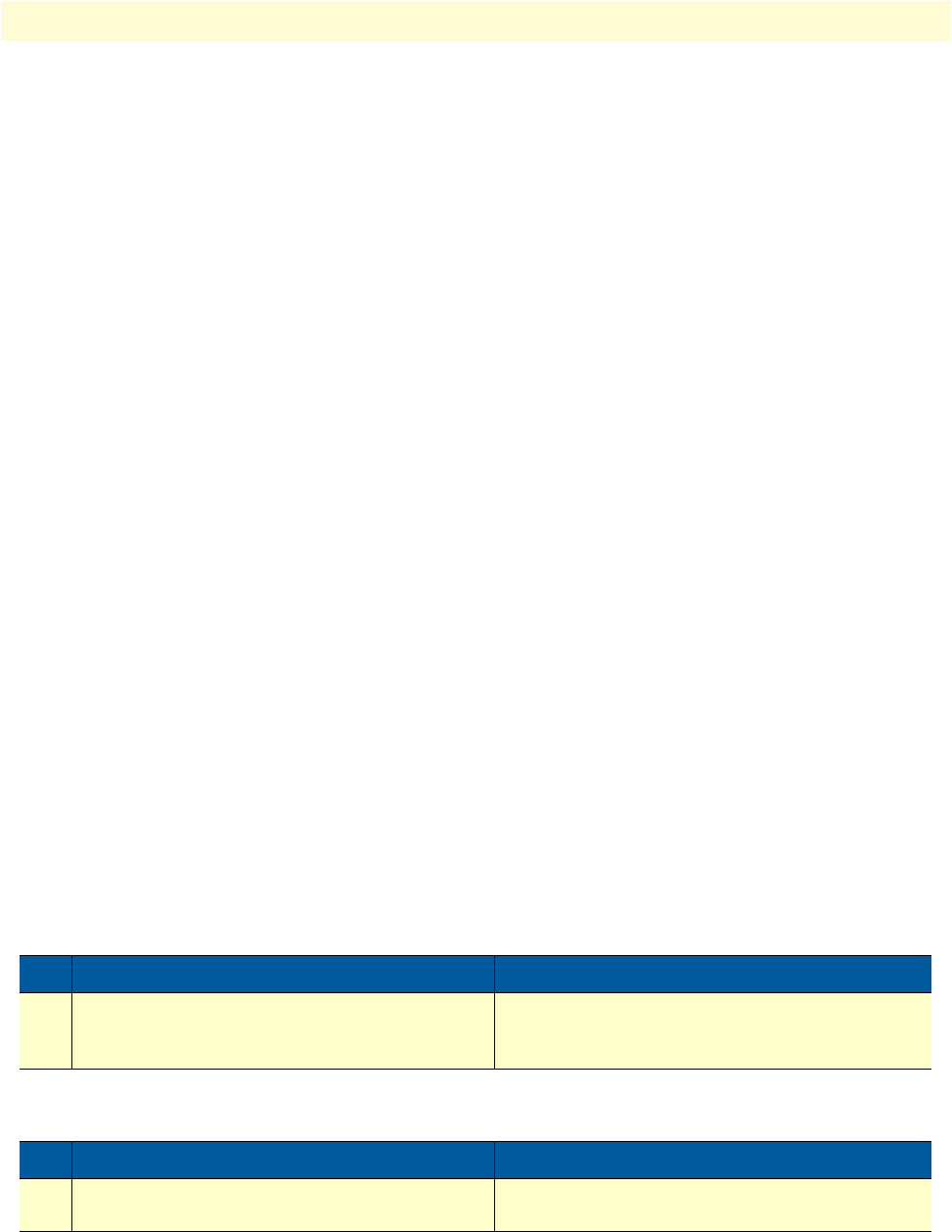
Location Service configuration task list 620
SmartWare Software Configuration Guide 51 • Location Service
Notification
If the gateway receives an incoming NOTIFY request, the following procedure takes place:
1. Determine to which sip interface in the context cs the request should be forwarded. This happens accord-
ing the same rules as an incoming INVITE is forwarded.
2. Get Identity. All location services bound to the context sip-gateway are searched for the identity:
a. the identity matching the to-uri
b. the identity matching request-uri
c. the identity-group default
3. Get message inbound face. The identity found must have a message inbound face configured.
4. Check subscription. The option “subscription” must be set to “implicit” or “explicit”. In the case of explicit
subscription the real state of the subscription is not examined. According to RFC 3265 NOTIFY requests
must be handled even before subscription is completed.
5. Check event header. The event-header of the NOTIFY request must be set to “message-summary”.
6. Check content header. If present, the content header must be set to “application/simple-message-sum-
mary”
7. Forward message waiting information. Forward content of NOTIFY message through call-control accord-
ing normal call routing to the destination provider.
8. Return 200 OK if all of these steps are successful.
If one of these steps fails the notification fails and an according message is sent.
Incoming NOTIFY requests can be challenged to provide authentication credentials. “Inbound Authentica-
tion” on page 562 for more information.
Configuration
For configuration purposes, there is a new configuration face created in the identity of the location service. The
message inbound face is used to subscribe an identity on a message server and enables the reception of
NOTIFY messages with message waiting information.
Mode: Identity
Mode: Message inbound
Step Command Purpose
1 [node](identity)[name]#[no] message
inbound
Adds a new face to the identity. The no form of the
command removes an existing face with all content
in it.
Step Command Purpose
1 [node](msgin)#[no] subscribe [implicit |
explicit | none]
Enables subscription implicit, explicit or disables
subscription with none.


















