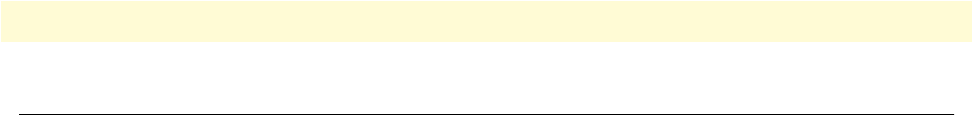
Introduction 77
SmartWare Software Configuration Guide 6 • Configuration file handling
Introduction
This chapter describes how to upload and download configuration files from and to SmartWare. A configura-
tion file is a batch file of SmartWare commands used in the software modules that perform specific functions of
the SmartNode. This chapter also describes some aspects of configuration file management. Refer to chapter 5,
“System image handling” on page 65 for more information.
This chapter includes the following sections:
• Factory configuration (see page 79)
• Configuration file handling task list (see page 79)
All Patton SmartNode devices are shipped with a factory configuration file, which is stored in their flash mem-
ory.
A configuration file is like a script file containing SmartWare commands that can be loaded into the system.
Configuration files may also contain only partial configurations. This allows you to keep a library of command
sequences that you may want to use as required. By default, the system automatically loads the factory configu-
ration from the flash memory if no user-specific configuration is defined as the startup configuration.
Changing the current running configuration is possible as follows:
• You may change the running configuration interactively. Interactive configuring requires that you access the
CLI by using the
enable command to enter administrator execution mode. You must then switch to the
configuration mode with the command
configure. Once in configuration mode, enter the configuration
commands that are necessary to configure your SmartNode.
• You can also create a new configuration file or modify an existing one offline. You can copy configuration
files from the flash memory to a remote server. Transferring configuration files between the flash memory
and a remote system requires the Trivial File Transfer Protocol (TFTP). The TFTP server must be reachable
through one of the SmartNode network interfaces.
See chapter 4, “Accessing the CLI” on page 53 for information concerning access to the CLI.
The following sections focus on SmartWare memory regions and software components that can be copied
within the memory or uploaded/downloaded between a TFTP server and the memory of the SmartNode.
Since SmartWare uses a specific vocabulary in naming those software components, refer to appendix A, “Terms
and definitions” on page 644 to ensure that you understand the concepts. Refer to chapter 5, “System image
handling” on page 65 for a brief description of how SmartWare uses system memory.
Understanding configuration files
Configuration files contain commands that are used to define the functionality of SmartWare. During system
startup, the command parser reads the factory or startup configuration file command-by-command, organizes the
arguments, and dispatches each command to the command shell for execution. If you use the CLI to enter a com-
mand during operation, you alter the running configuration accordingly. In other words, you are modifying a live,
in-service system configuration.


















