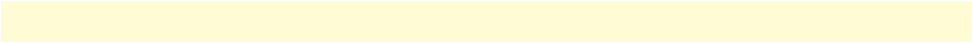
Frame Relay configuration task list 189
SmartWare Software Configuration Guide 15 • Frame Relay configuration
4. Configure the serial interface settings.
node(cfg)#port serial 0 0
node(prt-ser)[0/0]#shutdown
node(prt-ser)[0/0]#encapsulation framerelay
node(prt-ser)[0/0]#hardware-port x21
node(prt-ser)[0/0]#port-type dte
…
5. Configure the Frame Relay. You must thus change to the Frame Relay configuration mode. Use the ser-
vice-policy profile defined above to give voice priority over data.
node(prt-ser)[0/0]#framerelay
node(frm-rel)[0/0]#lmi-type ansi
node(frm-rel)[0/0]#keepalive 20
node(frm-rel)[0/0]#use profile service-policy VoicePrio out
…
6. Configure the introduced PVCs. Enable fragmentation for PVC 1. The voice uses codec G.723 at a packet
size of 30ms, so the minimum fragment size must be 66 Bytes. Setting the fragment size to 300 (Bytes)
introduces an additional delay of at most 4.7ms (300 * 8/512k) but does not cause too much fragmenta-
tion overhead on large data packets.
node(frm-rel)[0/0]#pvc 1
node(pvc)[1]#encapsulation rfc1490
node(pvc)[1]#fragment 300
node(pvc)[1]#bind interface external router
node(pvc)[1]#no shutdown
node(pvc)[1]#pvc 2
node(pvc)[2]#encapsulation rfc1490
node(pvc)[2]#bind interface internal router
node(pvc)[2]#no shutdown
…
7. Check that the Frame Relay settings are correct.
node(frm-rel)[0/0]#show framerelay
Framerelay Configuration:
Port LMI-Type Keepalive Fragmentation
----------------------------------------------------------
serial 0 0 0 ansi 20 disabled
PVC Configuration:
Port DLCI State Fragment Encaps Binding
--------------------------------------------------------------
serial 0 0 0 1 open 300 rfc1490 external@router
serial 0 0 0 2 open disabled rfc1490 internal@router
Example 1: Frame Relay on e1t1 without a channel-group
port e1t1 0 3
port-type e1
clock master
framing crc4
encapsulation hdlc


















