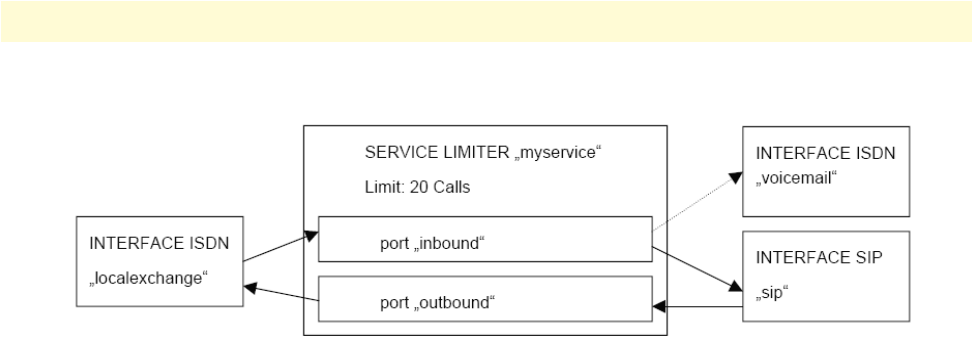
Call router configuration task list 509
SmartWare Software Configuration Guide 40 • Call router configuration
Figure 69. ‘Limiter’ service diagram
context cs switch
interface isdn localexchange
route call dest-service mylimiter.inbound
interface isdn voicemail
interface sip sip
bind gateway sip
route call dest-service mylimiter.outbound
service limiter mylimiter
max-calls 20
port inbound
route call dest-interface sip
exceed max-calls route call dest-interface voicemail
port outbound
route call dest-interface localexchange
Similarly the call-setup-rate could be limited by using the ‘exceed max-call-rate’ instead of the ‘exceed max-
calls’ command in the limiter-port configuration mode. There is no limitation on the number of ports a limiter
can have. You can create as many as you need for your application.
Priority service
The service ‘priority’ can automatically free resources if a high priority call needs to be established while no
resources are available. The service ‘priority’ can have multiple ports. You can assign a priority level for each
port. This priority level defines the priority level of each call, which is received through the port. If a call with
higher priority fails to be established, the service tries dropping lower priority calls to free resources for the
higher priority call. Subsequently it tries to establish the higher priority call again. Figure 70 is a typical appli-
cation for this service in which non-.emergency calls are dropped to free resources for emergency calls.


















