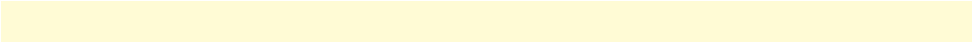
7
SmartWare Software Configuration Guide
Table of Contents
Upgrading the software directly ......................................................................................................................71
Auto provisioning of firmware and configuration ..................................................................................................72
Boot procedure......................................................................................................................................................74
Factory configuration ............................................................................................................................................75
Default Startup Configuration ........................................................................................................................75
IP Addresses in the Factory Configuration ......................................................................................................75
6 Configuration file handling........................................................................................................................... 76
Introduction..........................................................................................................................................................77
Understanding configuration files ...................................................................................................................77
Factory configuration ............................................................................................................................................79
Configuration file handling task list.......................................................................................................................79
Copying configurations within the local memory ............................................................................................80
Replacing the startup configuration with a configuration from Flash memory ................................................81
Copying configurations to and from a remote storage location ........................................................................82
Replacing the startup configuration with a configuration downloaded from TFTP server ...............................83
Displaying configuration file information .......................................................................................................83
Modifying the running configuration at the CLI .............................................................................................84
Modifying the running configuration offline ...................................................................................................85
Deleting a specified configuration ...................................................................................................................86
Encrypted file download .................................................................................................................................87
Encrypted Configuration Download .........................................................................................................87
Use Cases ..................................................................................................................................................88
7 Basic system management ............................................................................................................................. 90
Introduction..........................................................................................................................................................91
Basic system management configuration task list ...................................................................................................91
Managing feature license keys .........................................................................................................................92
Setting system information .............................................................................................................................93
Setting the system banner ................................................................................................................................94
Setting time and date ......................................................................................................................................95
Display clock information ...............................................................................................................................95
Display time since last restart ..........................................................................................................................96
Configuring the Web server ............................................................................................................................96
Determining and defining the active CLI version ............................................................................................96
Restarting the system ......................................................................................................................................97
Displaying the system logs ..............................................................................................................................97
Displaying reports ...........................................................................................................................................98
Controlling command execution .....................................................................................................................98
Timed execution of CLI command ...............................................................................................................100
Displaying the checksum of a configuration ..................................................................................................100
Configuration of terminal sessions ................................................................................................................100
8 RADIUS Client Configuration.................................................................................................................... 102
Introduction........................................................................................................................................................103
The AAA component ..........................................................................................................................................103


















