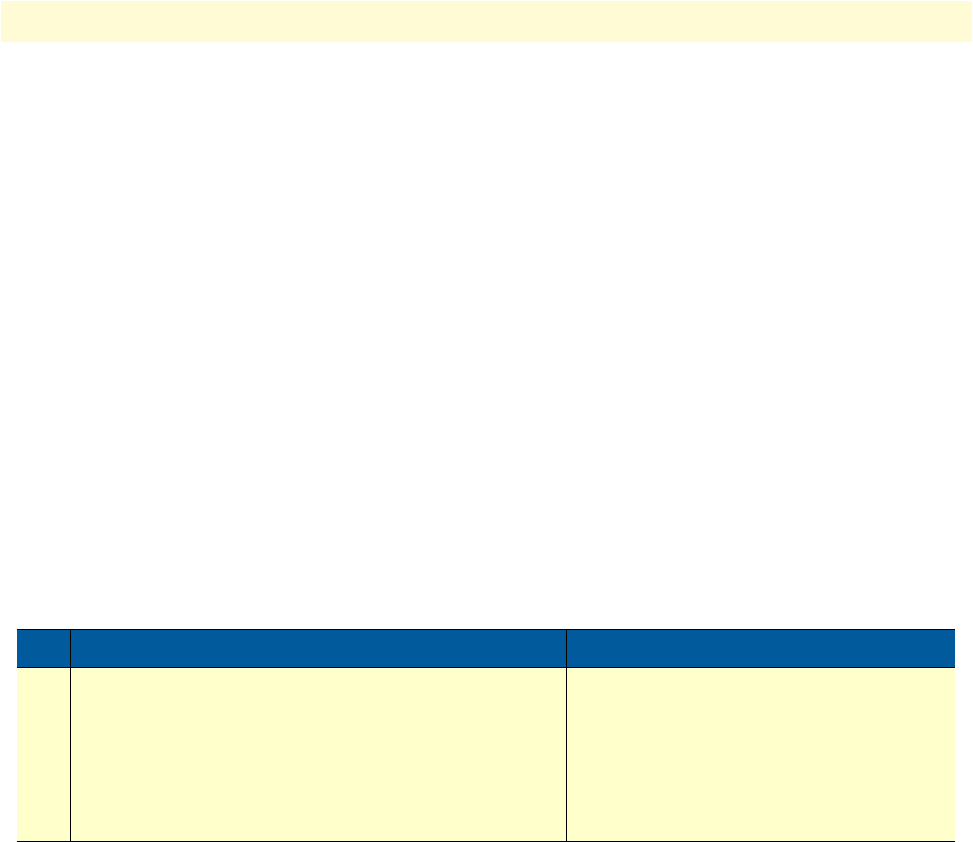
System image handling task list 70
SmartWare Software Configuration Guide 5 • System image handling
Comment lines must have a hash character # in column one and can appear anywhere in the script file. Com-
ment lines contain information for administrators or operators who maintain or use the script file.
The following example shows a script file used to download a system image and command line syntax defini-
tion file from a TFTP server.
# script file for system image download
# Patton Electronics Co. 2001-10-24
image.bin 1369474 21; ver 2300.1,2300.2;
cli.xml
+/flash/cli/spec.xml
*UÊDä
Note The script file includes a 32-bit CRC on the last line, displayed as four char-
acters when seen in an ordinary text editor. Do not delete the line containing
the CRC entry or the download will fail!
You can download the script file with the
copy command. The copy command source defines the TFTP path
to the script file and the target is set to use the script parser. After downloading the script file, the system image
file and command line syntax definition file download starts automatically.
Mode: Administrator execution
Example: Copy system images from a network server to the Flash memory
The following example shows how to download the driver software image file from the TFTP server at IP
address 172.16.36.80. The download is defined by a script file, which has to be downloaded first. After down-
loading the script file, the driver software image file is downloaded automatically.
SN>enable
SN#configure
SN(cfg)#copy tftp://172.16.36.80/sn2300/build22032/b flash:
Completed image download
Completed file download /flash/cli/spec.xml
SN(cfg)#
Note When encountering problems due to memory exhaustion (message Parsing
batch file...% APP - OUT OF MEMORY). shutdown the H.323 gateway
prior to initiating the download command as follows (which will tempo-
rarily free the required memory):
node(gw-h323)[h323]#shutdown
Step Command Purpose
1 node(cfg)# copy tftp://node-ip-address/b flash: Downloads the script file b from the TFTP
server at address node-ip-address and starts
the system image download process. This
progress is visualized with a counter, count-
ing up from 0 to 100% according to the
downloaded amount of the file size for each
file that needs to be downloaded.


















