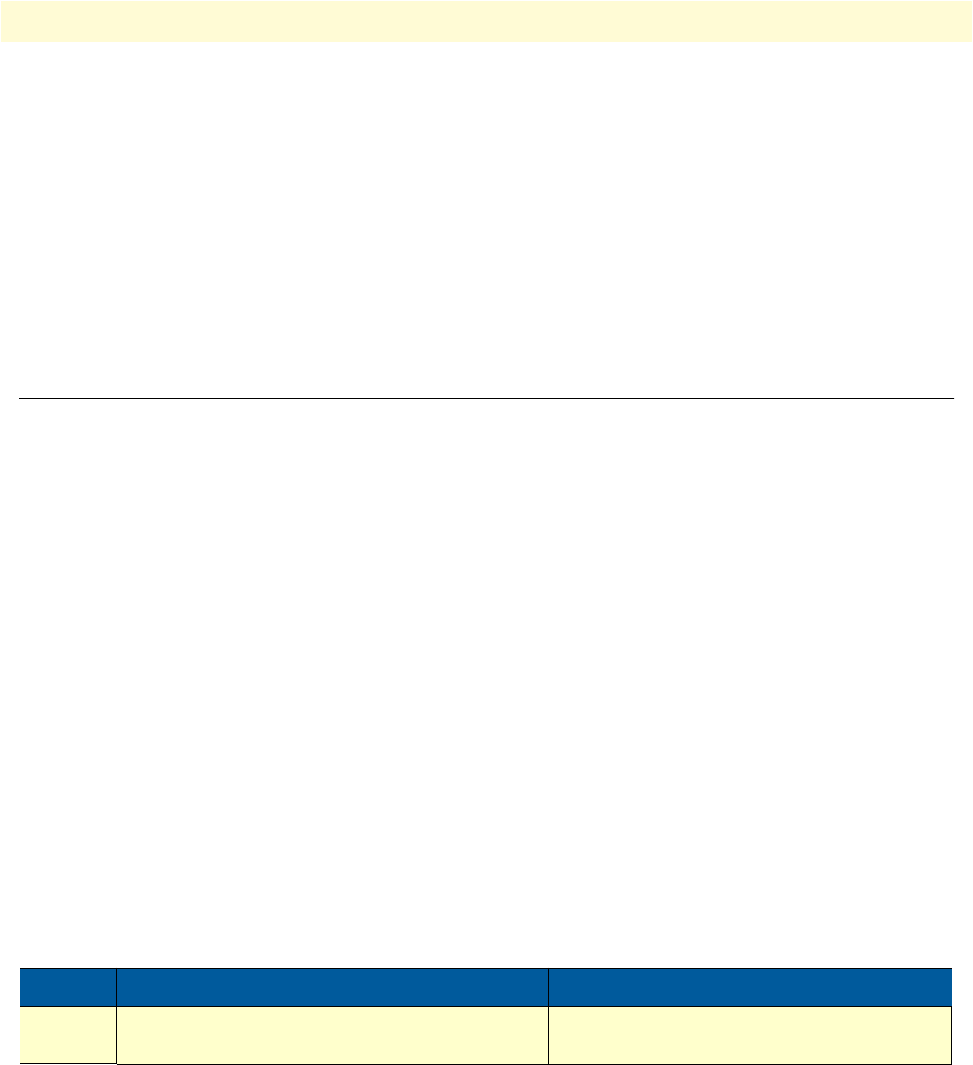
Context SIP Gateway configuration task list 561
SmartWare Software Configuration Guide 46 • Context SIP gateway overview
1. From-URI-Host equal Remote
and
Request-URI-Host equal Local
2. From-URI-Host equal Remote
3. Request-URI-Host equal Local
4. No match, the first configured will be taken
For detailed information about call control SIP interface configuration, see Chapter 39, “SIP interface config-
uration” on page 441.
Context SIP Gateway configuration task list
The following section describes how to create a new context SIP gateway and how to enter the configuration
mode of an existing context SIP gateway. Additionally, it describes all commands and sub commands of the
context SIP gateway configuration mode. All configuration tasks for a Context SIP Gateway are listed below.
• Create a context SIP gateway (see page 561)
• Create a transport interface (see page 562)
• Configure the IP binding (see page 562)
• Configure a priority (see page 562)
• Configure a spoofed contact address (see page 563)
• Bind location services (see page 563)
• Enable/Disable (see page 563)
Creating a context SIP gateway
The context sip-gateway command enters the configuration mode of a context SIP gateway. If the requested
one does not exist, a new one will be created. The no form of the command removes an existing context SIP
gateway. This command can be entered without specifying a name. In this case, the default name sip will be
taken.
Mode: Configure
Step Command Purpose
1
[node](cfg)# [no] context sip-gateway
[<name>]
Creates/Destroys a context SIP gateway or
enter configuration mode.


















