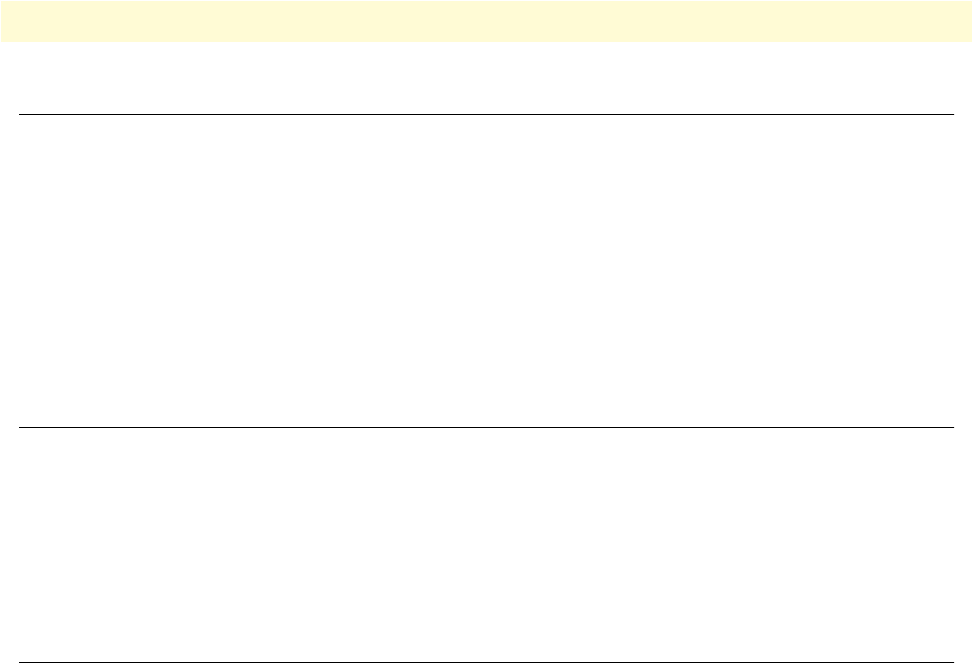
Configuring NAPT 118
SmartWare Software Configuration Guide 9 • IP context overview
Configuring NAPT
Network address port translation (NAPT), which is an extension to NAT, uses TCP/UDP ports in addition to
network addresses (IP addresses) to map multiple private network addresses to a single outside address. NAPT
enables small offices to save money by requiring only one official outside IP address to connect several hosts via
a SmartNode to the access network. Moreover, NAPT provides additional security, because the IP addresses of
hosts attached via the SmartNode are invisible to the external world. You can configure NAPT by creating a
profile that is afterwards used on an explicit IP interface. In SmartWare terminology, an IP interface uses a
NAPT profile, as shown in figure 16 on page 115.
For information and examples on how to configure NAPT refer to chapter 11, “NAT/NAPT configuration”
on page 132.
Configuring static IP routing
SmartWare allows to define static routing entries, which are table mappings established by the network admin-
istrator prior to the beginning of routing. These mappings do not change unless the network administrator
alters them. Algorithms that use static routes are simple to design and work well in environments in which net-
work traffic is relatively predictable and where network design is relatively simple.
For information and examples on how to configure static IP routing, refer to chapter 22, “Basic IP routing
configuration” on page 235.
Configuring RIP
The Routing Information Protocol (RIP) is a distance-vector protocol that uses hop count as its metric. RIP is
widely used for routing traffic in the global Internet and is an interior gateway protocol (IGP), which means
that it performs routing within a single autonomous system.
RIP sends routing-update messages at regular intervals and also when the network topology changes. When a
router receives a routing update that includes changes to an entry, it updates its routing table to reflect the new
route. The metric value for the path is increased by one, and the sender is indicated as the next hop. RIP rout-
ers maintain only the best route (the route with the lowest metric value) to a destination. After updating its
routing table, the router immediately begins transmitting routing updates to inform other network routers of
the change. These updates are sent independently of the regularly scheduled updates that RIP routers send.
RIP uses a single routing metric (hop count) to measure the distance between the source and a destination net-
work. Each hop in a path from source to destination is assigned a hop-count value, which is typically 1. When
a router receives a routing update that contains a new or changed destination-network entry, the router adds
one to the metric value indicated in the update and enters the network in the routing table. The IP address of
the sender is used as the next hop.
RIP prevents routing loops from continuing indefinitely by implementing a limit on the number of hops
allowed in a path from the source to a destination. The maximum number of hops in a path is 15. If a router
receives a routing update that contains a new or changed entry, and if increasing the metric value by one causes
the metric to be infinity (i.e. 16), the network destination is considered unreachable.
For information and examples on how to configure Routing Information Protocol (RIP) refer to chapter 23,
“RIP configuration” on page 242.


















