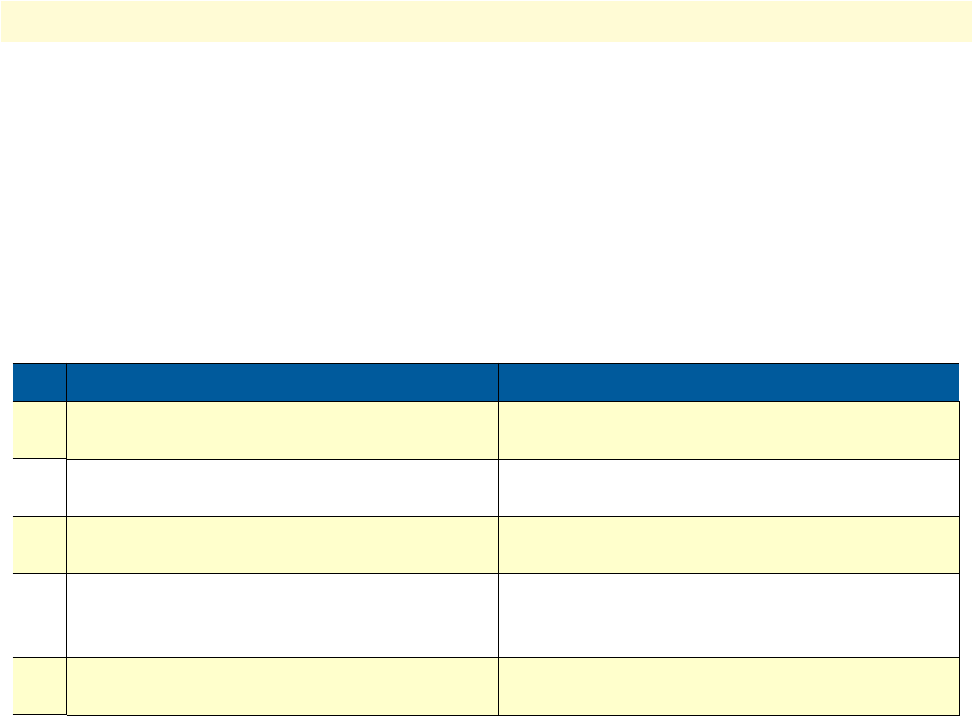
FXS interface configuration task list 407
SmartWare Software Configuration Guide 35 • FXS interface configuration
Configuring ringing-cadence (optional)
The ringing-cadence on FXS Ringing-cadence profiles can be used on FXS interfaces. Each profile consists of a
sequence of different rings and ring pauses. Arbitrary ring cadences of up to 10 elements can be configured.
The sequence in which the commands are entered (or appear in the config file) defines the sequence in which
the corresponding elements are played. If the profile consists of only one element, the element will be repeated
forever, causing an endless ring or pause. An empty ringing-cadence will lead to an endless pause.
The profile ringing-cadence must be bound from the respective interface to become effective. Alternatively the
profile ringing-cadence default can be modified to modify the ringing-cadence on all FXS interfaces.
Mode: Configure
Example: Define an example ringing-cadence
The first line defines the first element of the cadence: 500ms. The second line a pause of 500ms and so on. The
cadence is repeated infinitely.
node(cfg)#profile ringing-cadence example
node(pf-ringingcad)[example]#play 500
node(pf-ringingcad)[example]#pause 500
node(pf-ringingcad)[example]#play 500
node(pf-ringingcad)[example]#pause 3000
Step Command Purpose
1
[name](cfg)#profile ringing-cadence
name
Creates a ringing-cadence profile with name name
and enters ringing-cadence configuration mode.
2
[name](pf-ringingcad)[name]#play
<duration>
Defines a ring with duration duration.
3
[name](pf-ringingcad)[name]#pause
<duration>
Defines a pause with duration duration.
4
[name](pf-ringingcad)[name]#... Repeat step 2 and/or step 3 to define a ringing-
cadence. If not specified otherwise, the new entries
are appended to the existing cadence.
5
[name](pf-ringingcad)[name]#flush-ele-
ments
Resets the ringing cadence. Same as deleting and
re-creating the profile.


















