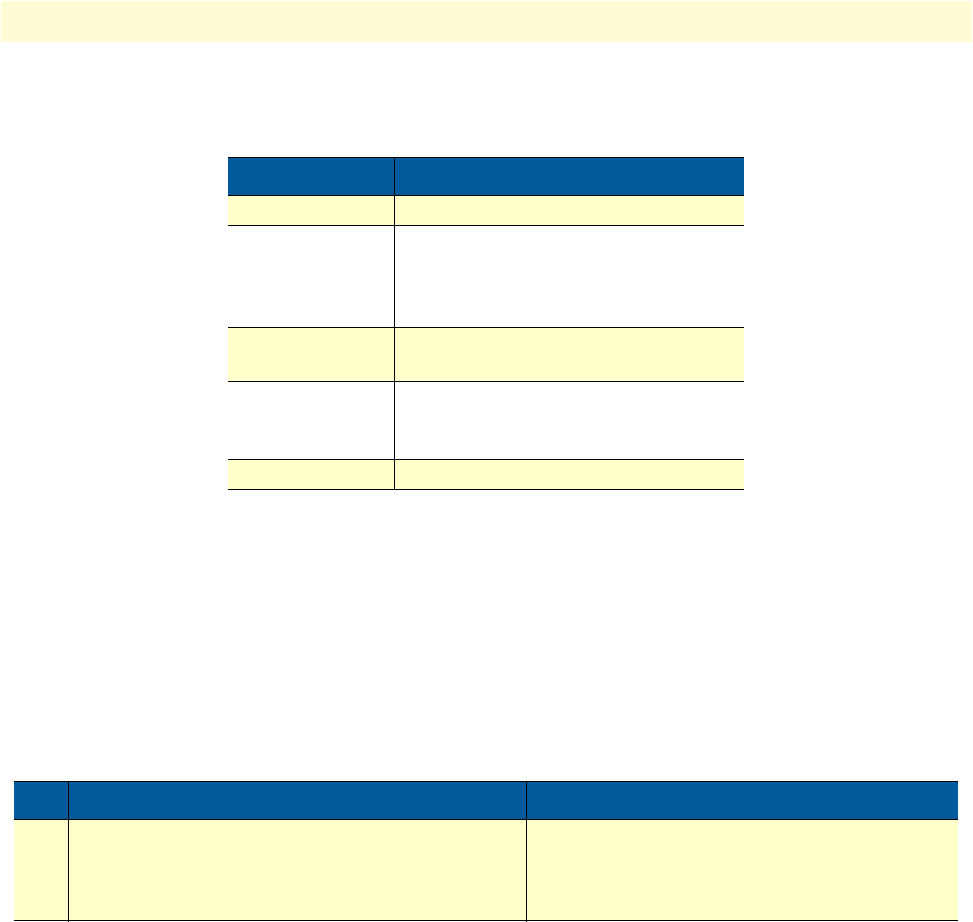
Link scheduler configuration task list 169
SmartWare Software Configuration Guide 13 • Link scheduler configuration
The command has optional values (in the range of 1 to 4) that define the level of detail (see table 7).
Note The debug features offered by SmartWare require the CPU resources of your
SmartNode. Therefore do not enable statistic gathering or other debug fea-
tures if it is not necessary. Disable any debug feature after use with the
no
form of the command.
You can enable queue statistics for all queues of a link scheduler by placing the
debug queue statistics com-
mand in the profile header. Queue statistics are reset whenever the configuration is changed or SmartWare is
reloaded.
Mode: Source
Example: Enable statistics gathering for all queues of a profile
The following example shows how to enable statistic gathering for all traffic-classes
node>enable
node#configure
node(cfg)#profile service-policy sample
node(pf-srvpl)[sample]#debug queue statistics 4
Table 7. Values defining detail of the queuing statistics
Optional Value Implication on Command Output
0 Statistic gathering is switched off
1 Display amount of packets passed (did
not have to wait), queued (arrived ear-
lier than rate permitted) and discarded
(due to overflowing queue)
2 Also collects byte counts for the catego-
ries listed above
3 Also keeps track of the peek queue
lengths ever reached since the last con-
figuration change or reload
4 Adds delay time monitoring
Step Command Purpose
1 node(src)[name]#debug queue statistics level Enables statistic gathering for the selected class
or policy name. The optional argument level,
which is in the range from 1 to 4, defines the ver-
bosity of the command output.


















