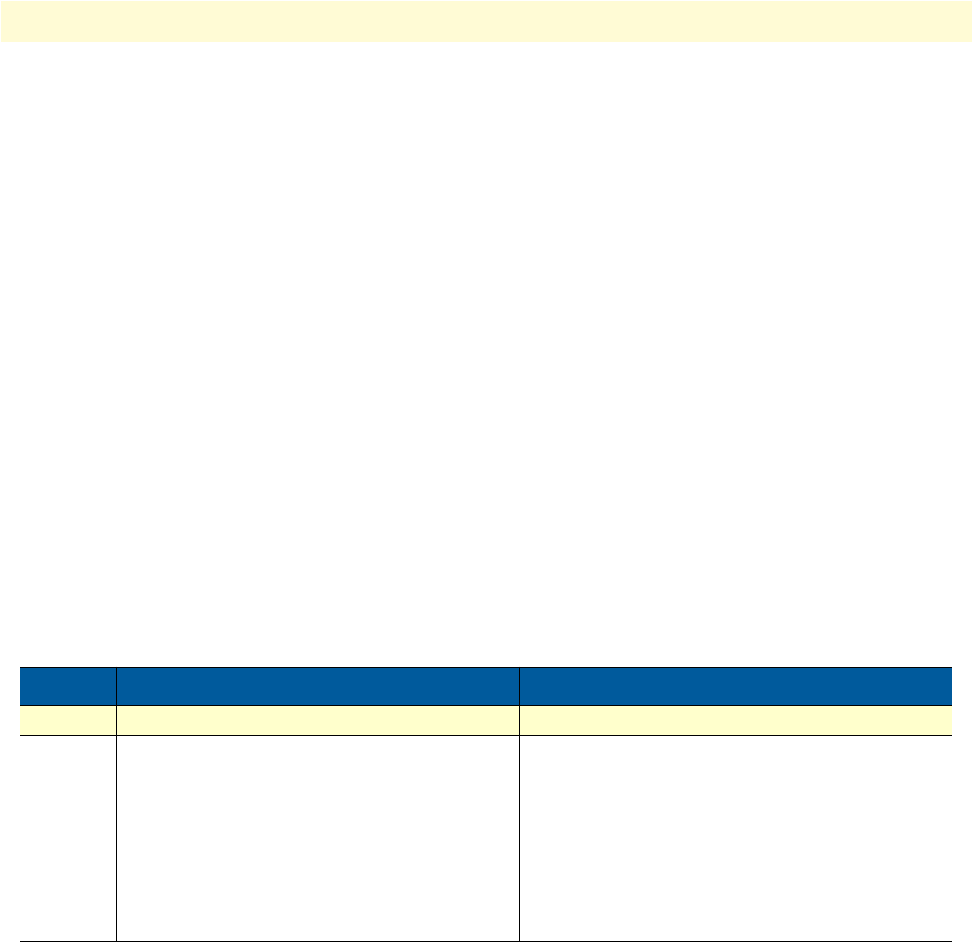
VPN configuration task list 369
SmartWare Software Configuration Guide 32 • VPN configuration
Example: Display IPsec transformation profiles
node(cfg)#show profile ipsec-transform
IPSEC transform profiles:
Name: AES_128
ESP Encryption: AES-CBC, Key length: 128
Example: Display IPsec policy profiles
node(cfg)#show profile ipsec-policy-manual
Manually keyed IPsec policy profiles:
Name: ToBerne, Peer: 200.200.200.1, Mode: tunnel, transform-profile: AES_128
ESP SPI Inbound: 1111, Outbound: 2222
ESP Encryption Key Inbound: 1234567890ABCDEF1234567890ABCDEF
ESP Encryption Key Outbound: FEDCBA0987654321FEDCBA0987654321
Debugging IPsec
A debug monitor and an additional
show command are at your disposal to debug IPsec problems.
Procedure: To debug IPsec connections
Mode: Configure
Example: IPsec Debug Output
node(cfg)#debug ipsec
IPSEC monitor on
23:11:04 ipsec > Could not find security association for inbound ESP packet.
SPI:1201
Example: Display IPsec Security Associations
node(cfg)#show ipsec security-associations
Active security associations:
Dir Type Policy Mode Udp-Encapsulation
Peer SPI AH SPI ESP AH ESP-Auth ESP-Enc
Bytes (processed/lifetime) Seconds (age/lifetime)
Step Command Purpose
1 node(cfg)#debug ipsec Enables IPsec debug monitor
2
optional
node(cfg)#show ipsec security-associ-
ations
Summarizes the configuration information of all
IPsec connections. If an IPsec connection does
not show up, then one or more parameters are
missing in the respective Policy Profile.
The information ‘Bytes (processed)’ supports
debugging because it indicates whether IPsec
packets depart from (‘OUT’) or arrive at (‘IN’) the
SmartNode.


















