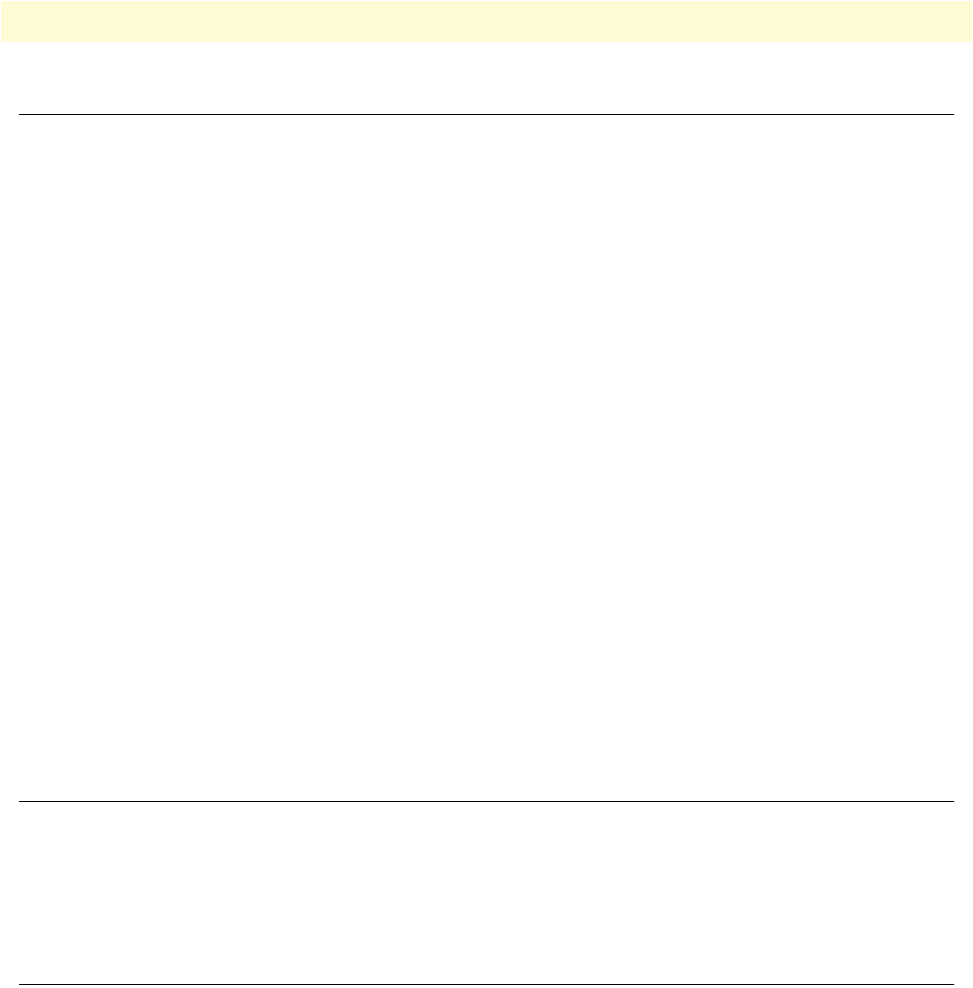
Planning your IP configuration 117
SmartWare Software Configuration Guide 9 • IP context overview
Planning your IP configuration
The following subsections provide network connection considerations for several types of physical ports types.
Patton recommends that you draw a network overview diagram displaying all neighboring IP nodes and serial
connected elements. Do not begin configuring the IP context until you have completed the planning of your
IP environment.
IP interface related information
Setting up the basic IP connectivity for your SmartNode requires the following information:
• IP addresses used for Ethernet LAN and WAN ports
• IP Subnet mask used for Ethernet LAN and WAN ports
• Length for Ethernet cables
• IP addresses of the central H.323 gatekeeper or SIP registrar
• IP addresses of the central PSTN gateway for H.323 and SIP based calls
• IP address of the central TFTP server used for configuration upload and download
QoS related information
Check with your access service provider if there are any QoS related requirements, which you need to know
prior to configuring SmartWare QoS management. Check the following with your access service provider:
• What is the dedicated bandwidth, which you have agreed with your access service provider?
• How does your provider perform packet classification, e.g. which ToS bits have to be used to define the sup-
ported classes of service?
Configuring physical ports
The configuration of a port includes parameters for the physical and data link layer such as framing and encapsu-
lation formats or media access control. Before any higher-layer user data can flow through a physical port, you
must associate that port with an interface within the IP context. This association is referred to as a binding.
For information and examples on how to configure ports, refer to the respective port type’s chapter.
Creating and configuring IP interfaces
The number and names of IP interfaces depend upon your application scenario. An interface is a logical con-
struct that provides higher-layer protocol and service information, such as layer 3 addressing. Hence interfaces
are configured as part of the IP context and represent logical entities that are only usable if a physical port is
bound to them.
An interface name can be any arbitrary string, but for ease of identification you should use self-explanatory
names that describe the use of the interface.
Several IP-related configuration parameters are necessary to define the behavior of such an interface. The most
obvious parameters are the IP address and an IP net mask that belongs to it.
For information and examples on how to create and configure an IP interface, refer to chapter 10, “IP interface
configuration” on page 120.


















