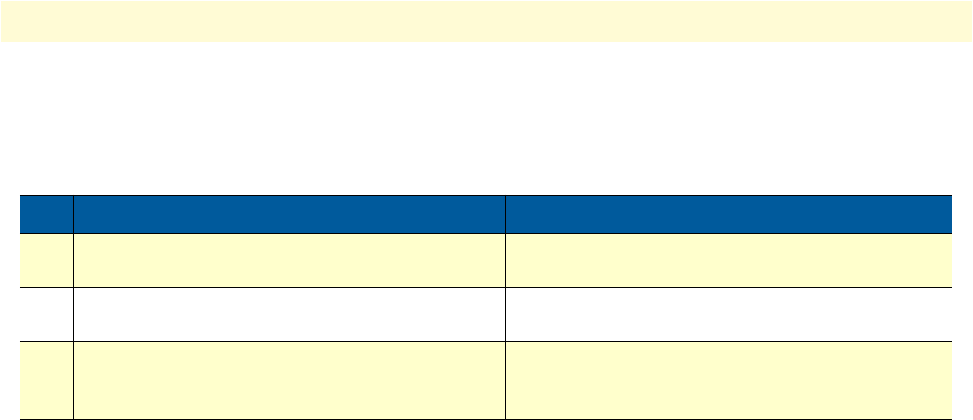
DHCP-client configuration tasks 295
SmartWare Software Configuration Guide 27 • DHCP configuration
interface, e.g. the default gateway, DNS server IP addresses, etc. To enable the DHCP-client on an IP interface
perform the steps described below.
Mode: context IP
Note If you are connected to the SmartNode by Telnet over the IP interface on
which you enable the DHCP-client, the connection is lost after entering the
command
ipaddress dhcp. You need to know the new IP address distrib-
uted from the DHCP-server to connect to the SmartNode again!
Example: Enable DHCP-client on an IP interface
node(cfg)#context ip
node(ctx-ip)[router]#interface eth0
node(if-ip)[eth0]#ipaddress dhcp
node(if-ip)[eth0]#show dhcp-client
------------------------------------------------------------
Context: router
Name: eth0
IpAddress: 172.16.224.102 255.255.0.0
Default gateway: 172.16.1.10
Domain Name: pacific
DNS: 172.16.1.10
146.228.10.16
Next Server Ip: 172.16.1.10
DHCP Server: 172.16.1.10
Lease obtained: 2001-01-01T01:03:51
Lease expires: 2001-01-01T09:03:51
State: Bound
Step Command Purpose
1 node(ctx-ip)[router]#interface name Creates an IP interface with name name and enters
‘configure’ configuration mode
2 node(if-ip)[name]#ipaddress dhcp Enables the DHCP-client on this IP interface. (See
note)
3 node(if-ip)[name]#show dhcp-client Displays status information about the DHCP-client
For example, default gateway, lease expire time,
etc.


















