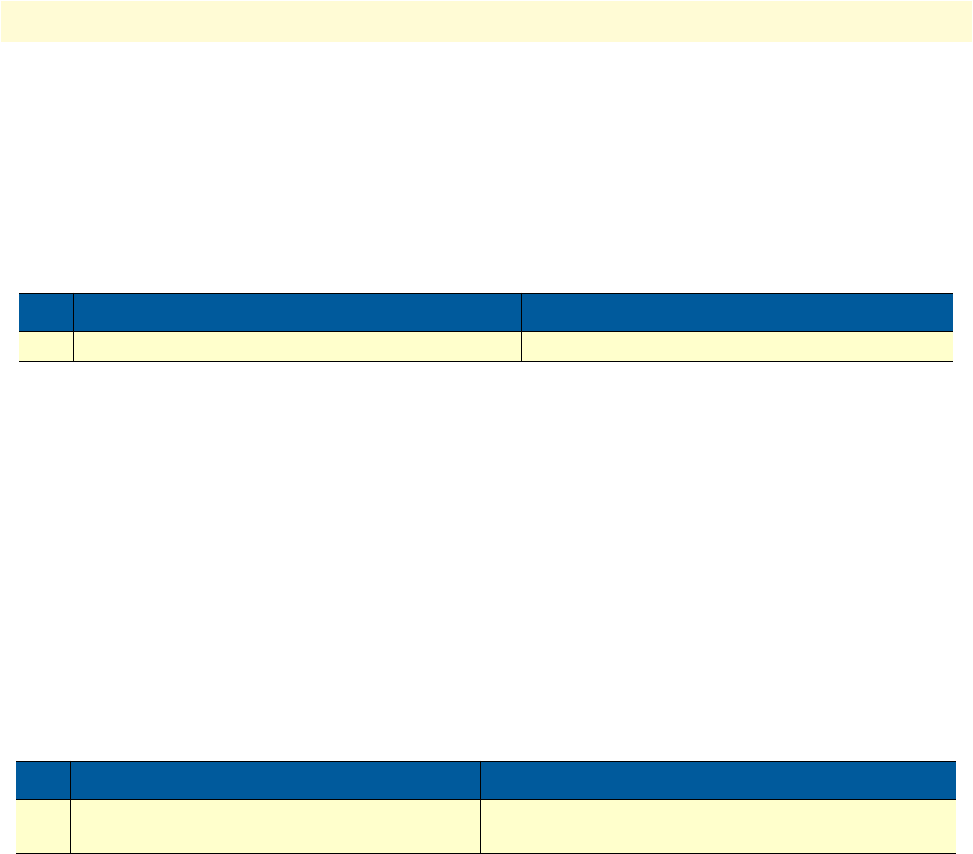
Link scheduler configuration task list 168
SmartWare Software Configuration Guide 13 • Link scheduler configuration
node(ctx-ip)[router]#interface wan
node(if-ip)[wan]#use profile service-policy Voice_Prio out
Displaying link arbitration status
The
show service-policy command displays link arbitration status. This command supports the optional
argument
interface that select a certain IP interface. This command is available in the operator mode.
Mode: Operator execution
Example: Displaying link arbitration status
The following example shows how to display link arbitration status information.
node>show service-policy
available queue statistics
--------------------------
default
- packets in queue: 10
Displaying link scheduling profile information
The
show profile service-policy command displays link scheduling profile information of an existing ser-
vice-policy profile. This command is only available in the administrator mode.
Mode: Administrator execution
Example: Displaying link scheduling profile information
The following example shows how to display link scheduling profile information of an existing service-policy
profile VoIP_Layer2_CoS.
node#show profile service-policy VoIP_Layer2_CoS
VoIP_Layer2_CoS
default (mark layer 2 cos -1)
Enable statistics gathering
Using the
debug queue statistics commands enables statistic gathering of link scheduler operations.
Step Command Purpose
1 node>show service-policy {interface name} Displays the link arbitration status
Step Command Purpose
1 node#show profile service-policy name Displays link scheduling profile information of the
service-policy profile name


















