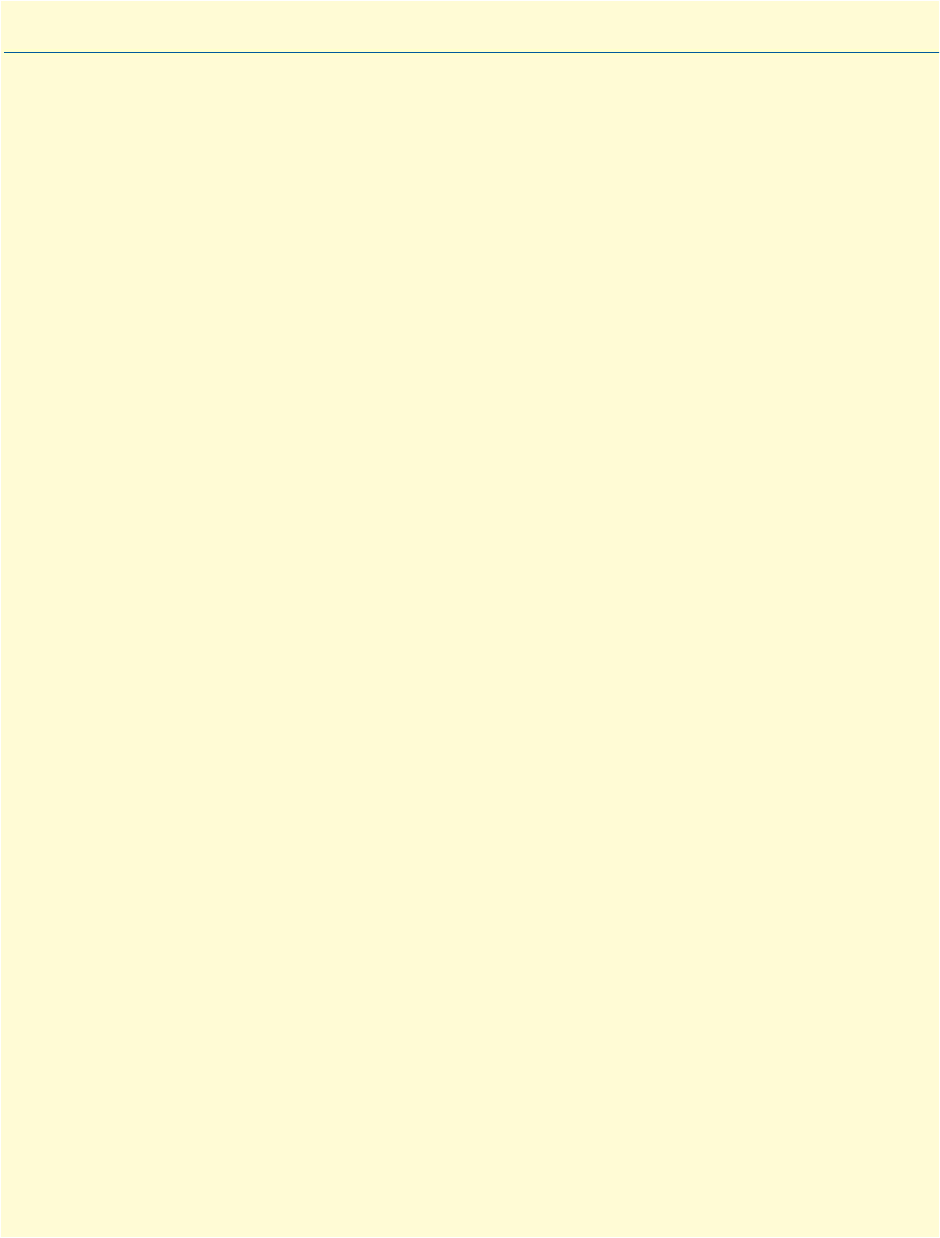
76
Chapter 6 Configuration file handling
Chapter contents
Introduction..........................................................................................................................................................77
Understanding configuration files ...................................................................................................................77
Factory configuration ............................................................................................................................................79
Configuration file handling task list.......................................................................................................................79
Copying configurations within the local memory ............................................................................................80
Replacing the startup configuration with a configuration from Flash memory ................................................81
Copying configurations to and from a remote storage location ........................................................................82
Replacing the startup configuration with a configuration downloaded from TFTP server ...............................83
Displaying configuration file information .......................................................................................................83
Modifying the running configuration at the CLI .............................................................................................84
Modifying the running configuration offline ...................................................................................................85
Deleting a specified configuration ...................................................................................................................86
Encrypted file download .................................................................................................................................87
Encrypted Configuration Download .........................................................................................................87
Use Cases ..................................................................................................................................................88


















