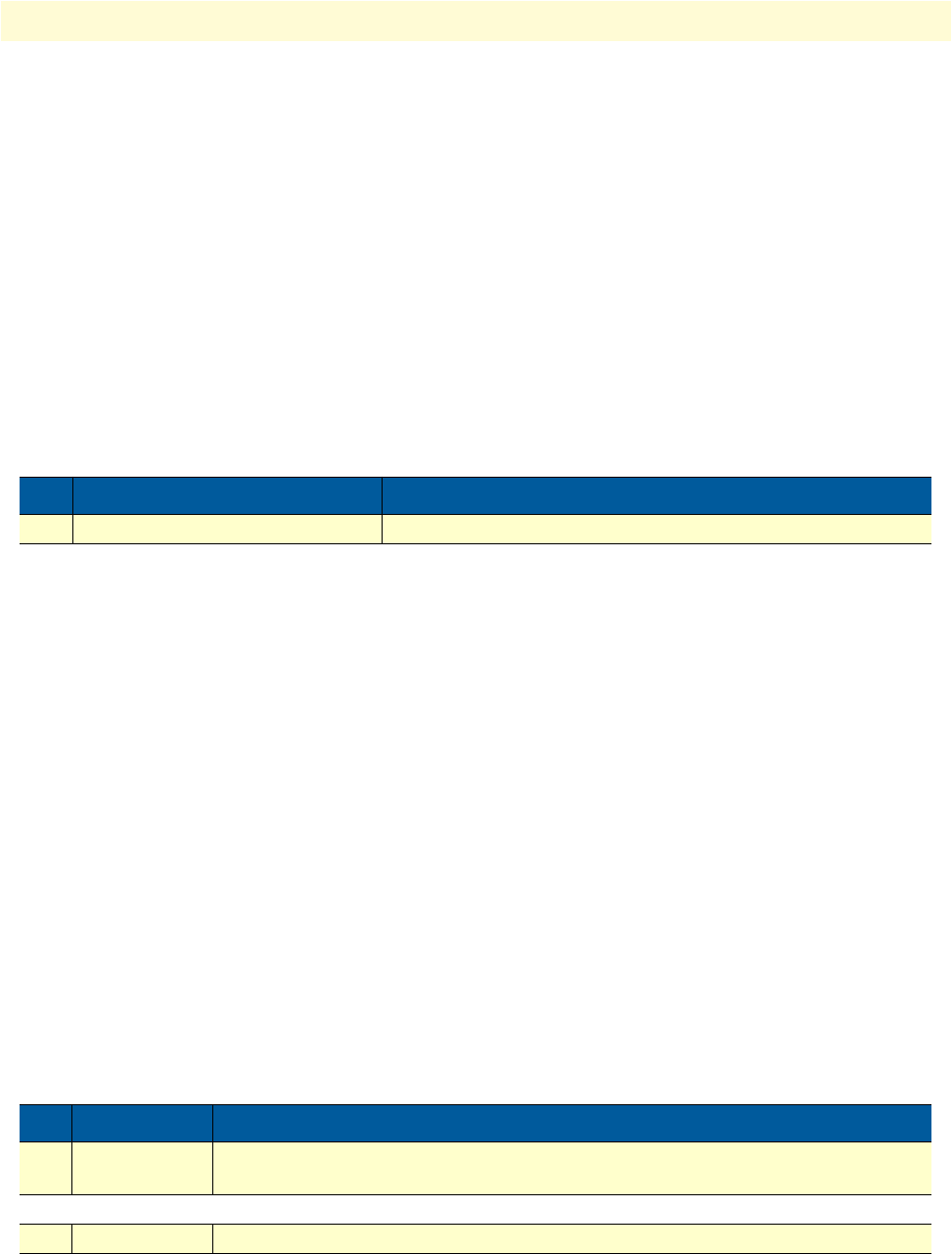
Accessing the SmartWare CLI task list 61
SmartWare Software Configuration Guide 4 • Accessing the CLI
Example: Display account information
The following example shows how to display information about existing administrator and operator accounts.
node#show accounts
administrator accounts:
super
operator accounts:
support
Switching to another account
A user can use the
su command to switch from one user account to working in another. With this command,
a user can change from his current account to another existing account ‘name’. After executing
su with the
account name to which the user wants to change as argument, he must enter the password of the particular
account to get privileged access.
Mode: Administrator or operator execution
Example: Switching to another account
The following example shows how to change from your current user account to an administrator account,
starting from the operator execution mode. In the example below the
who command is used to check the
identity within both accounts
login: support
password: <password>
node>who
You are operator support
node>su super
Enter password: <password>
node>who
You are administrator super
Checking identity and connected users
The
who command displays who is logged in or gives more detailed information about users and process
states. Depending on the execution mode, the command displays varying information. In administrator execu-
tion mode, the command output is more detailed and shows information about the ID, user name, state, idle
time, and location. In operator execution mode, only the user name being used at the moment is reported,
which helps checking the identity.
Mode: Administrator or operator execution
Step Command Purpose
1 node>su account-name Changes to the user account account-name.
Step Command Purpose
1 node#who Shows more detailed information about the users ID, name, state, idle time and
location
or
node>who Shows the user login identity


















