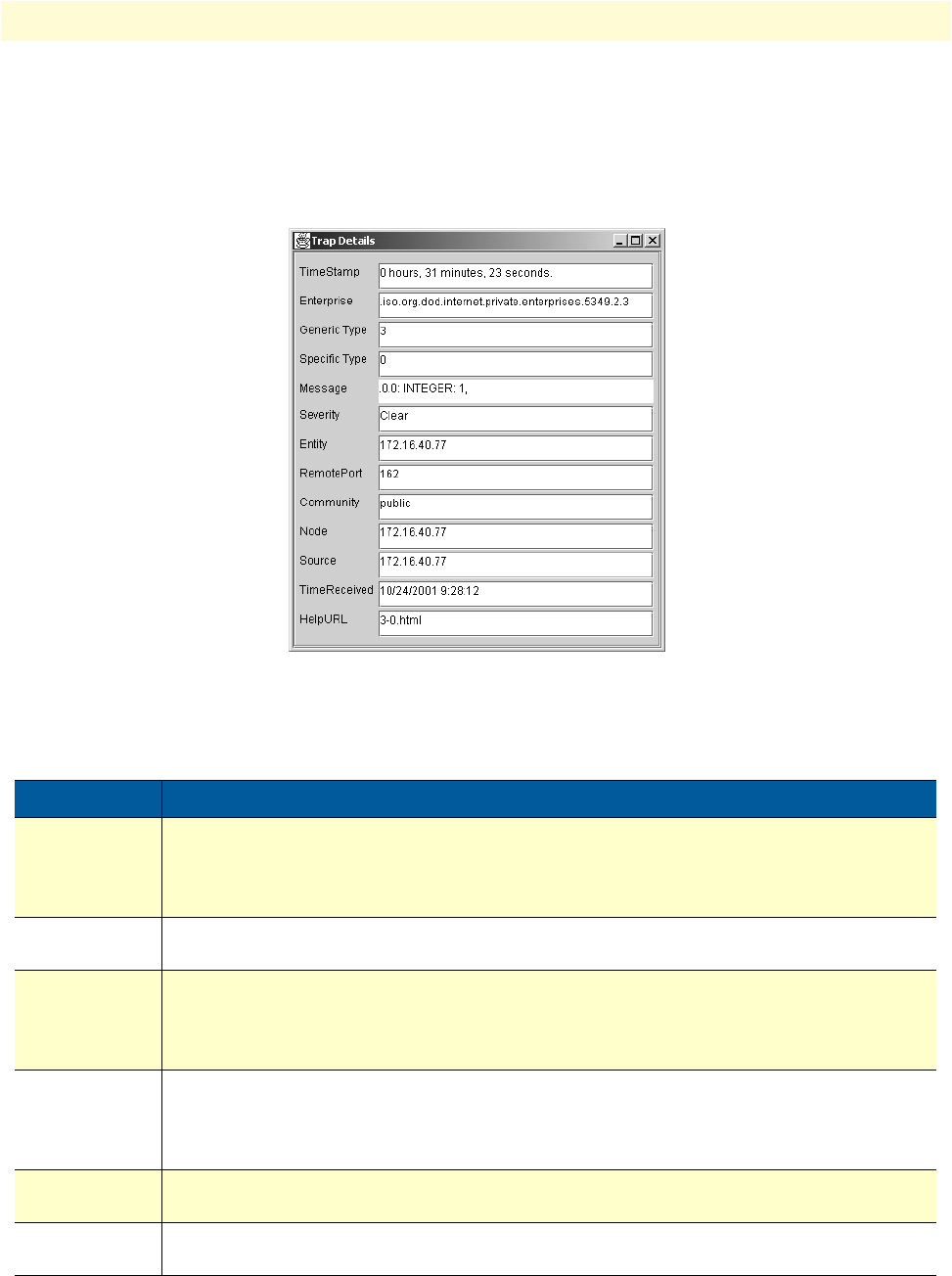
Using the AdventNet SNMP utilities 278
SmartWare Software Configuration Guide 25 • SNMP configuration
- Message that by default has the object identifier format (sequence of numeric or textual labels on the SNs
along a path from the root to the object) of the trap if any, or it is blank.
• The details of the traps can be viewed by clicking the Trap Details button or right click the trap in the trap
table and select the option View Trap Details. Figure 43 show the screen of such a trap details window.
Figure 43. AdventNet Trap Details window of TrapViewer
The various details available in the Trap Details window are listed in table 12:
Table 12. Details available in the Trap Details window
Trap Details Description
TimeStamp The TimeStamp is a 32-bit unsigned value indicating the number of hundredths-of-a-second
that have elapsed since the (re)start of the SNMP agent and the sending of the trap. This
field shows the value stored in the MIB-II sysUpTime variable converted into hours, minutes
and seconds.
Enterprise This field shows the OID of the management enterprise that defines the trap message. The
value is represented as an OBJECT IDENTIFIER value and has a variable length.
Generic Type The Generic type value is categorized and numbered 0 to 6. They are 0-coldStart, 1-warm-
Start, 2-linkDown, 3-linkUp, 4-authenticationFailure, 5-egpNeighborLoss. The trap type
value 6 is identified as enterprise-specific value. This field shows the value based on the
type of trap.
Specific Type The specific trap type indicates the specific trap as defined in an enterprise-specific MIB. If
the Generic type value is 6 then, this field shows a value greater than 0. If the generic type
value is a value other than 6, then the field shows a value 0. This field can have values
from 0 to 2147483647.
Message This is a text field. By default, this field will always contain the Varbinds in the Trap PDU.
This can be substituted with text.
Severity This field shows the Severity or the intensity of the trap. They could be 0-All, 1-Critical, 2-
Major, 3-Minor, 4-warning, 5-Clear and 6-info.


















