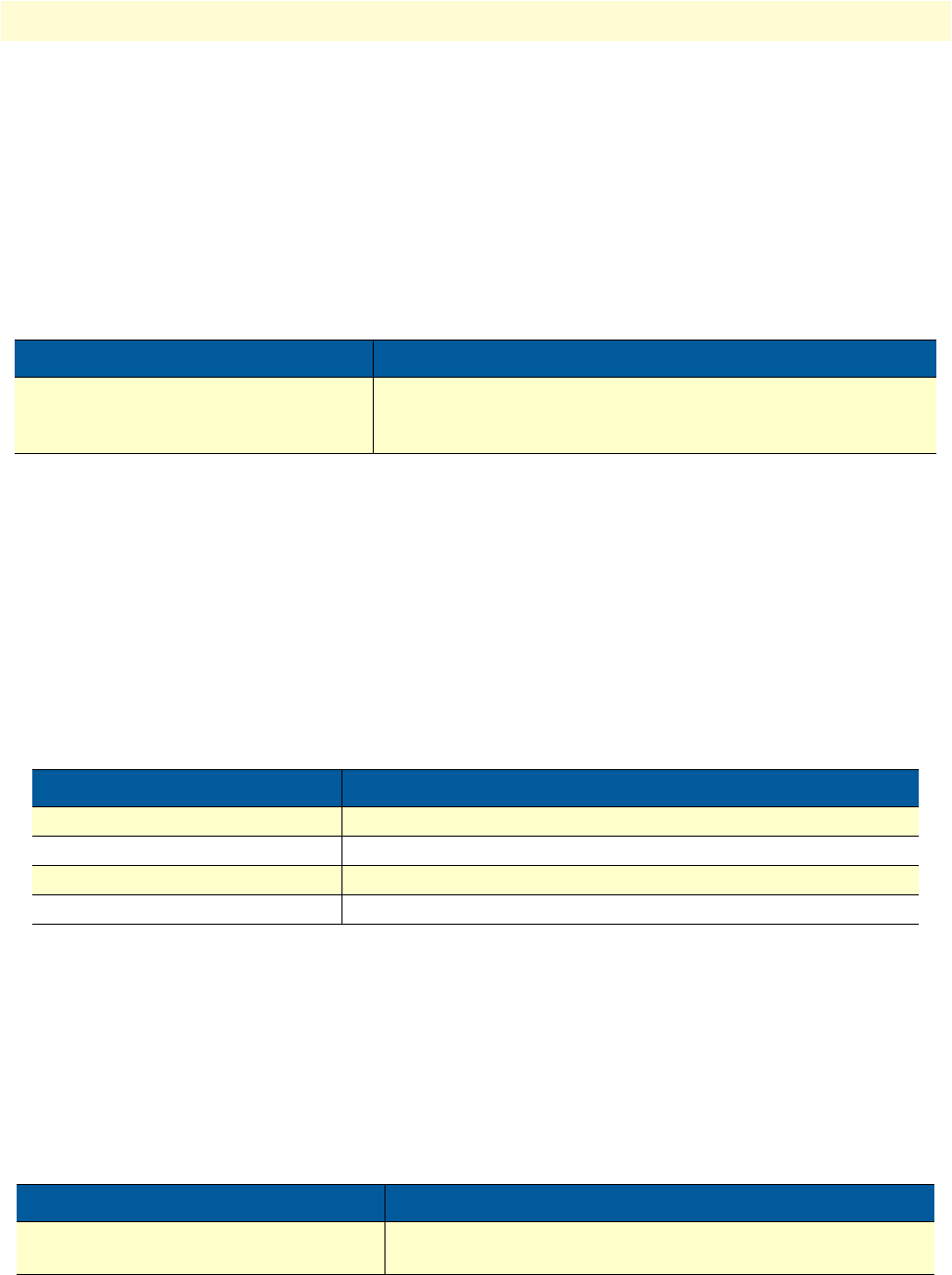
Link scheduler configuration task list 164
SmartWare Software Configuration Guide 13 • Link scheduler configuration
“traffic-class” number called. With SmartWare you can inspect the DSCP value in the ACL rules and modify
the DSCP value with the link scheduler
set ip dscp command.
Note When configuring service differentiation on the SmartNode, ensure that
codepoint settings are arranged with the service provider.
The command
set ip dscp sets the DS field applied to packets of the class name. Additionally shaping may be
needed to make the class conformant. The
no form of this command disables packet marking.
Mode: Source
Specifying layer 2 marking
The IEEE ratified the 802.1p standard for traffic prioritization in response to the realization that different traf-
fic classes have different priority needs. This standard defines how network frames are tagged with user priority
levels ranging from 7 (highest priority) to 0 (lowest priority). 802.1p-compliant network infrastructure devices,
such as switches and routers, prioritize traffic delivery according to the user priority tag, giving higher priority
frames precedence over lower priority or non-tagged frames. This means that time-critical data can receive pref-
erential treatment over non-time-critical data.
Under 802.1p, a 4-byte Tag Control Info (TCI) field is inserted in the Layer 2 header between the Source
Address and the MAC Client Type/Length field of an Ethernet Frame. Table 6 lists the tag components.
802.1p-compliant infrastructure devices read the 3-bit user priority field and route the frame through an inter-
nal buffer/queue mapped to the corresponding user priority level.
The command
set layer2 cos specifies the layer 2 marking applied to packets of this class by setting the 3-bit
priority field (802.1p). The
no form of this command disables packet marking.
Please note that the Ethernet port must be configured for 802.1Q framing. Standard framing has no class-of-
service field.
Mode: Source
Command Purpose
node(src)[name]#set ip dscp value Defines the Differentiated Services Codepoint value applied to
packets of for the selected class or policy name. The range for
value is from 0 to 63.
Table 6. Traffic control info (TCI) field
Tag Control Field Description
Tagged Frame Type Interpretation Always set to 8100h for Ethernet frames (802.3ac tag format)
3-Bit Priority Field (802.1p) Value from 0 to 7 representing user priority levels (7 is the highest)
Canonical Always set to 0
12-Bit 802.1Q VLAN Identifier VLAN identification number
Command Purpose
node(src)[name]#set layer2 cos value Defines the Class-Of-Service value applied to packets of for the
selected class or policy name. The range for value is from 0 to 7.


















