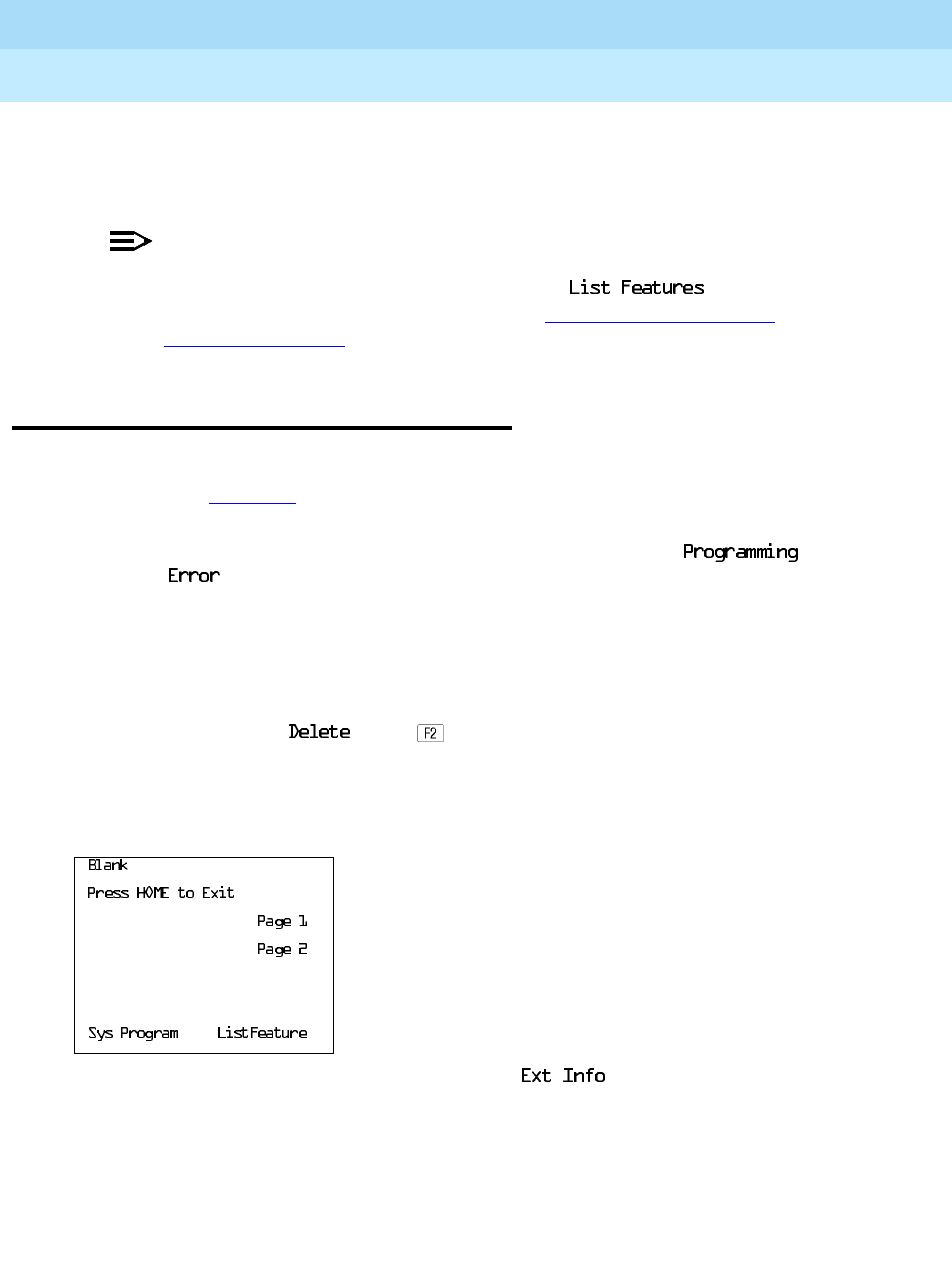
MERLIN LEGEND Communications System Release 6.0
System Programming
555-660-111
Issue 1
February 1998
Centralized Telephone Programming
Page 5-4Program Extension
5
The following sections explain the use of menu selections for programming a
single extension (Program Extension), and for using one extension as a template
for programming several extensions of the same type (Copy Extension).
NOTE:NOTE:NOTE:
It is recommended that you use the programming codes for centralized
programming; however, you may also use the
option that is
available on the programming screen. See “Telephone Programming
Codes” on page 5–7 for details about this option.
Program Extension 5
Review the items below before you begin to program extensions.
■ Use Table 5–1 to locate the code for the feature that you want to program.
■ If you enter a feature code incorrectly or enter a feature code that is not
appropriate for the button, a beep sounds or the message
appears and the green LED next to the button flashes. If this
happens, press the button again and repeat the procedure.
■ If you make a mistake and program the wrong feature on a button, follow
the steps below:
1. Press the button.
2. Select
(press on the PC).
3. Press the button again.
■ If you press a line button that is not active, the screen shown here appears.
Press Home to return to the Home screen.
■ You can use the Extension Information ( ) report option on the
Print menu to print all of the programmed features for a specific extension.
At the Centralized Programming menu, follow the procedure below to program
features onto a single telephone.


















