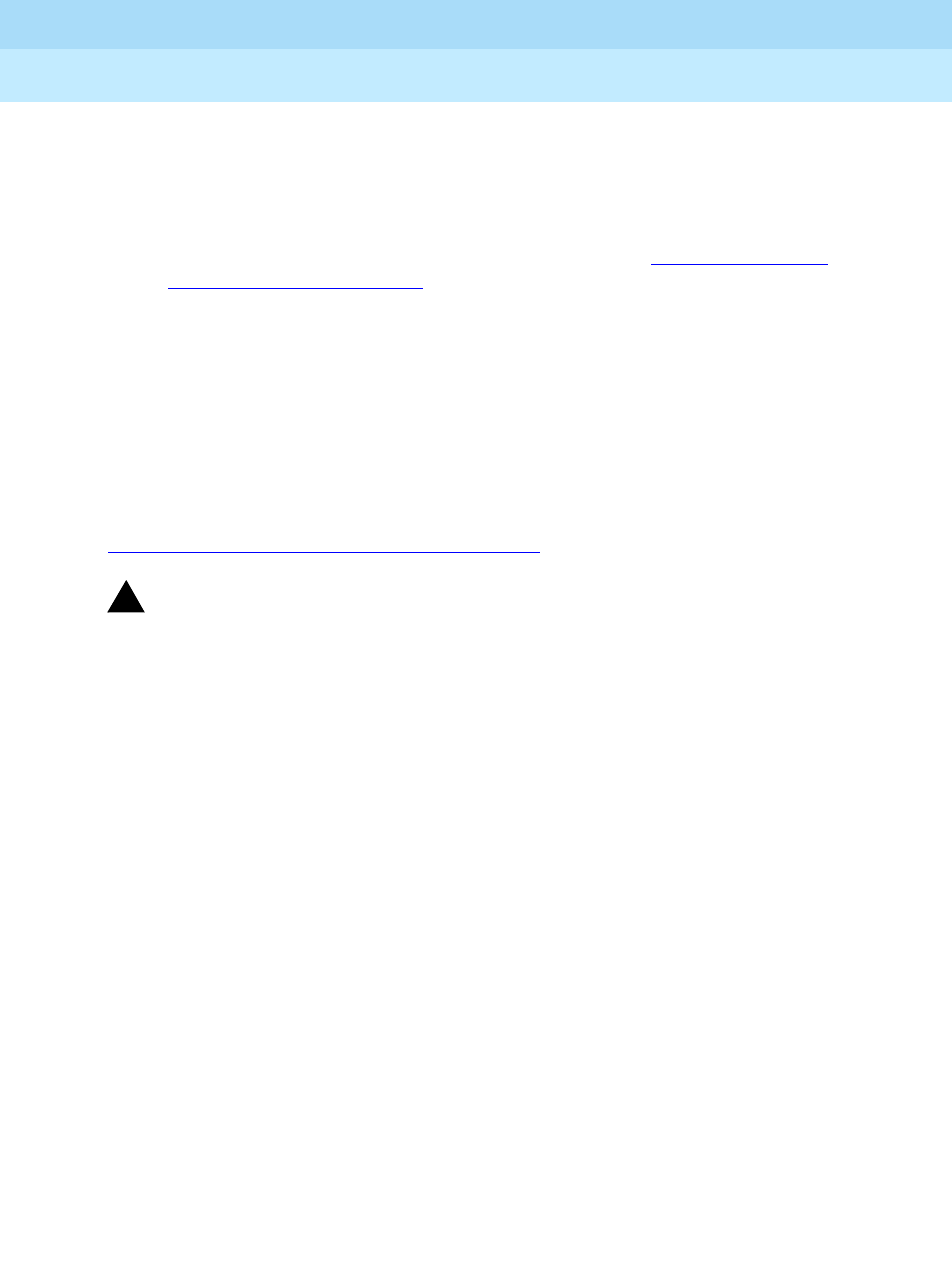
MERLIN LEGEND Communications System Release 6.0
System Programming
555-660-111
Issue 1
February 1998
Common Administrative Procedures
Page 3-21System Renumbering
3
■ Enter the last four digits and use UDP routing to prepend the first digit in
the DEFINITY extension number. The local system recognizes the number
range using the last four digits. Users dial only the last four digits. This
method must be used for DID trunks that terminate on a MERLIN LEGEND
system which have numbers in the DID range that terminate on a
DEFINITY system. For details about UDP routing, see “UDP (Uniform Dial
Plan) Routing” on page –401.
An extension range may stipulate a single extension number.
Renumbering of non-local extensions does not require putting those extensions in
the forced-idle condition on the remote system.
The pattern number specified in this procedure creates an index into a group of
routes that are used to connect to the non-local dial plan extensions. More than
one range of extensions can use the same pattern number. UDP routes within a
pattern are assigned pools, routes, and other attributes. For more information, see
“UDP (Uniform Dial Plan) Routing” on page –401
.
!
SECURITY ALERT:
Do not program the remote system ARS access code into the non-local dial
plan. To do so will allow unauthorized calling over remote system facilities. If
the local system interprets the number as an extension on the remote
system, no ARS restriction checking is performed locally. Remote systems
normally do not perform ARS restriction checking.
Summary: Specifying New Extension Ranges 3
Programmable by System Manager
Mode Hybrid/PBX
Idle Condition None
Planning Form Form 2a, System Numbering: Extension Jacks
Form 2b, System Numbering: Digital Adjuncts
Form 2d, System Numbering: Special Renumbers
Non-Local Dial Plan Administration Form in the Installation
Specification
Factory Setting Not applicable
Valid Entries Starting and ending numbers for old and new extension
ranges
Ranges 50
Inspect Yes, existing number ranges
Copy Option No


















