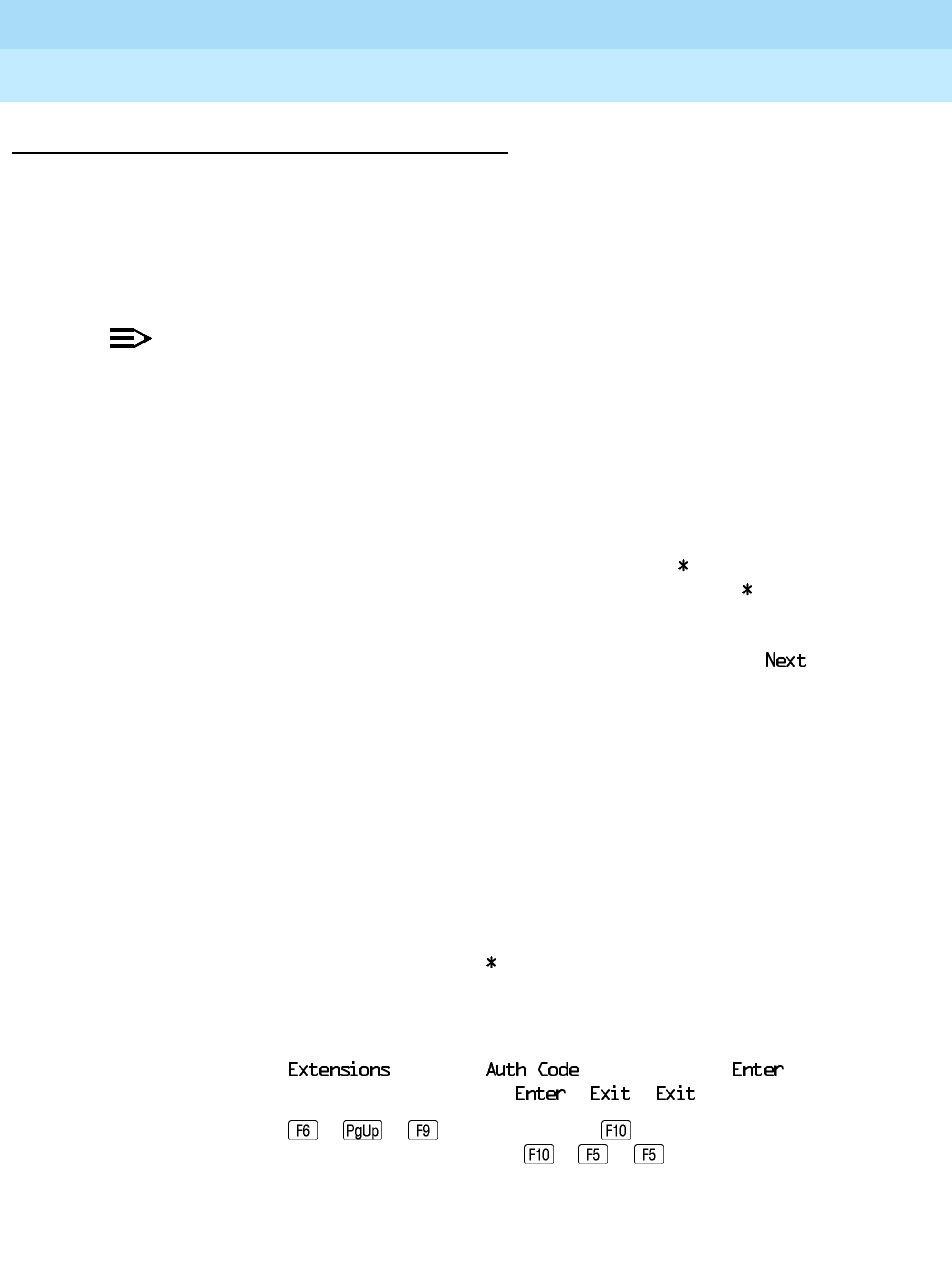
MERLIN LEGEND Communications System Release 6.0
System Programming
555-660-111
Issue 1
February 1998
Common Administrative Procedures
Page 3-115Optional Extension Features
3
Authorization Codes 3
The Authorization Code feature allows you to pick up someone else’s telephone,
enter your authorization code, and complete a call with the restrictions that apply
to your own telephone (
home extension
)
.
This includes toll restrictions, outward
restriction, FRL, Allowed Lists, Disallowed Lists, Forced Account Code Entry
(FACE), Night Service Exclusion List, and Dial Access to Pools.
NOTE:NOTE:NOTE:
In Release 6.0 and later systems, a user can activate Call Forwarding and
Remote Call Forwarding by entering his or her home extension
authorization code while at any telephone in the system; this is useful when
activating Call Forwarding or Remote Call Forwarding at phantom stations.
It is also useful when a single-line telephone extension needs a PAUSE
character in the Remote Call Forwarding digit string.
Use this procedure to assign or remove an authorization code to an extension.
The authorization code can range from 2 to 11 characters (0 - 9,
) and must be
unique for each extension. An authorization code cannot begin with an “
.”
If you are assigning authorization codes for a group of sequential extensions,
begin programming the lowest extension number to take advantage of the
screen key (see “Standard Procedures”).
Summary: Authorization Codes 3
Programmable by System Manager
Mode All
Idle Condition Not required
Planning Form Form 6h, Authorization Codes
Factory Setting Not assigned
Valid Entries 2–11 characters (0–9,
)
Inspect Yes
Copy Option No
Console Procedure
→More→ →Dial ext. no.→ →
Dial authorization code→ → →
PC Procedure → → →Type ext. no.→ →
Type authorization code→ → →


















