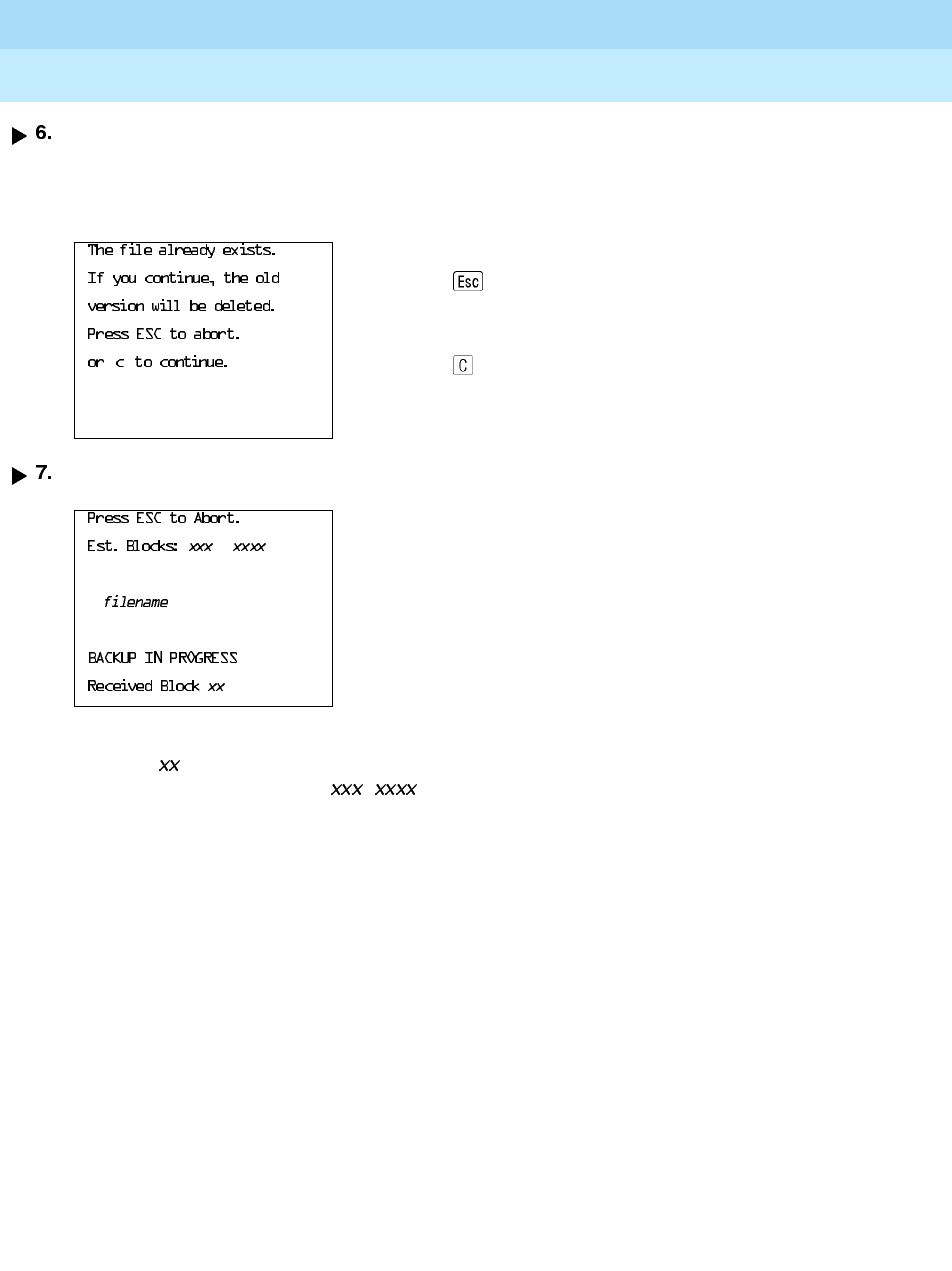
MERLIN LEGEND Communications System Release 6.0
System Programming
555-660-111
Issue 1
February 1998
Programming with SPM
Page 2-30Using SPM
2
Verify that the filename chosen does not already exist.
The following screen appears only if the filename chosen already exists. Continue
with Step 7 if this screen does not appear.
Observe the backup status screen.
SPM indicates the status of the backup by displaying the number of the last block
received (
). Line 2 of the display screen shows the estimated number of blocks to
be sent from the control unit (
−
). This line is blank if you are backing up from
Release 1.0.
If you abort the backup, the partial backup file is deleted to prevent restoration from a
corrupted file and you see the screen shown in Step 8.
When the backup is complete, you see the screen shown in Step 9.
Press to abort the backup. Go to
Step 1 to create a different backup file.
Press to continue. Go to Step 7.
filename
= the backup filename specified
-
in Step 5


















