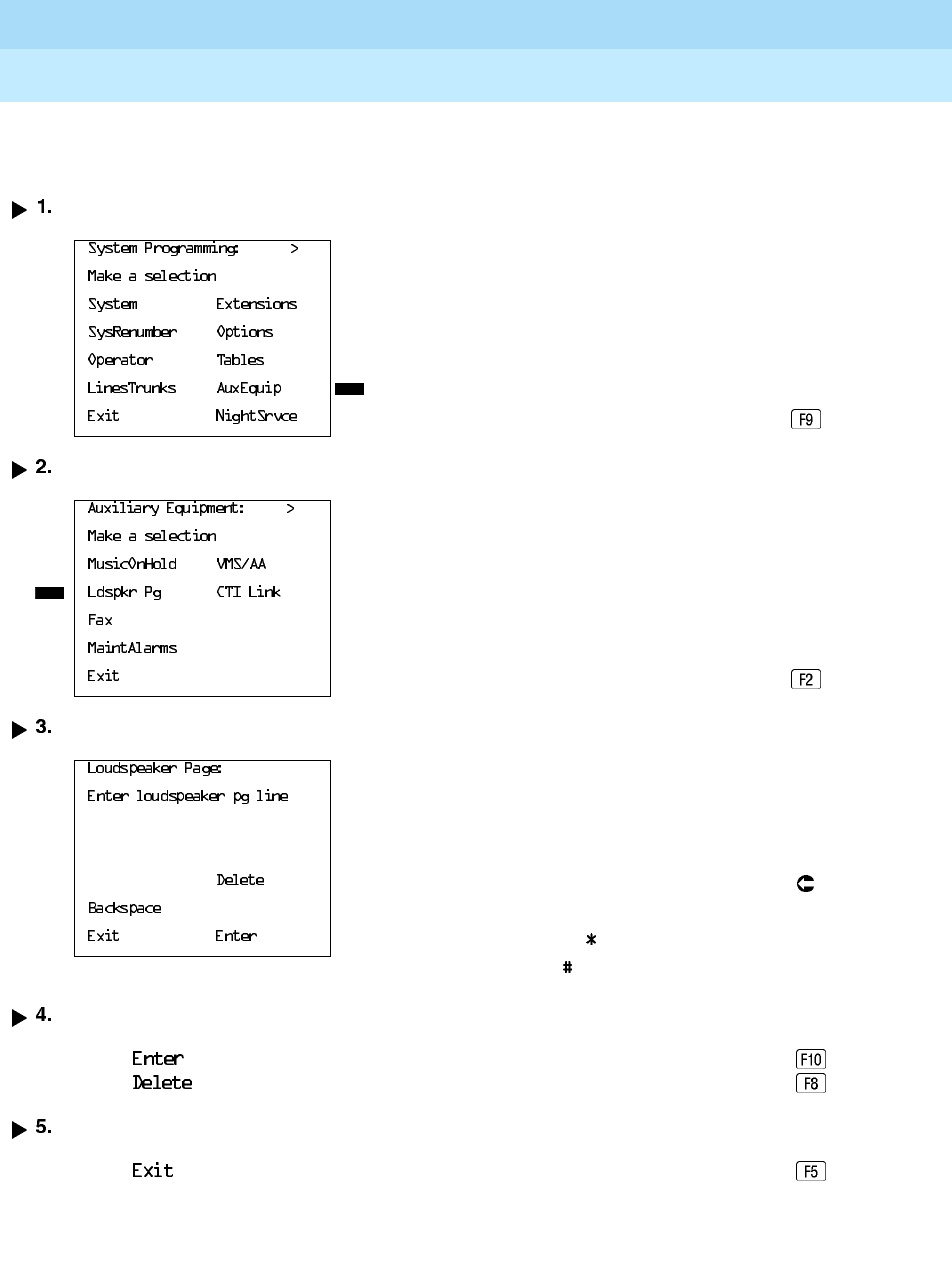
MERLIN LEGEND Communications System Release 6.0
System Programming
555-660-111
Issue 1
February 1998
Common Administrative Procedures
Page 4-263Extensions
4
Procedure: Loudspeaker Paging 4
Console Display/Instructions Additional Information PC
Select the Auxiliary Equipment menu.
Select Loudspeaker Page.
Enter the line/trunk.
Assign or remove the line/trunk assignment.
Select
or
.
Return to the System Programming menu.
Select
.
If the line/trunk appears on the screen and
you want to remove the loudspeaker
assignment, go to Step 4.
Dial or type:
Trunk number [
nnn
]
Slot and port number [
sspp
]
Logical ID number
[
nnn
]


















