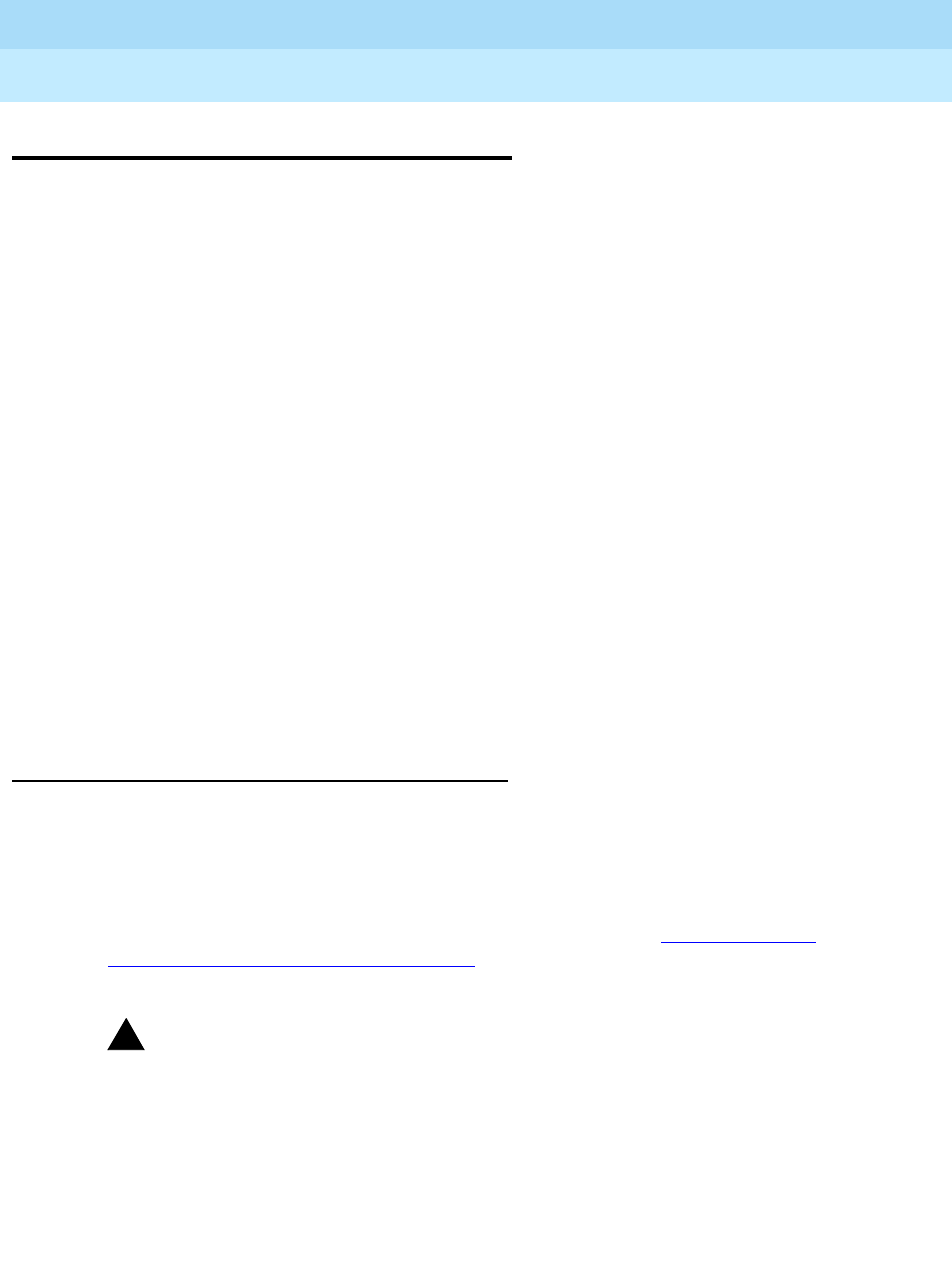
MERLIN LEGEND Communications System Release 6.0
System Programming
555-660-111
Issue 1
February 1998
Common Administrative Procedures
Page 4-250Extensions
4
4
Extensions 4
This section contains the following summaries:
■ Assigning outside lines or trunks to the buttons on a telephone (including
lines and trunks used for loudspeaker paging).
■ Copying line button assignments from one extension to either an individual
extension or a block of extensions.
■ Assigning the following buttons on telephones (for Hybrid/PBX systems
only):
— System Access or Intercom Voice
— System Access or Intercom Ring
— System Access or Intercom Originate Only
— Shared System or Intercom Access
■ Identifying analog multiline telephones that do not have built-in
speakerphones (BIS) or Hands Free Answer on Intercom (HFAI) capability.
■ Identifying analog multiline telephone extensions that require pairing of
extension jacks to provide either the Voice Announce to Busy or voice and
data features.
See Chapter 3, “Common Administrative Procedures” for detailed information.
Assign Trunks or Pools to Extensions 4
Use this procedure to assign outside lines/trunks (connected to the control unit) to
specific buttons on each telephone. The lines/trunks assigned to a button on a
telephone are called
personal lines.
This procedure is used only to change or add personal lines, Loudspeaker
Paging, or Pool buttons (Hybrid/PBX only) to telephones. See “Assign Intercom
or System Access Buttons” on page –255 to add or change Intercom (ICOM) or
System Access (SA) buttons.
!
SECURITY ALERT:
In Release 6.0 and later systems (Hybrid/PBX mode only), do not assign
private networked lines as personal lines on telephone buttons. Do not
assign pools of private network trunks (tandem PRI or tandem tie) to
telephones. Do not provide dial access to these pools. Use ARS to provide
access to a remote networked system’s trunks for making outside calls.
System users can reach extensions on the remote system by using normal
inside calling procedures.


















