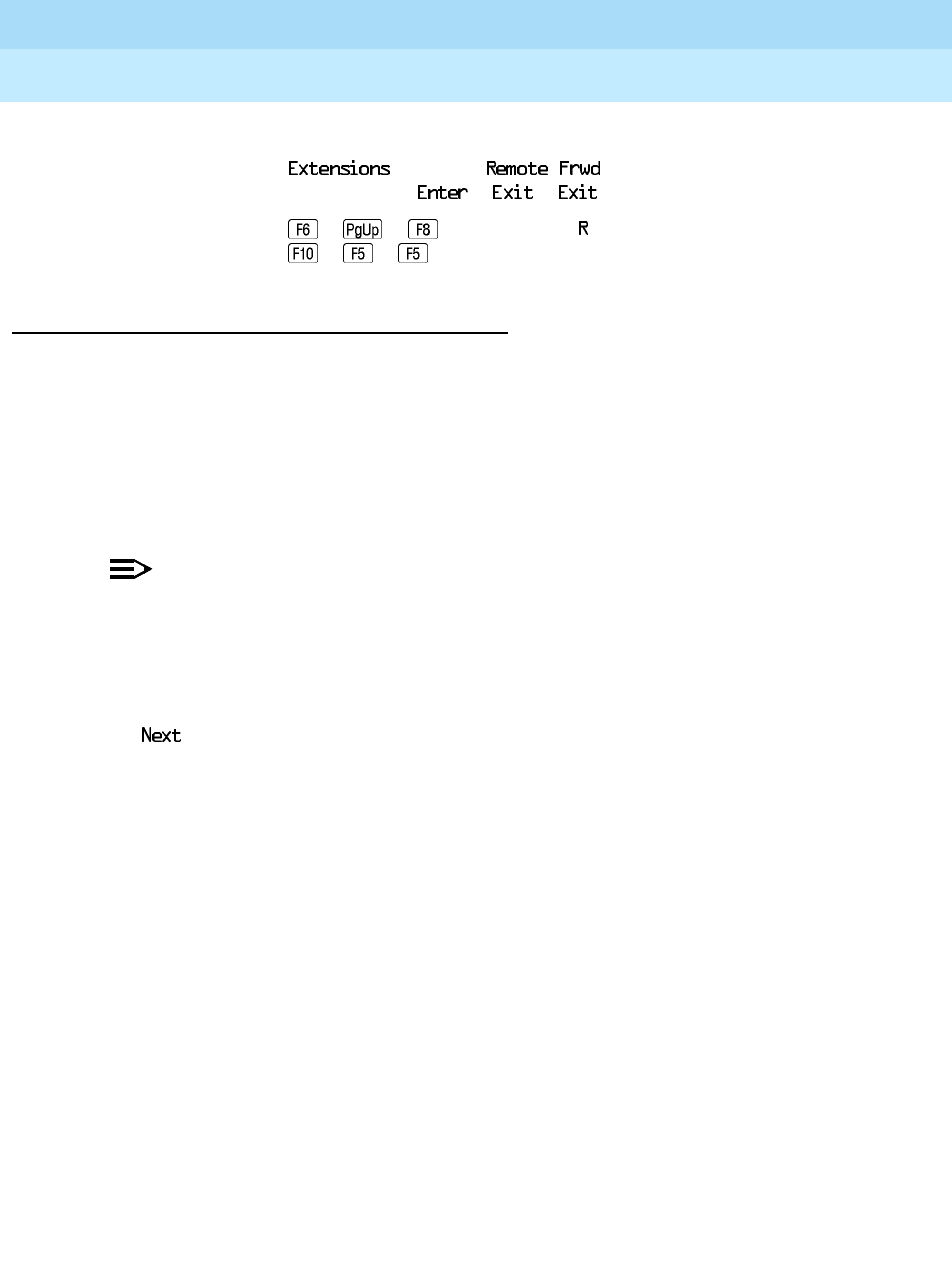
MERLIN LEGEND Communications System Release 6.0
System Programming
555-660-111
Issue 1
February 1998
Common Administrative Procedures
Page 4-287Optional Extension Features
4
Copy Option No
Console Procedure
→More→ →Toggle LED On/Off or
Dial ext. no.
→ → →
PC Procedure → → →Toggle letter On/Off or type ext. no.→
→ →
Delayed Call Forwarding 4
Delayed Call Forwarding allows users to answer or screen a call arriving at their
extension before the call is forwarded by the Forwarding, Remote Call
Forwarding, or Follow Me features. The forwarding delay is the amount of time
between the arrival of the call at an extension and the time the call is forwarded.
This delay is measured in rings and can range from 0 to 9 rings. With the delay
ring set to 0, the call is forwarded immediately. Delayed Call Forwarding is only
available in Release 4.0 and later.
NOTE:NOTE:NOTE:
When Do Not Disturb is activated at an extension it overrides Delayed Call
Forwarding and the call is forwarded immediately.
Use this procedure to assign or remove Delayed Call Forwarding from an
extension. If you are assigning Delayed Call Forwarding to a group of sequential
extensions, begin programming the lowest extension number to take advantage of
the
screen key (see “Standard Procedures”).
Summary: Delayed Call Forwarding 4
Programmable by System Manager
Mode All
Idle Condition Not required
Planning Form Form 4b, Analog Multiline Telephone
Form 4d, MLX Telephone
Form 4e, MFM Adjunct: MLX Telephone
Form 4f, Tip/Ring Equipment
Form 5a, Direct-Line Console (DLC): Analog
Form 5b, Direct-Line Console (DLC): Digital
Form 5c, MFM Adjunct: DLC
Form 5d, Queued Call Console (QCC)
Data Form 1a, Modem Data Workstation
Data Form 1b, ISDN Terminal Adapter Data Workstation
Factory Setting 0 rings
Valid Entries 0 - 9 rings
Inspect Yes


















