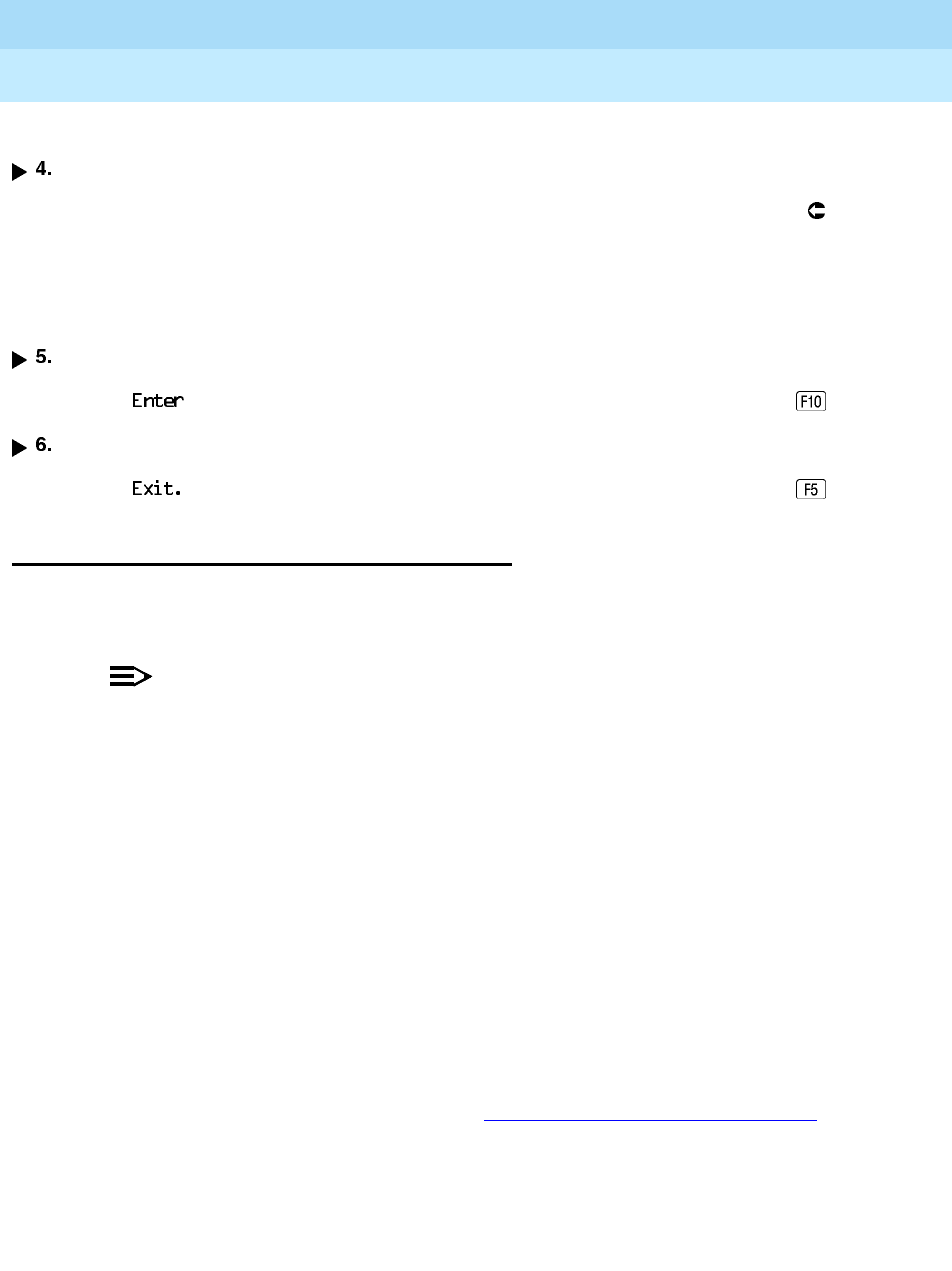
MERLIN LEGEND Communications System Release 6.0
System Programming
555-660-111
Issue 1
February 1998
Common Administrative Procedures
Page 3-11System Renumbering
3
Console Display/Instructions Additional Information PC
Enter four digits for the current time.
Dial or type [
hhmm
].
Save your entry.
Select
.
Return to the System Programming menu.
Select
System Renumbering 3
The procedures in this section are used to reassign extension numbers for the
2-digit, 3-digit, and Set Up Space numbering plans.
NOTE:NOTE:NOTE:
System Renumbering is called
Flexible Numbering
in the MERLIN II
Communications System. This is
not
the same as Board Renumbering, an
option used when modules in the control unit are changed.
This section contains the following programming procedures:
■ Single Renumbering
■ Block Renumbering
■ Non-Local Dial Plan Renumbering (Release 6.0 and later systems only)
For the local system, you then select only one of the numbering plans (2-digit
numbering, 3-digit numbering, or Set Up Space numbering). In addition, you may
need to perform single and/or block renumbering. You do not need to assign DSS
Page buttons unless the system programming console or one of the operator
positions is connected to a DSS. No matter which procedures you need to
perform, assign the numbering plan first, then do single and/or block renumbering,
and finally, assign DSS Page buttons (if necessary). To reassign the system
numbering plan or DSS Page buttons see “System Renumbering” on page 4–14
.
In Release 6.0 and later systems (Hybrid/PBX mode only), you may choose
non-local dial plan numbering to specify the numbering of extensions connected
to remote networked systems and allow users on your system to access those
extensions as if they were connected to your own system. You specify only ranges
of extensions.
Use 24-hour (military) notation (for
example, enter 11:30 p.m. as 2330).
Use leading zeros if necessary (for
example, enter 4 a.m. as 0400).


















