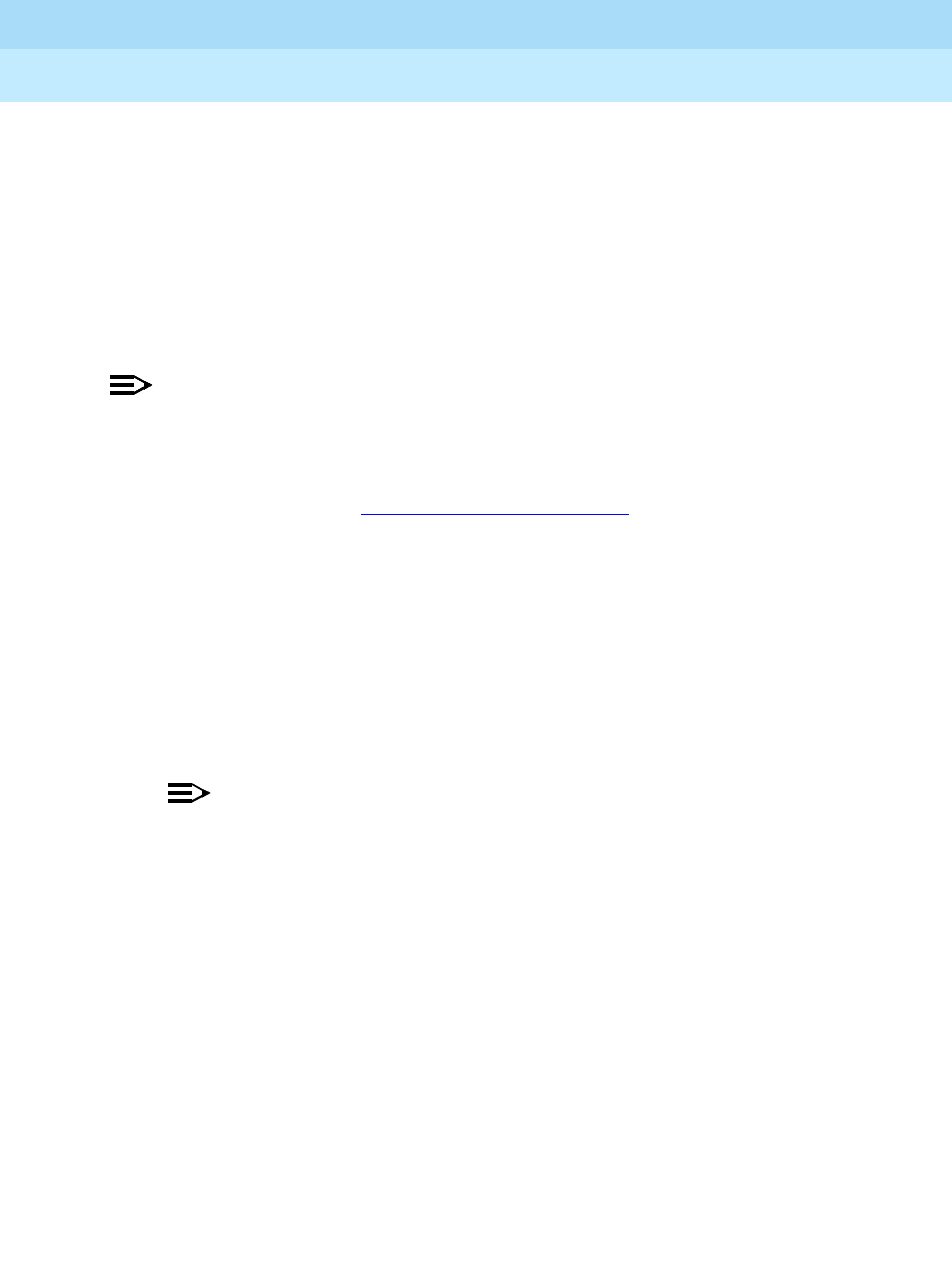
MERLIN LEGEND Communications System Release 6.0
System Programming
555-660-111
Issue 1
February 1998
Common Administrative Procedures
Page 3-76Extensions
3
In Hybrid/PBX mode only, use this procedure to assign or change assignments for
System Access (SA) buttons used to make or receive inside and outside calls.
This procedure includes the following types of System Access buttons:
■ Ring
■ Voice
■ Originate Only (Ring or Voice)
■ Shared (Ring or Voice)
NOTE:NOTE:NOTE:
You cannot change the factory setting for Call buttons assigned to QCC
operator positions, and you cannot assign Ring, Voice, Originate Only, or
Shared buttons to QCC operator positions. However, in Release 4.0 and
later, the Call 5 (Ring/Voice) button on a QCC can be programmed for
Voice Announce. See “Voice Announce” on page 62.
System Access or Intercom buttons can be assigned only to the first 10
buttons on a telephone.
You can assign a combination of up to 10 System Access or Intercom
buttons to each telephone (excluding QCC operator positions).
You can remove System Access or Intercom buttons, but at least one must
remain on the telephone.
NOTE:
When single-line sets are programmed with only one System Access
or Intercom button, the Transfer, Conference and Drop features are
disabled. Other features that require a second dial tone, such as
Account Code/Number Entry, After Call Work States, Call Pickup,
Call Waiting, and Privacy, are also affected. For more information,
see the
Feature Reference.
Each System Access Ring or Voice on an individual telephone can be
assigned as a Shared System Access (SSA) button on up to 16 other
telephones.
Shared SA buttons cannot be assigned to single-line telephones or other
tip/ring equipment connected to an 016, 012, or 008 OPT module. Shared
SA buttons can be assigned to a tip/ring or external alert device connected
to an MFM in an MLX telephone or a GPA connect to an analog multiline
telephone. Shared SA buttons cannot be assigned when the corresponding
SA button is on a single-line set.


















