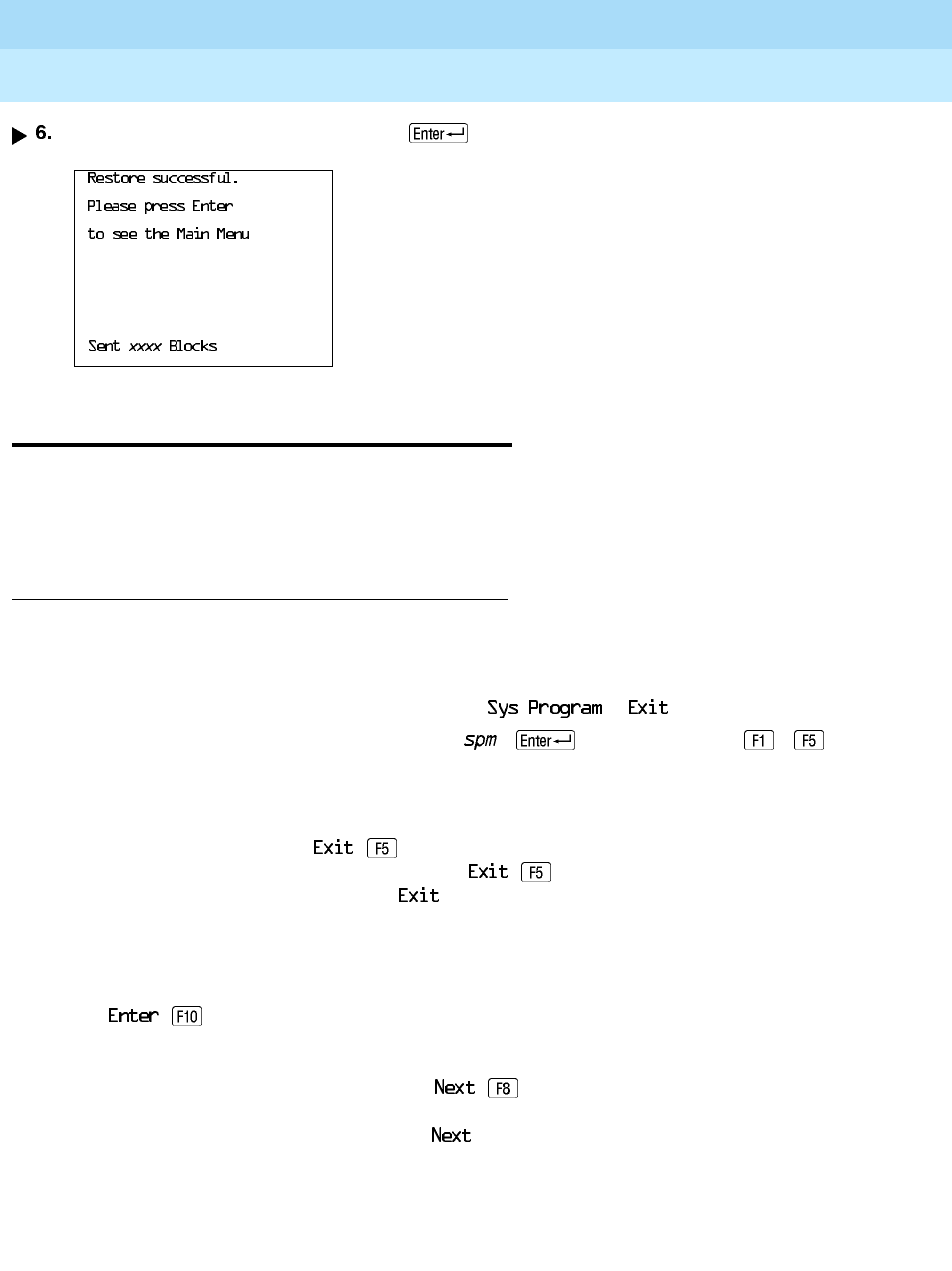
MERLIN LEGEND Communications System Release 6.0
System Programming
555-660-111
Issue 1
February 1998
Programming with SPM
Page 2-51System Programming
2
When the restore completes, press to return to the SPM Main Menu.
System Programming 2
A primary function of SPM is to provide a method for programming the
communications system. The Sys Program option gives you access to all of the
system programming features available from the system programming console.
Basic Programming Information 2
To begin programming, you must perform one of the following to display the
System Programming menu on the console or PC:
In most cases, you can press
Exit or 5 to exit from a screen without making any
changes. Exceptions to this are noted as part of a procedure. When you complete
a procedure and press
( ), you usually move up one screen in the menu
hierarchy. Occasionally, when you press
( ), you return to the previous
screen.
In a few cases,
pressing
brings you back to the System
Programming menu where you can select another option to program or exit from
system programming.
To complete a procedure and save the information you have programmed, press
( ).
If you are programming a group of sequentially numbered extensions or trunks,
you may have the option of pressing
( ). This saves your entry and
automatically provides the number of the next extension or trunk in the sequence,
thus saving you a couple of steps. If
displays on the screen, you can use it
with the current option.
xxxx
= number of blocks sent
On the console: Menu→ →
On the PC: Type → →
Press any key
→ →


















