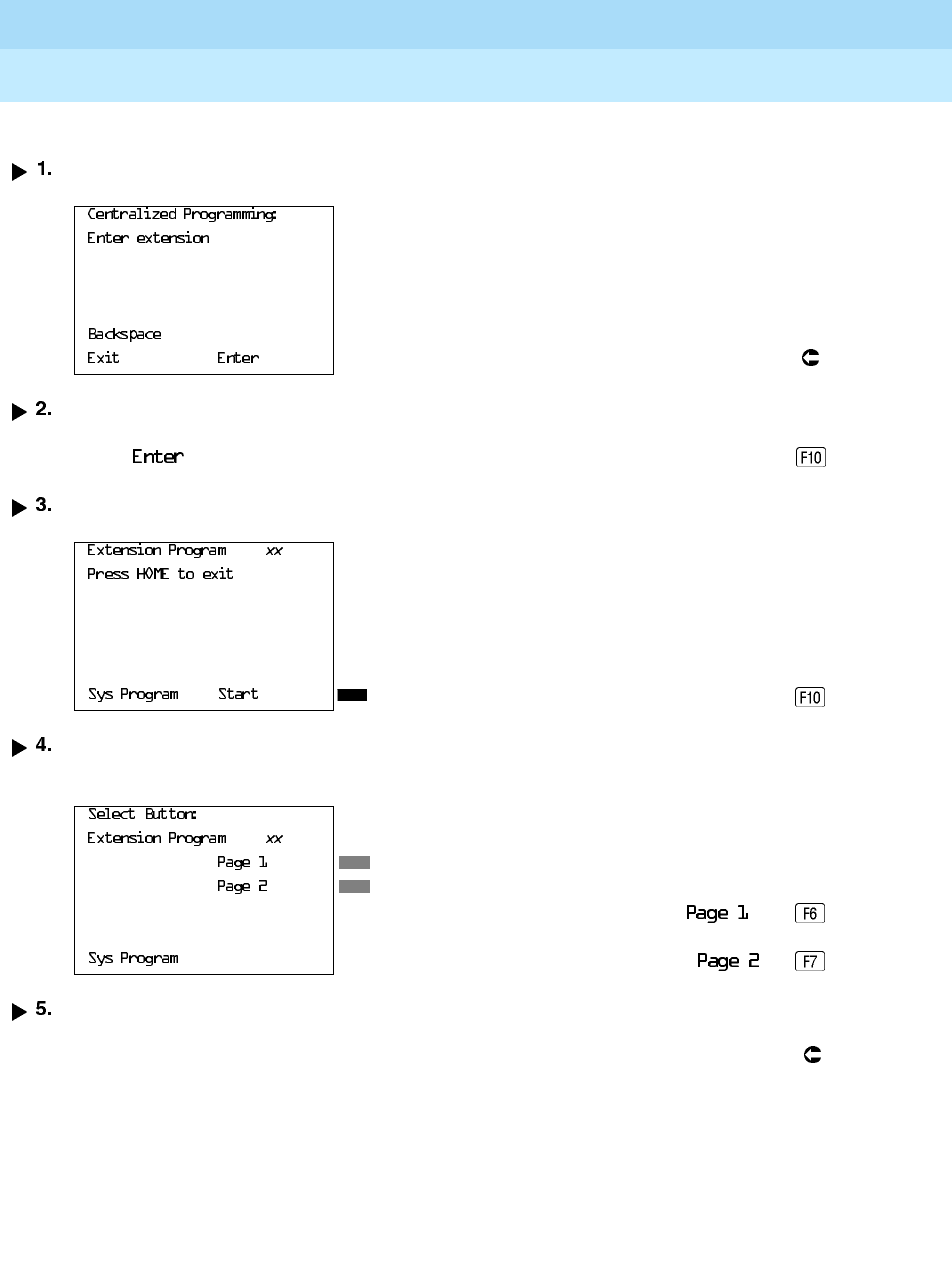
MERLIN LEGEND Communications System Release 6.0
System Programming
555-660-111
Issue 1
February 1998
Common Administrative Procedures
Page 3-81Extensions
3
Console Display/Instructions Additional Information PC
Specify an extension.
Save your entry.
Select
.
Select Start.
Select the line buttons associated with the 20 line buttons
on the system programming console or PC.
Select the button you want to program.
Press the button or function key
next to your selection.
SP: “Entering an Extension”
xx
= extension entered in Step 1
xx
= number entered in Step 1
To select buttons 1 to 20, select .
To select buttons 21 to 34, select .


















