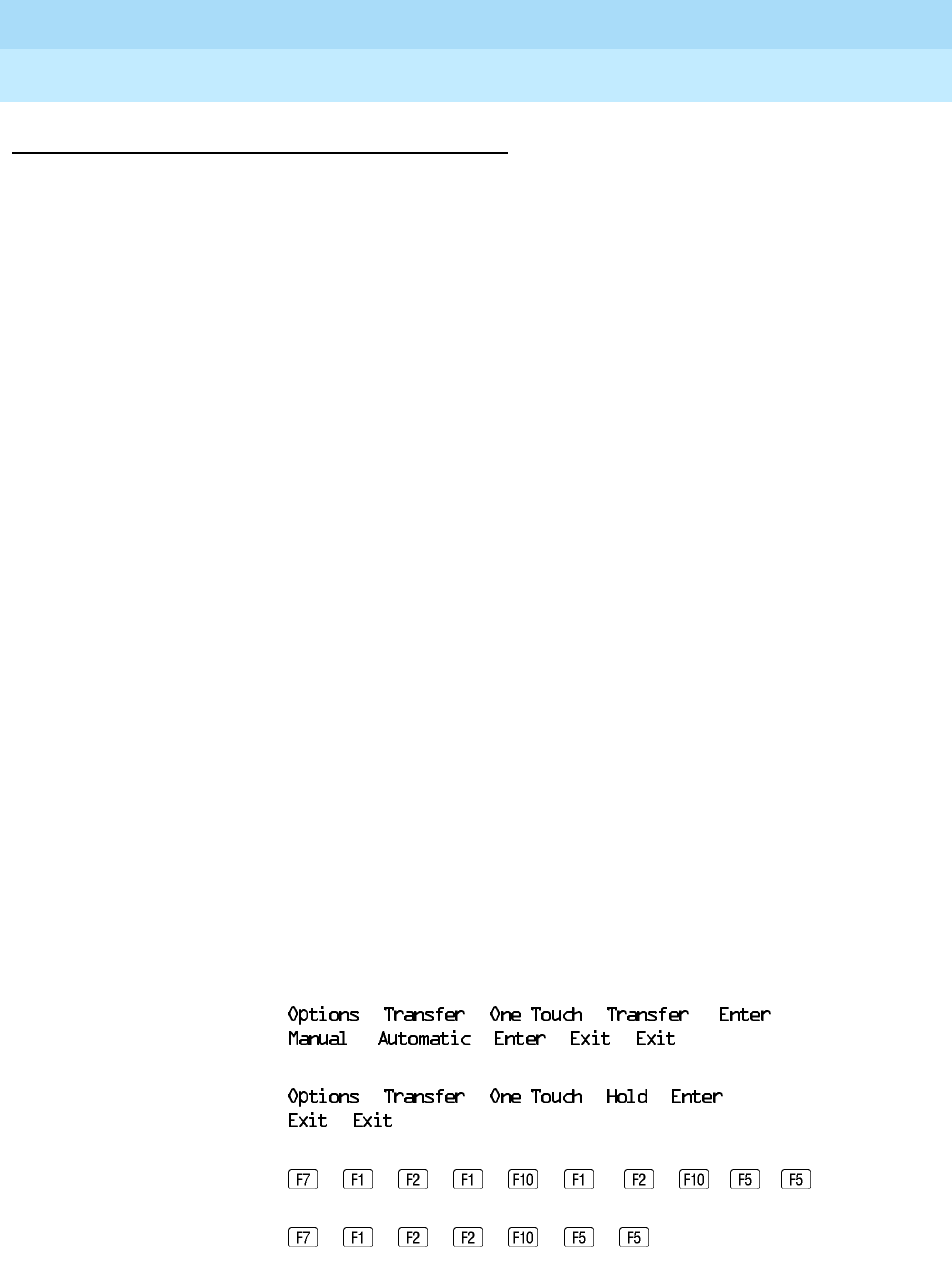
MERLIN LEGEND Communications System Release 6.0
System Programming
555-660-111
Issue 1
February 1998
Common Administrative Procedures
Page 3-195System Features
3
One-Touch Transfer/One-Touch Hold 3
Use this procedure to assign the One-Touch Transfer or One-Touch Hold feature.
One-Touch Transfer allows users to initiate transfers to another extension by
pressing an Auto Dial or DSS button for that extension. If the One-Touch Transfer
feature is assigned, you must also specify whether the transfer completion is
manual (the user has to press another button to complete the transfer) or
automatic (the transfer is completed automatically).
The One-Touch Transfer feature is not available on single-line telephones.
One-Touch Hold applies to incoming central office calls only. When the user
presses an Auto Dial or DSS button to initiate a transfer, the outside caller is put
on hold. The system automatically selects an intercom facility and dials the
transfer destination. There is no transfer return function with this method.
Consequently, if the transfer destination does not answer or is busy, the user who
initiates the transfer must notify the outside caller, or the outside caller remains on
hold.
One-Touch Hold is the factory setting in Behind Switch mode only.
Summary: One-Touch Transfer/Hold 3
Programmable by System Manager
Mode All
Idle Condition Not required
Planning Form Form 8a, System Features
Factory Setting One-Touch Transfer, automatic completion (One-Touch Hold
is the factory setting in Behind Switch mode.)
Valid Entries Transfer, Hold
Inspect No
Copy Option No
Console Procedure To program One-Touch Transfer:
→ → → → →
or → → →
To program One-Touch Hold:
→ → → → →
→
PC Procedure To program One-Touch Transfer:
→ → → → →
or
→
→ →
To program One-Touch Hold:
→ → → → → →


















