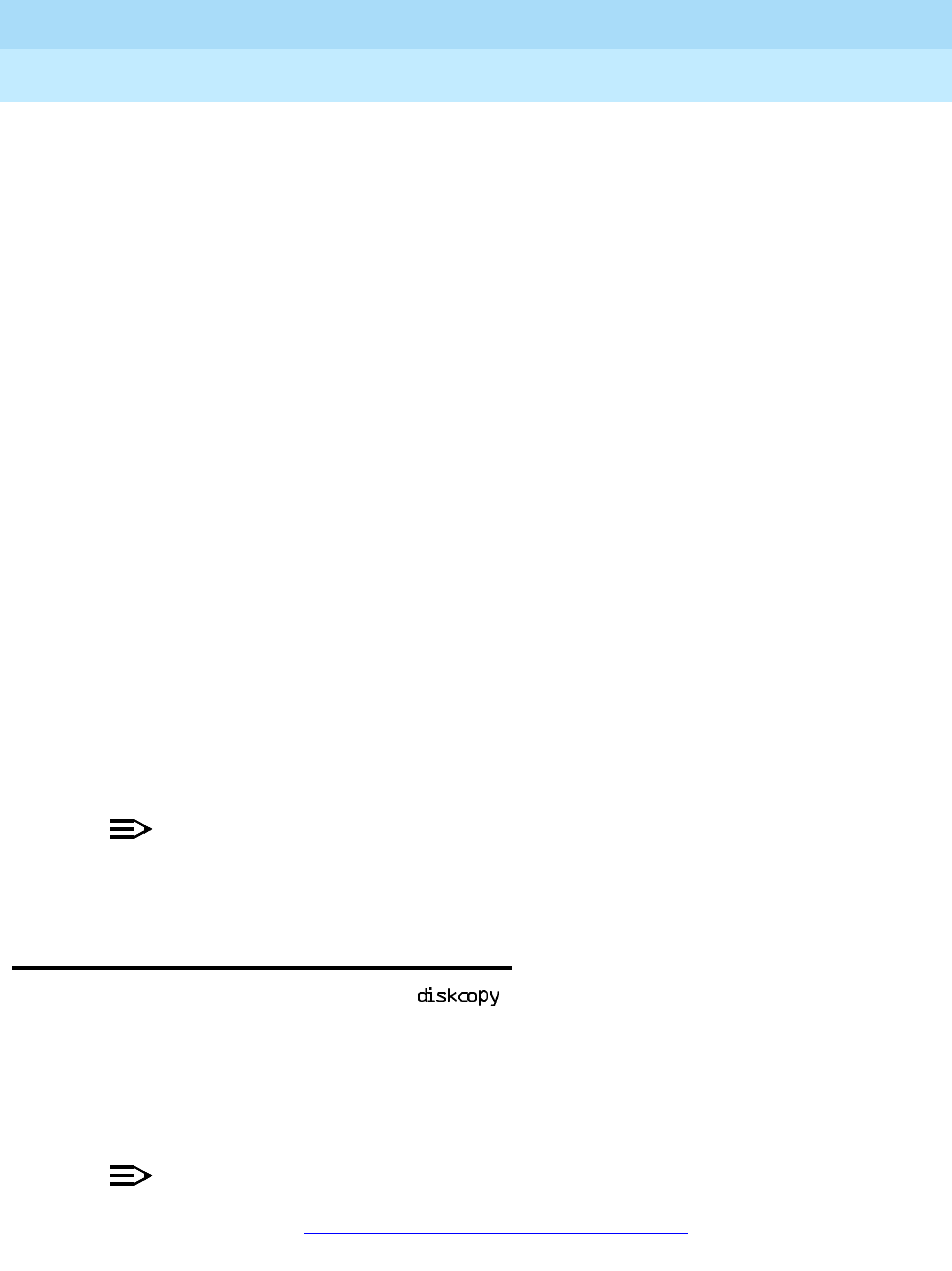
MERLIN LEGEND Communications System Release 6.0
System Programming
555-660-111
Issue 1
February 1998
Programming with SPM
Page 2-3Installing the SPM Software
2
■ Direct local connection, if the PC is more than 50 ft. from the control unit.
— 355AF adapter
— EIA crossover cable
— Two Z3A2 Asynchronous Data Units (ADUs)
— ADU crossover cable
— 400B2 power adapter
— 2012D transformer
— BR1A-4P adapter and either a 102 connecting block or 103
connecting block
— 248B adapter
— Eight-position wall jacks
— Four-pair plug-ended cable
—D8W cords
— D6AP power cord
— EIA-232-D cables
■ Modem (local or remote) connection
— A modem that supports 1200- or 2400-bps connections
In addition, a parallel printer is useful for reports (the PC needs a parallel port for
the connection).
NOTE:NOTE:NOTE:
SPM uses Interrupt 4 and I/O address 3F8 for COM1. It uses Interrupt 3
and I/O address 2F8 for COM2.
Installing the SPM Software 2
Before you install or run SPM, use on a DOS PC (see your operating
system guide) to make a backup copy of the SPM diskette and store the original in
a safe place. Use the backup copy to run the installation program.
For installing SPM on a DOS PC, follow the appropriate instructions in the next
section of this book.
NOTE:NOTE:NOTE:
If your PC does not have a hard disk, you do not need to run the installation
program. Go to “Initializing the SPM Software” on page 2–9
.


















