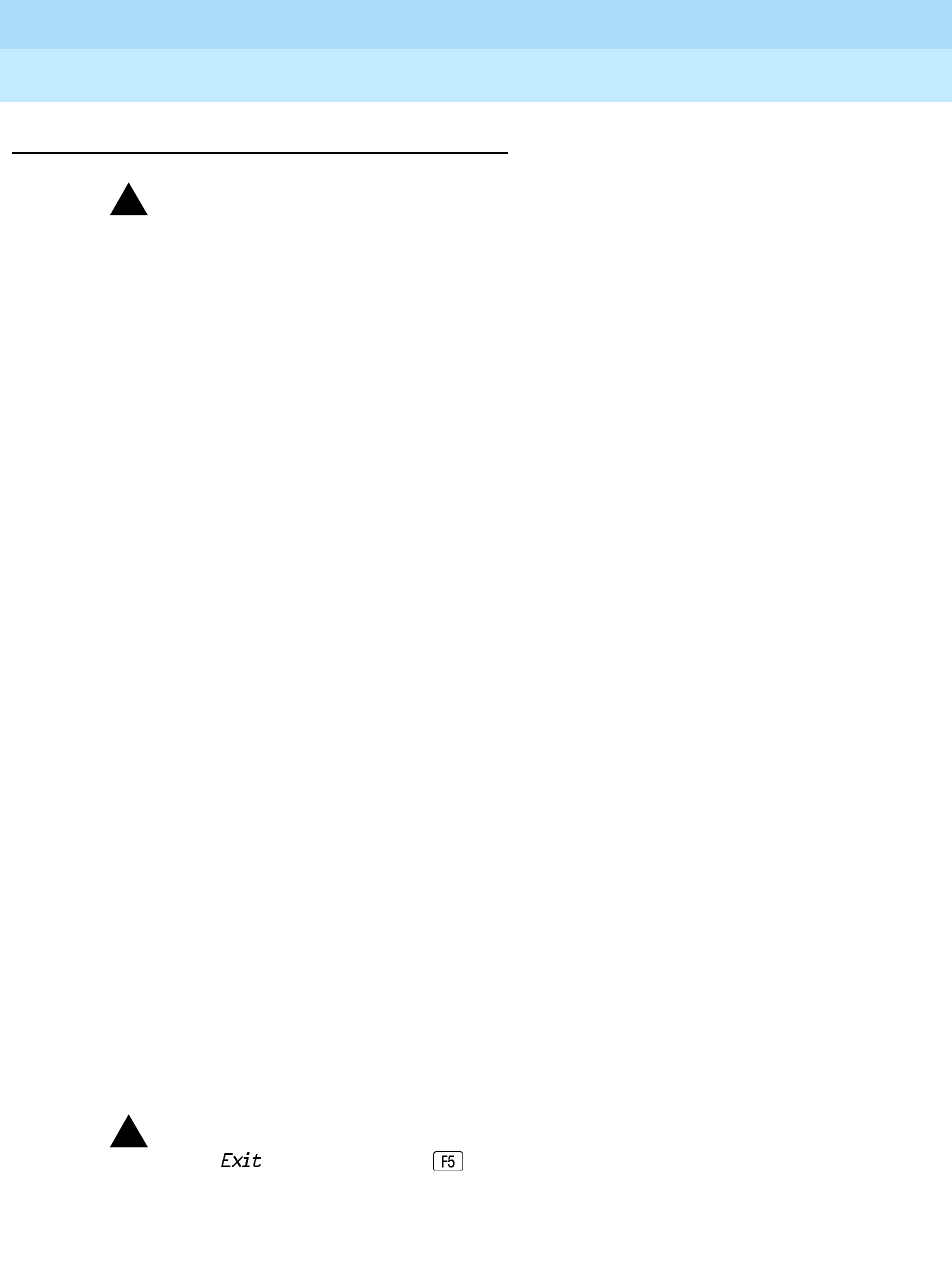
MERLIN LEGEND Communications System Release 6.0
System Programming
555-660-111
Issue 1
February 1998
Programming Procedures
Page 4-17System Renumbering
4
Select System Numbering Plan 4
!
WARNING:
To avoid possible loss of system programming information, renumber the
system before you program the rest of the options described in this chapter.
The three available local system numbering plans listed below appear on System
Planning Form 2a.
■ Two-Digit. This plan is for systems with fewer than 50 extensions and no
plans to exceed that number in the foreseeable future. Each of the first 58
extension jacks is assigned a 2-digit extension number, beginning with 10
and ending with 67. Any remaining extensions are assigned 4-digit
numbers, starting with 6700 and ending with 6842.
■ Three-Digit. This plan is for systems with 50 or more extensions or plans
to grow to that number in the foreseeable future. All extensions are
assigned a 3-digit number, starting with 100 and ending with 299.
■ Set Up Space. This plan is for systems with a need to customize extension
numbers or use extension numbers of varying lengths (one to four digits).
All extensions are assigned 4-digit numbers in the 7000 range. Extension
numbers 1000 through 6999 are also available for use when you renumber.
In all three local numbering plans, the system assigns 3-digit extension numbers
to pools (Hybrid/PBX only), calling groups, paging groups, remote access codes,
the Listed Directory Number, park codes, and Idle Line Access (Key and Behind
Switch modes). In addition, the system assigns 9 for Automatic Route Selection
(Hybrid/PBX only) and Idle Line Access (Key and Behind Switch only). Zero (0)
represents a special extension numberactually a fixed dial codefor the
primary operator or QCC queue. Any extension number except 0 can be
renumbered.
Extension numbers can be composed of any combination of digits; however, no
number can begin with 0. Trunk numbers (801 to 880) are considered to be
extensions and can be renumbered.
The system does not provide a message to indicate a successful renumber when
either the 2-digit or 3-digit numbering plan is selected. For the Set Up Space
numbering plan, the system provides a message indicating that all extensions are
in the 7000 range.
!
CAUTION:
!
CAUTION:
Select on the console or on the PC when you have finished
selecting the numbering plan. If you press Home, extensions may remain in
the forced idle condition (indicated when the LED next to each DSS button
is on). To restore extensions to their normal operating state, restart the
system.


















