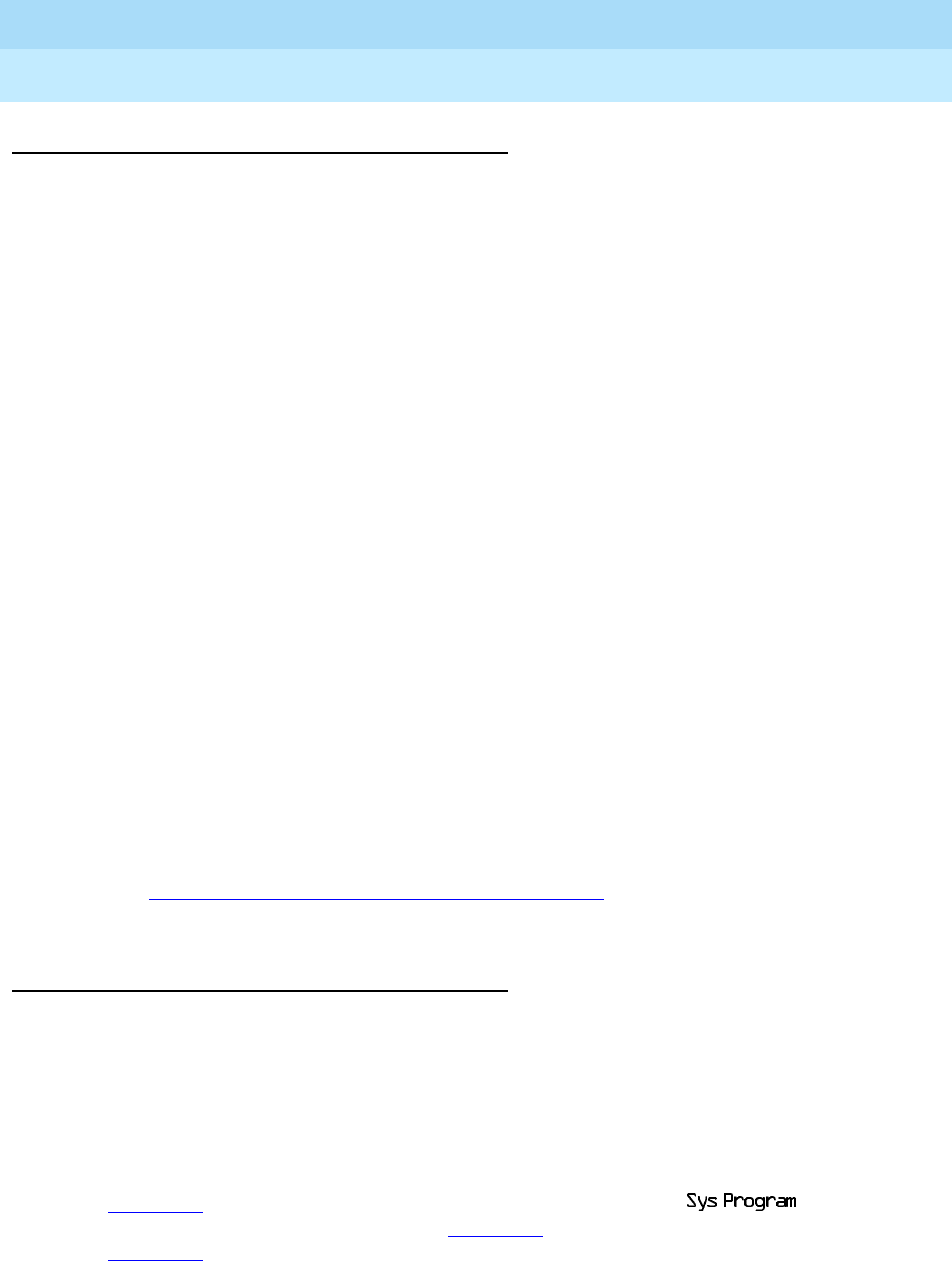
MERLIN LEGEND Communications System Release 6.0
System Programming
555-660-111
Issue 1
February 1998
Programming Basics
Page 1-11Programming Procedures
1
Procedure Contents 1
Each procedure begins with a general description of the feature, followed by a
summary of programming information that includes the items listed below.
This list is followed by the step-by-step programming procedure for the feature.
See “Using the Programming Procedures” on page 1–15
for complete information
about how to use the programming procedures.
Programming Screens 1
There are three types of system programming screens:
■ Information screens, to view what is currently programmed on the system.
■ Menu selection screens, to select options from a menu.
■ Data entry screens, to enter values or to identify a specific extension or
line/trunk you want to program.
Figure 1–5
shows a sample information screen. When you select
from the main menu screen (shown in Figure 1–2
), the screen shown in
Figure 1–5
appears with system setup information
Programmable by Indicates who has permission to use the procedure.
Mode Specifies which system mode supports the procedure: Key,
Hybrid/PBX, Behind Switch, or a combination.
Idle condition Specifies the idle state required before the procedure can be
performed.
Planning form Indicates the planning forms that provide information for the
procedure.
Factory setting Shows the default settings, if any, for equipment or features
affected by the procedure.
Valid entries Specifies the characters, numbers, or values accepted
during data entry.
Inspect Specifies whether or not the feature status can be verified
using the Inspect feature.
Copy option Indicates whether or not the feature programmed with the
procedure can be copied to another system component.
Console Procedure Provides a summary of the procedure steps using the
system console.
PC Procedure Provides a summary of the procedure steps using SPM.


















