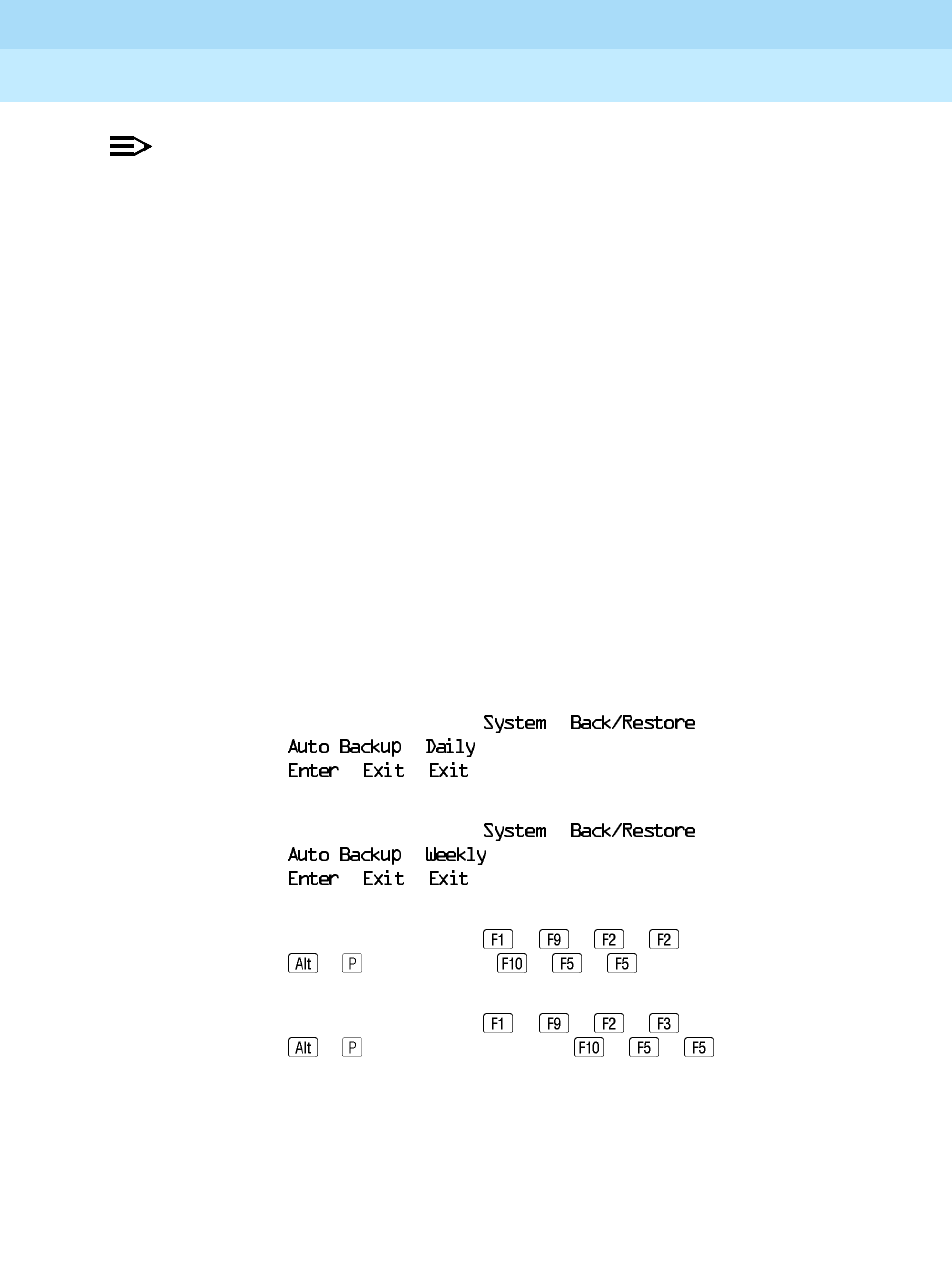
MERLIN LEGEND Communications System Release 6.0
System Programming
555-660-111
Issue 1
February 1998
Common Administrative Procedures
Page 3-287Memory Card
3
NOTE:NOTE:NOTE:
If an automatic backup fails for any reason (except when the failure results
because the memory card is write-protected) the automatic backup feature
is turned off. Follow the procedure below to reprogram automatic backups.
Summary: Automatic Backup 3
Programmable by System Manager
Mode All
Idle Condition Not required (No extensions are allowed to be in
programming mode including the system programming
console)
Planning Form Form 1, System Planning
Factory Setting Weekly backup: Sunday at 2:00 am
(if daily backup is selected, time is factory set for 2:00 am)
Valid Entries Daily: hhmm (00 to 23; 00 to 59)
Weekly: dhhmm (0 to 6; 00 to 23; 00 to 59)
Inspect No
Copy Option No
Console Procedure To program daily backup:
Insert memory card
→ → →
→ →Drop→Dial time→
→ →
To program weekly backup:
Insert memory card
→ → →
→ →Drop→Dial day and time→
→ →
PC Procedure To program daily backup:
Insert memory card
→ → → → →
+
→Type time→ → →
To program weekly backup:
Insert memory card
→ → → → →
+
→Type day and time→ → →


















