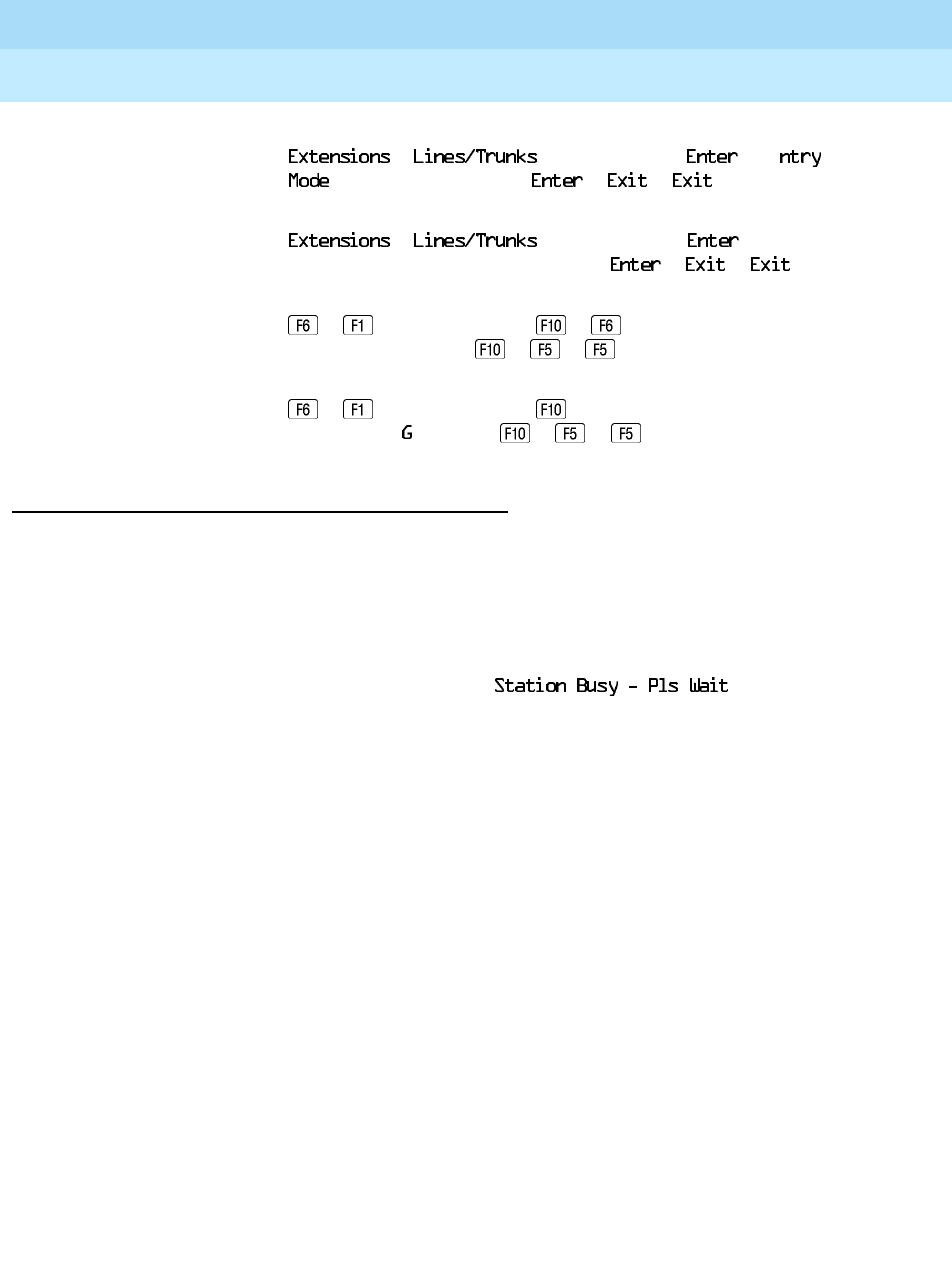
MERLIN LEGEND Communications System Release 6.0
System Programming
555-660-111
Issue 1
February 1998
Common Administrative Procedures
Page 4-253Extensions
4
Console Procedure To program a single line/trunk:
→ →Dial ext. no.→ → E
→Dial line/trunk no.→ → →
To program a block of lines/trunks:
→ →Dial ext. no.→ → Select
trunk range
→Toggle LED On/Off→ → →
PC Procedure To program a single line/trunk:
→ →Type ext. no.→ → →
Type line/trunk no.→ → →
To program a block of lines/trunks:
→ →Type ext. no.→ →Select trunk range→
Toggle letter On/Off→ → →
Copy Line/Trunk Assignments 4
Use this procedure to copy outside line/trunk button assignments, pool dial-out
code restrictions (Hybrid/PBX only), and (for operator positions only) Night
Service information from one extension to another extension or block of
extensions with identical requirements.
If you are copying assignments to a block of extensions and one of the extensions
in the block is in use, the display shows the
message.
Copying for the rest of the extensions in the block is delayed until the busy
extension becomes idle. The number of the busy extension is not shown. If a
DSS is attached, the LED associated with the busy extension is on. If you exit
instead of waiting for the busy extension to become idle, copying for the rest of the
extensions is canceled; however, the assignments that have already been copied
are not canceled.
If you are copying assignments from an operator position to a block of extensions
that includes both operator and nonoperator extensions, the information is copied
to only the operator positions; the nonoperator positions are not affected.
Similarly, if you are copying assignments from a nonoperator position to a block of
extensions that includes both operator and nonoperator extensions, the
information is copied to only the nonoperator positions; the operator positions are
not affected. The system does not provide an error tone to signal that the copy did
not work for all of the extensions in the block.


















