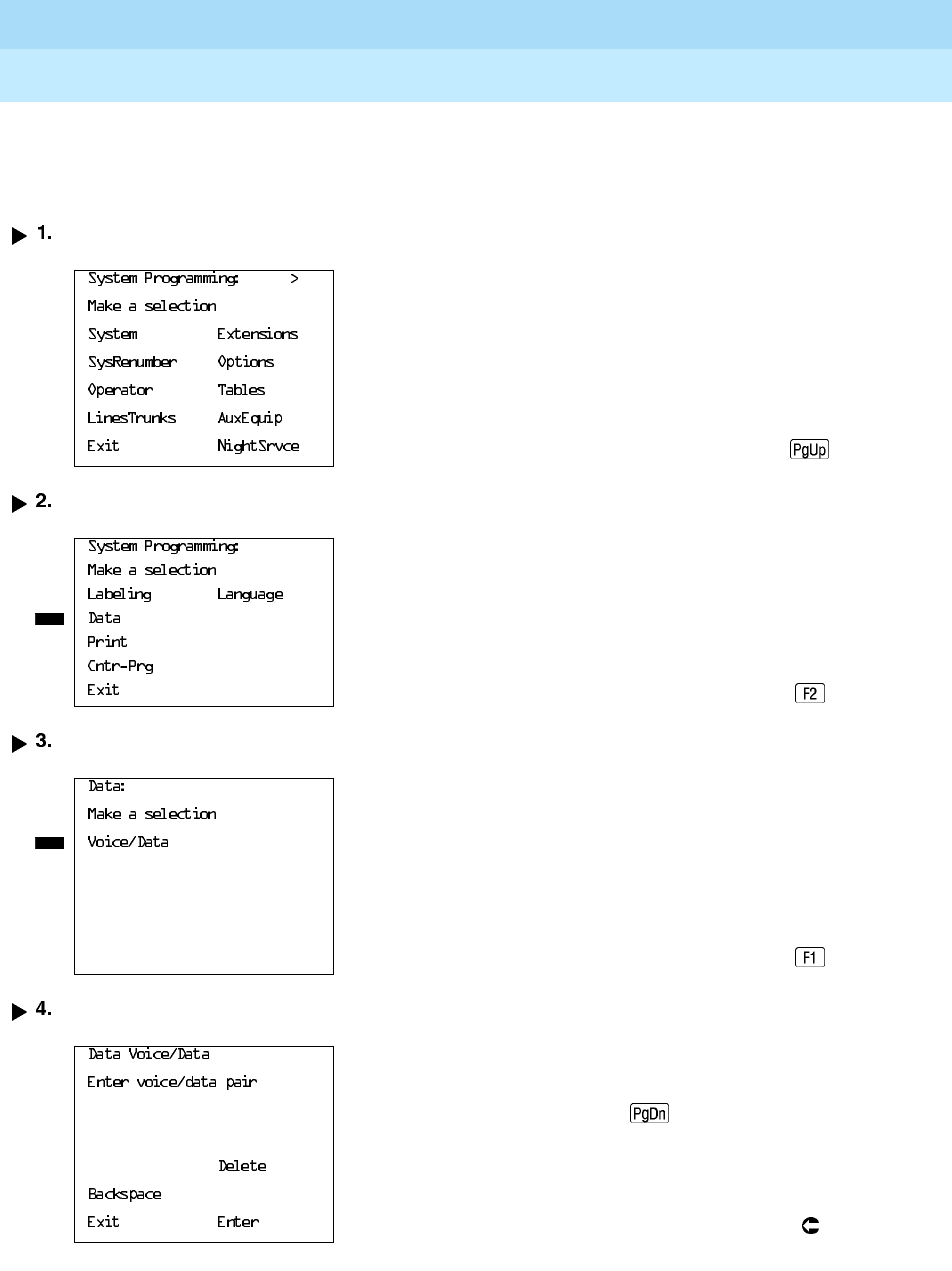
MERLIN LEGEND Communications System Release 6.0
System Programming
555-660-111
Issue 1
February 1998
Common Administrative Procedures
Page 4-433Data Features
4
Procedure: Analog Multiline Telephones at Data
Workstations 4
Console Display Instructions Additional Information PC
Go to the second screen of the System Programming menu.
Select Data.
Select Voice/Data.
Enter the voice (odd-numbered) extension number of the pair (
nnnn
).
Press More.
_
The system automatically assigns the
data (even-numbered) extension. Use the
Inspect feature (Inspct or ) to view
the pair.
SP: “Entering an Extension”


















