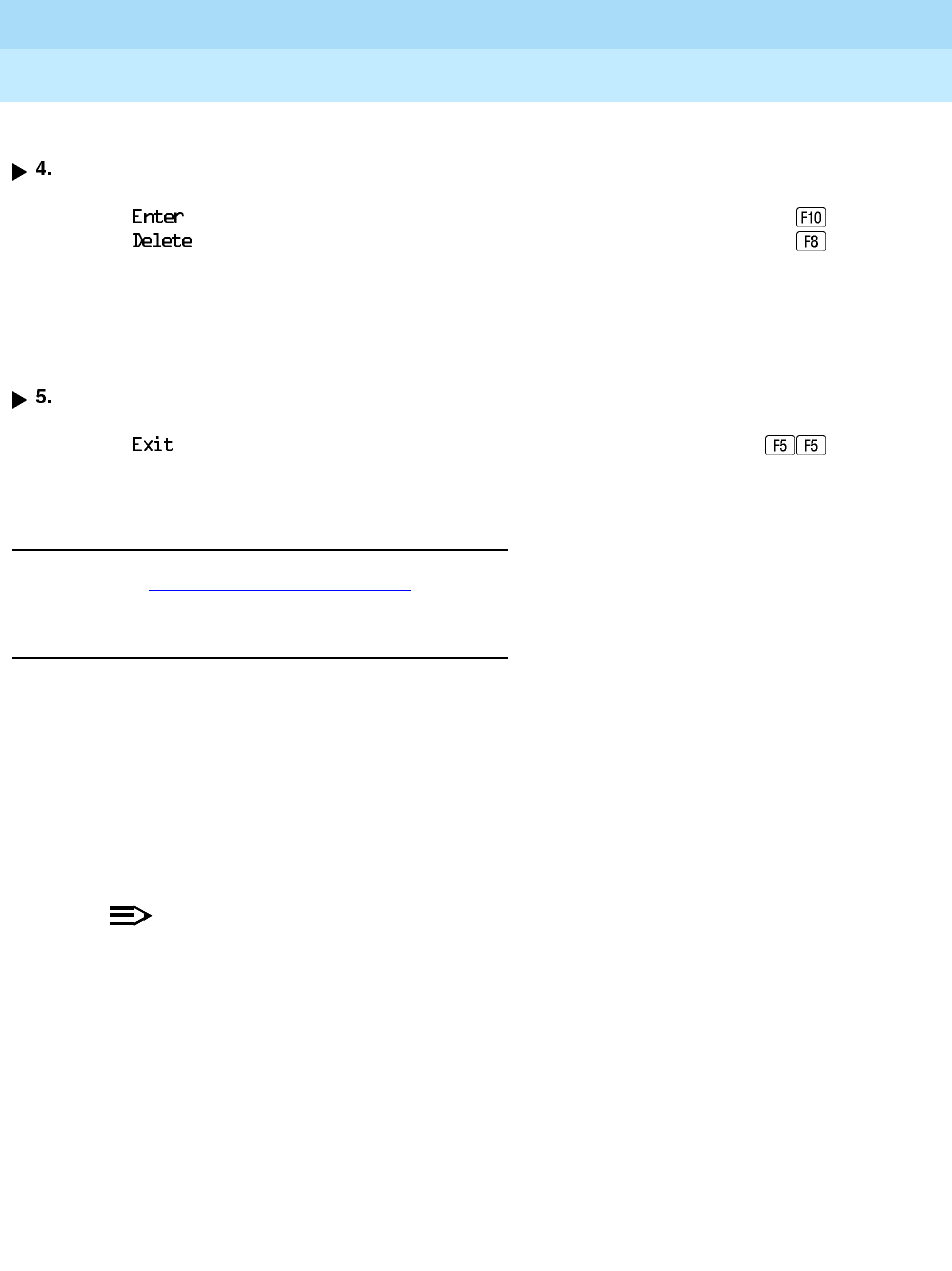
MERLIN LEGEND Communications System Release 6.0
System Programming
555-660-111
Issue 1
February 1998
Common Administrative Procedures
Page 3-88Extensions
3
Console Display/Instructions Additional Information PC
Specify whether or not the extension is paired for Voice Announce to Busy.
Select
or
.
You may continue to assign or remove
the Voice Announce to Busy feature to additional
extensions by repeating
Steps 3 and 4.
Return to the System Programming menu.
Select
twice.
Analog Multiline Telephones in Data
Workstations 3
See “Data Features” on page 431.
Fax Machines 3
Use this procedure to add a fax machine by assigning the extension jack used to
connect the fax machine. To remove a fax machine and free the extension jack for
another use, you must remove the extension jack assignment.
In addition, you can specify the extensions to receive a message-waiting
indication (MWI) when a fax transmission is received, and specify the length of
time before the system registers that a fax has arrived and sends the message-
waiting indication.
NOTE:NOTE:NOTE:
Do not use this procedure for fax machines connected to analog multiline
telephones with a General Purpose Adapter (GPA). In a GPA configuration
features cannot be assigned to the fax independently of the telephone.
A maximum of 16 fax machines can have the Fax Message Waiting feature.
Additional fax machines (more than 16) can be installed, but these machines
cannot have this feature.
You can specify up to four telephones to receive the message-waiting indication
when a fax transmission is received. Note that fax machines can only send and
not receive message-waiting indications.


















