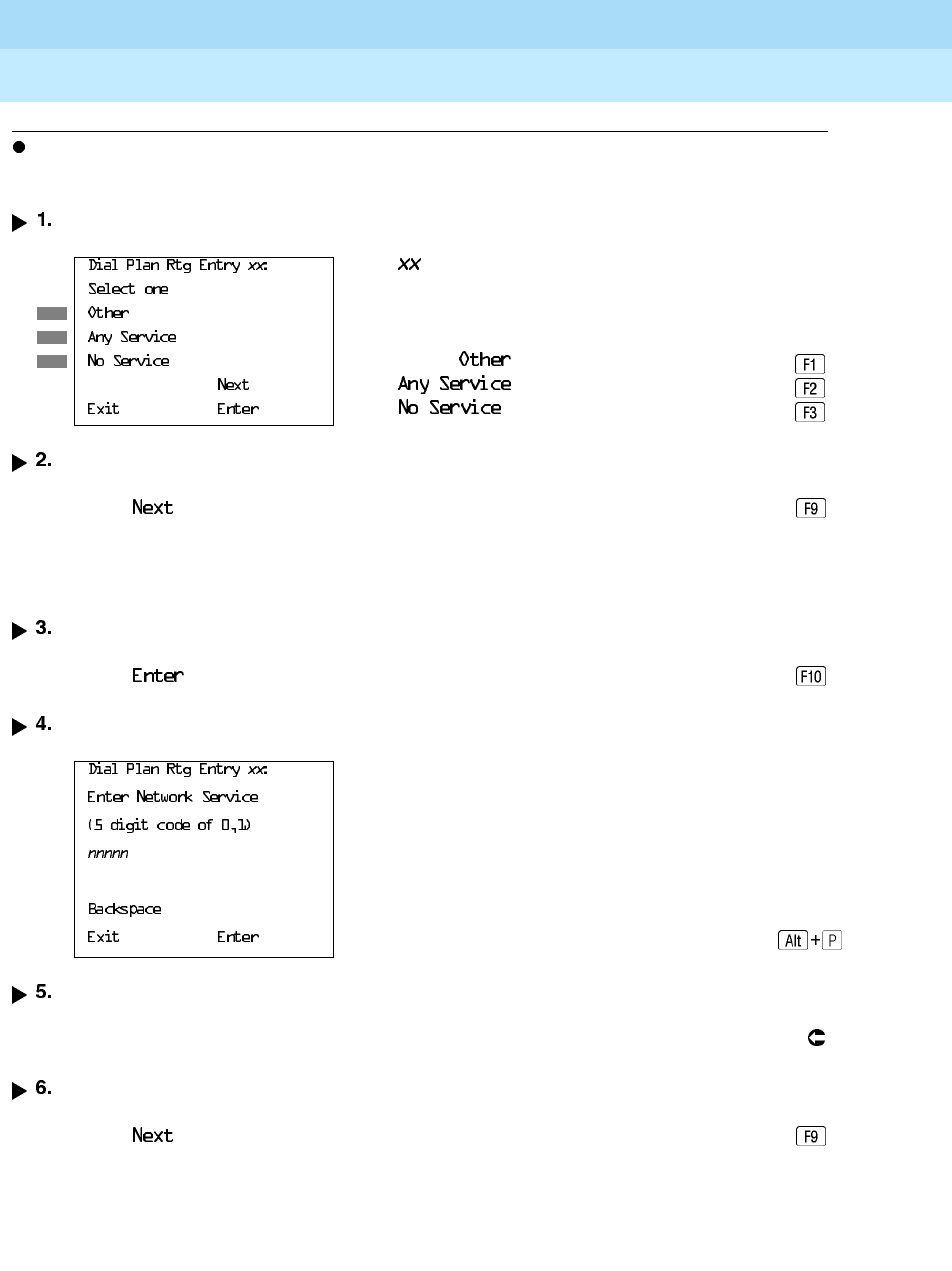
MERLIN LEGEND Communications System Release 6.0
System Programming
555-660-111
Issue 1
February 1998
Programming Procedures
Page 4-213PRI Facilities
4
Miscellaneous Procedure
Console Display/Instructions Additional Information PC
Select a miscellaneous service.
Continue to assign the service to another routing entry or go to Step 3.
Select
Return to Step 1. The next dial plan
routing entry is displayed on Line 1.
Save your entry.
Select
.
Erase the current network service (
nnnnn
).
Enter the 5-digit code that corresponds to the service selected.
Dial or type [
nnnnn
].
Continue to assign the code to another routing entry or go to Step 7.
Select
.
Return to Step 4. The next dial plan
routing entry is displayed on Line 1.
= number entered in Step 5
Select ,
, or
.
xx
= number entered in Step 5
Select Drop.


















