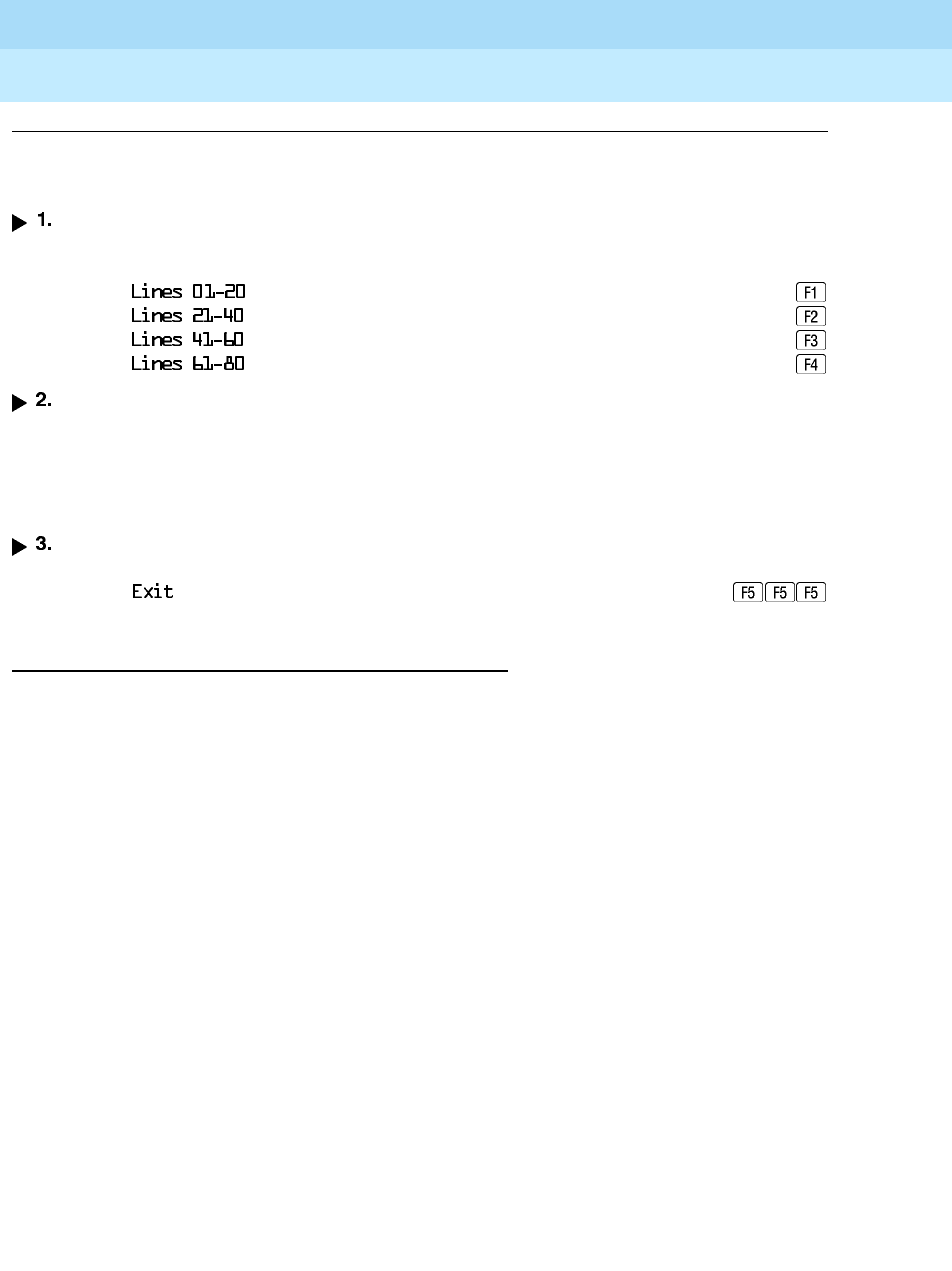
MERLIN LEGEND Communications System Release 6.0
System Programming
555-660-111
Issue 1
February 1998
Programming Procedures
Page 4-133Tie Trunks
4
◆ Block Procedure
Console/Display Instructions Additional Information PC
Specify the block of 20 lines associated with the 20 line buttons on the system
programming console.
Select
Specify touch-tone or rotary signaling for each line/trunk.
Toggle the green LED on or off as required.
On = touch-tone
Off = rotary
Return to the System Programming menu.
Select
three times.
Tie Trunk Dial Tone 4
Use this procedure to specify whether the system provides dial tone for people
calling in on a tie trunk. Settings are remote (system provides dial tone) and local
(system does not provide dial tone).
Summary: Tie Trunk Dial Tone 4
Programmable by System Manager
Mode All
Idle Condition Not required
Planning Form Form 3c, Incoming Trunks: Tie
Factory Setting Remote
Valid Entries Remote, Local
Inspect Yes
Copy Option Yes


















