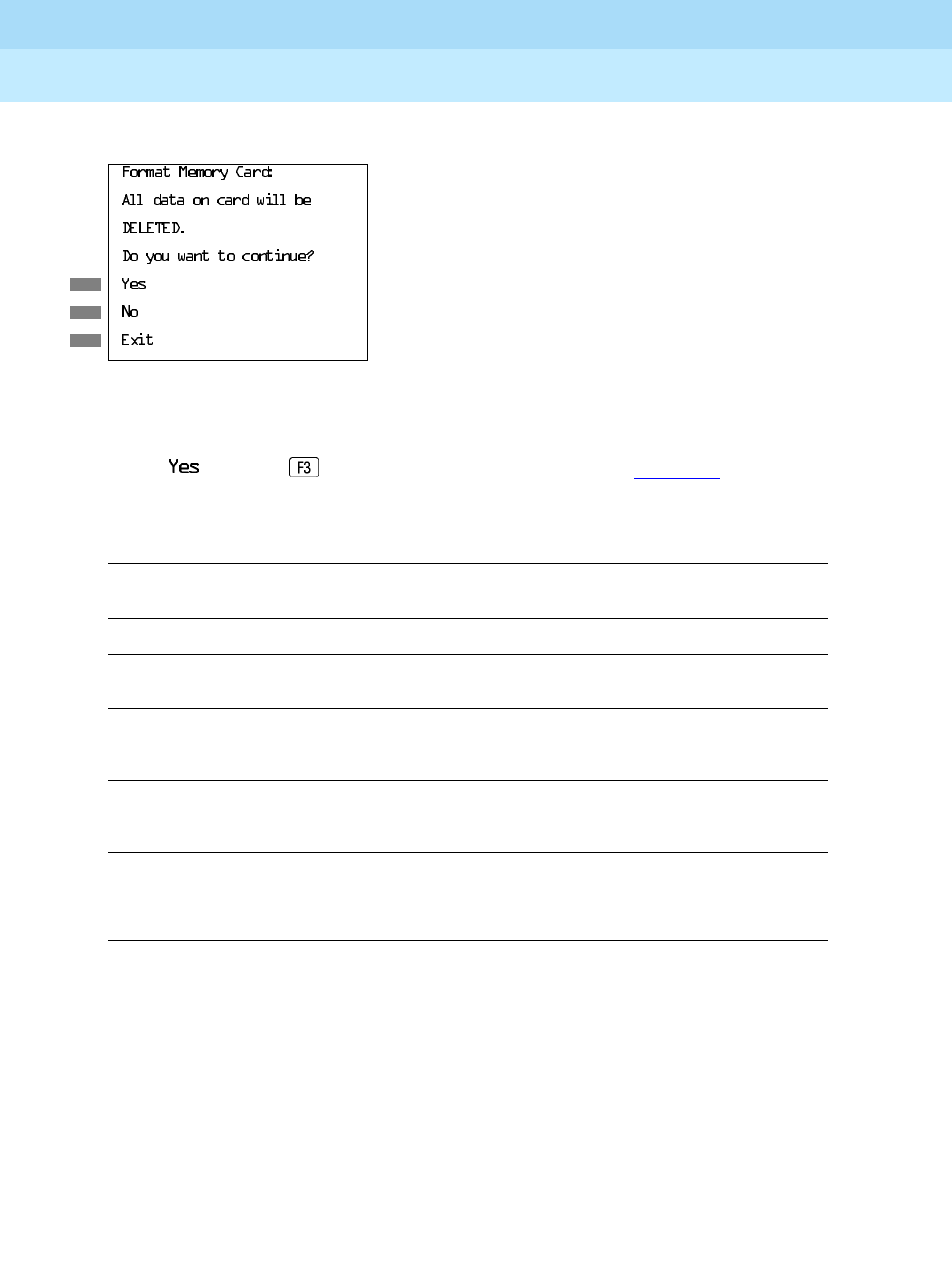
MERLIN LEGEND Communications System Release 6.0
System Programming
555-660-111
Issue 1
February 1998
Common Administrative Procedures
Page 4-444Memory Card
4
Format Warning 4
This screen appears if you respond to the system prompt to format the memory
card.
Select
(or press ) to begin the memory card format. Table 4–8 lists the
screen messages that may appear while formatting is in progress.
Table 4–8. Memory Card Formatting Messages
If Home or Menu are pressed during a format procedure, the format is terminated.
The data on the memory card may be lost. See Chapter 1, “Programming Basics,”
for details about these keys.
Message What it Means
Formatting Memory Card The format is in progress.
Formatting of Memory
Card Completed
The format was successful and has
completed.
Memory Card cannot be
formatted
The memory card cannot be formatted.
Remove the card and repeat the procedure
with another card.
Formatting of Memory
Card FAILED
The format was unsuccessful. Remove the
card and repeat the procedure with another
card.
Missing Card or Card Not
Inserted Correctly
Verify that the card is inserted correctly and
repeat the procedure.


















