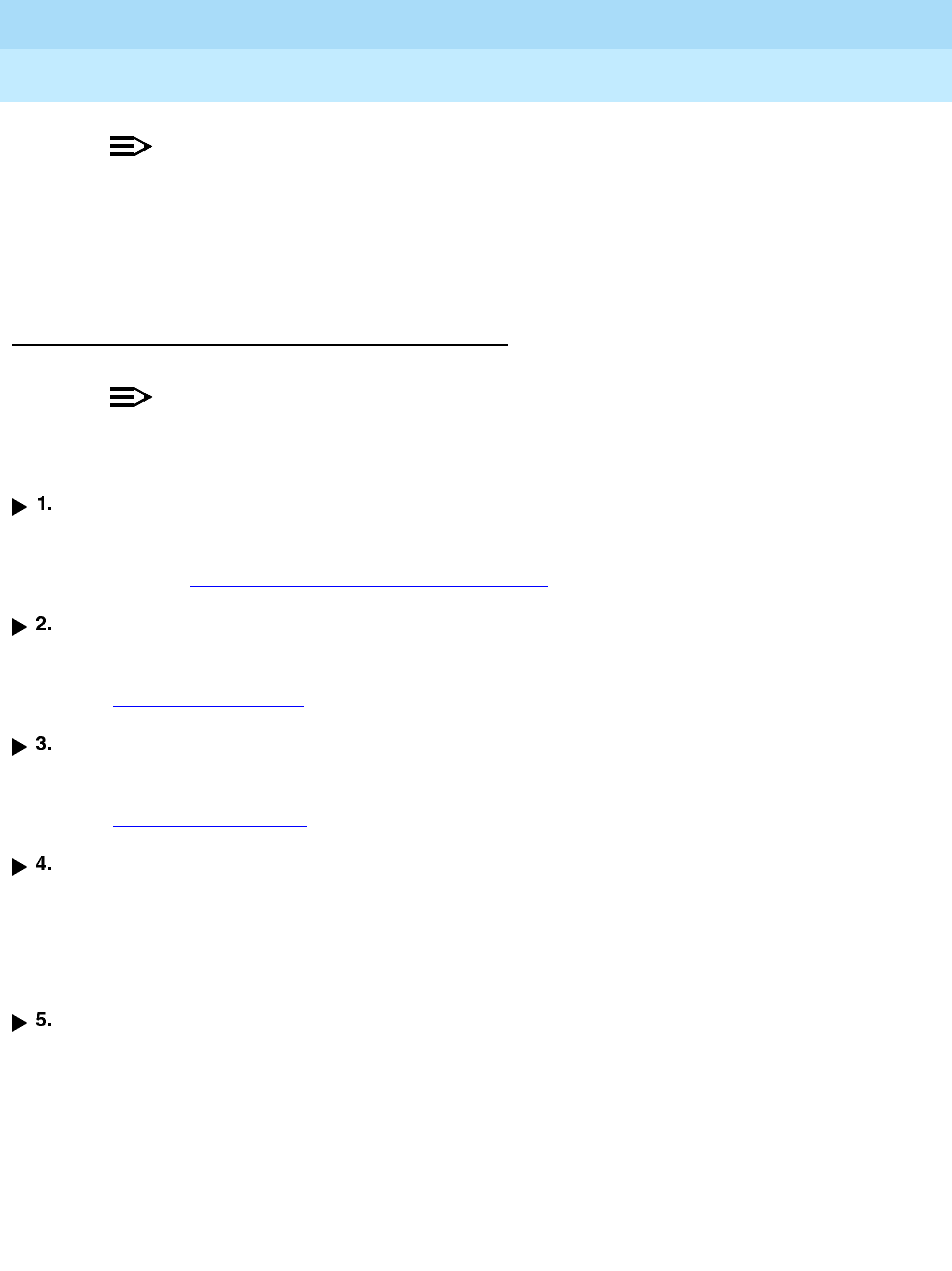
MERLIN LEGEND Communications System Release 6.0
System Programming
555-660-111
Issue 1
February 1998
Programming with SPM
Page 2-61Upgrading the System
2
NOTE:NOTE:NOTE:
The default barrier code and any programmed barrier codes from
Release 2.1 and earlier are carried over to Release 3.0 and later with no
change and the barrier code length is four (4). It is the responsibility of the
system manager to change the barrier code length and the barrier codes if
so desired.
Upgrade Procedure 2
NOTE:NOTE:NOTE:
The system upgrade procedure must follow the order of the steps shown
below.
Install SPM.
To upgrade the system to Release 6.0, you need to install (or upgrade to) Version 6.15
of SPM. See “Installing the SPM Software” on page 3.
Back up your system programming.
This step creates a file containing system programming information.
See “Backup” on page 27.
Convert your backup file.
This step converts the backup file created in Step 2.
See “Convert” on page 36.
Turn off AC power switches on the control unit in the following order:
(1) Basic carrier
(2) Expansion carrier 1, if present
(3) Expansion carrier 2, if present
Replace the processor module (when upgrading from Release 2.1 and earlier).
a. Unplug the interface cords from the SPM and SMDR printer ports on the
processor module.
b. Remove the processor module from Slot 0.
c. Install the new processor module in Slot 0.
d. Plug the interface cords into the SPM and SMDR printer ports on the
processor module.


















