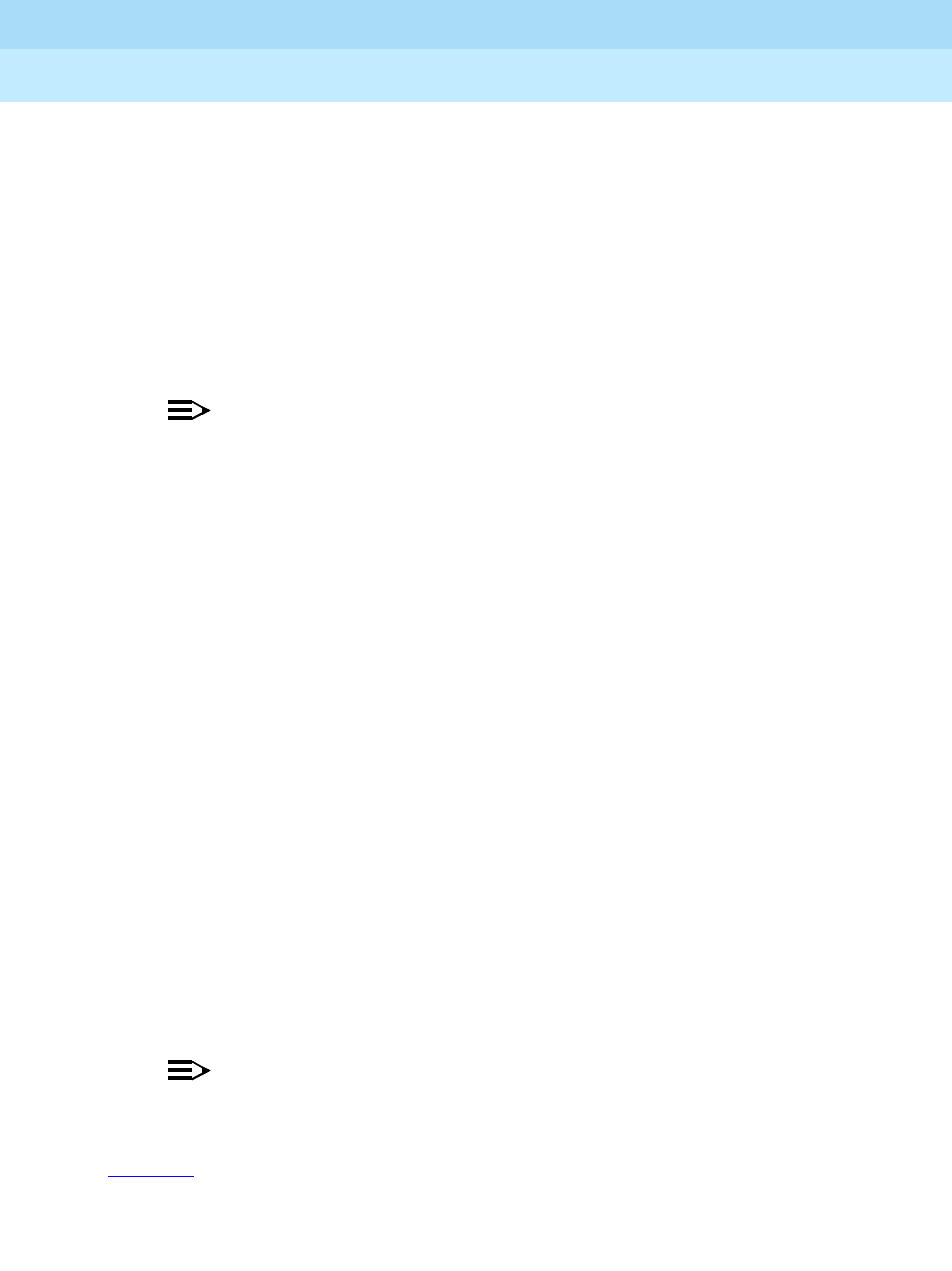
MERLIN LEGEND Communications System Release 6.0
System Programming
555-660-111
Issue 1
February 1998
Programming Procedures
Page 4-88DS1 Facilities
4
If the type is T1 and the type of channel emulation is tie trunk, you must specify
whether the lines/trunks are TIE-PBX, Toll, or Switched 56 Data service. The valid
settings are as follows:
■ TIE-PBX. Select when emulated tie trunks are used to connect to another
communications system (such as PBX or Centrex). The transmit/receive
parameter is set to 0/4.
■ Toll. Select when emulated tie trunks are used for ASN services (such as
Megacom
, Megacom 800, or Software Defined Network). The transmit/
receive parameter is set to 0/6.
NOTE:
The parameters listed in the two above items are for releases prior to
Release 6.0. In Release 6.0 and later systems, the transmit/receive
gains are determined by the call constituents.
■ TIE - S56 Data. Select when emulated tie trunks are used for Switched 56
Data Service. Switched 56 Data Service is available only in Release 4.0
and later. The transmit/receive parameter is set to 0/0.
If the type is T1 and S56 Data Network Service is selected, you must specify the
following parameters (Switched 56 Data Service is available only in Release 4.0
and later):
■ Direction. Specifies whether the trunk operates in one- or two-way
direction. For one-way trunks, Outgoing Only or Incoming Only must also
be specified.
■ Trunk Seizure Type. Trunk seizure type is administered independently for
incoming or outgoing directions. Select one of the following: Wink Start,
Delay Start, or Automatic Start.
■ Answer Supervision Time. The time in milliseconds the answer
supervision signal must be present to be considered valid.
■ Disconnect Time. The time in milliseconds the disconnect signal must be
present to be considered valid.
■ Dial Mode. Select either Rotary or Touch-Tone. Dial mode is set
independently for incoming or outgoing directions (Inmode or Outmode).
NOTE:
Touch-Tone receivers are required on the far-end switch when the
setting is Touch-Tone.
Table 4–1
shows the factory setting for each S56 Data Network Service option
and the valid range for each threshold.


















