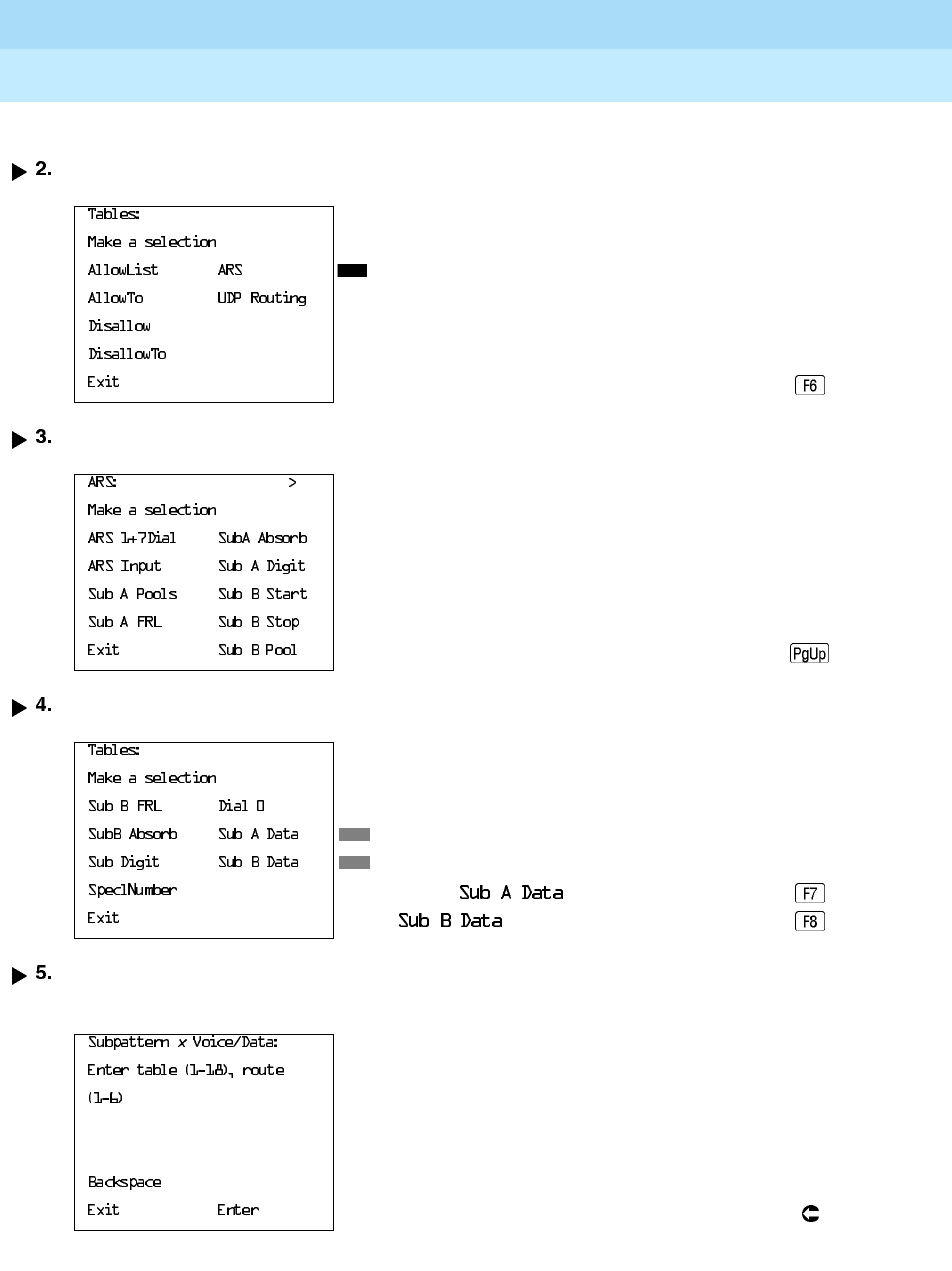
MERLIN LEGEND Communications System Release 6.0
System Programming
555-660-111
Issue 1
February 1998
Common Administrative Procedures
Page 4-399Automatic Route Selection
4
Console/Display Instructions Additional Information PC
Select Automatic Route Selection.
Go to the second screen of the ARS menu.
Select Subpattern A or B.
Enter the table (
nn
= 1 to 18) and route (
m
= 1 to 6) numbers for
Subpattern A or B.
Press More.
Select or
.
x
= option name selected in Step 4
Dial or type [
nnm
].


















