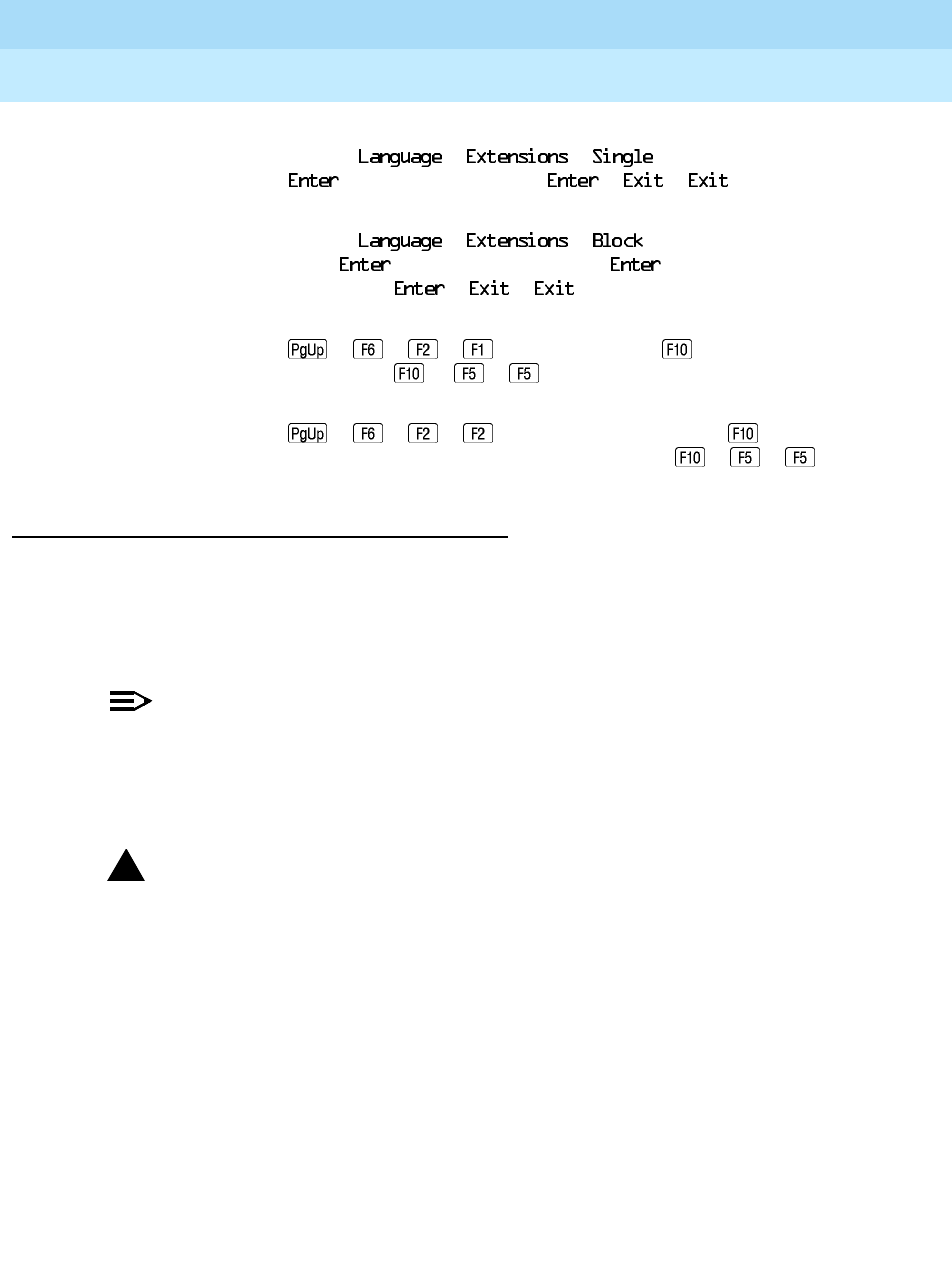
MERLIN LEGEND Communications System Release 6.0
System Programming
555-660-111
Issue 1
February 1998
Common Administrative Procedures
Page 4-278Optional Extension Features
4
Console Procedure To program a single extension:
More
→ → → →Dial ext. no.→
→Select a language→ → →
To program a block of extensions:
More
→ → → →Dial starting ext.
no.
→ →Dial ending ext. no.→ →Select a
language
→ → →
PC Procedure To program a single extension:
→ → → →Type ext. no. → →Select a
language
→ →[ →
To program a block of extensions:
→ → → →Type starting ext. no.→ →
Type ending ext. no.→Select a language→ → →
Pool Dial-Out Code 4
Use this procedure to allow or restrict dialing pool dial-out codes and to allow or
restrict placing calls on specific line/trunk pools. Entering a pool dial-out code and
then deleting that code restricts the user from using the pool associated with the
entered code.
NOTE:NOTE:NOTE:
Prior to Release 3.1, the default settings allow all extensions to dial any
line/trunk pool dial-out code. Entering a pool dial-out code and then deleting
that code restricts the user from using the pool associated with the entered
code.
!
SECURITY ALERT:
In Release 6.0 and later systems (Hybrid/PBX mode only), do not allow dial
access to pools of non-local tie or PRI tandem trunks. When callers in your
system need to use these pools for outside calls, use ARS to direct the calls
to these pools. Callers in your system use normal inside calling procedures
to reach extensions on networked systems.
Summary: Pool Dial-Out Code 4
Programmable by System Manager
Mode Hybrid/PBX
Idle Condition Extension idle
Planning Form Form 4b, Analog Multiline Telephone
Form 4d, MLX Telephone
Form 4e, MFM Adjunct: MLX Telephone


















