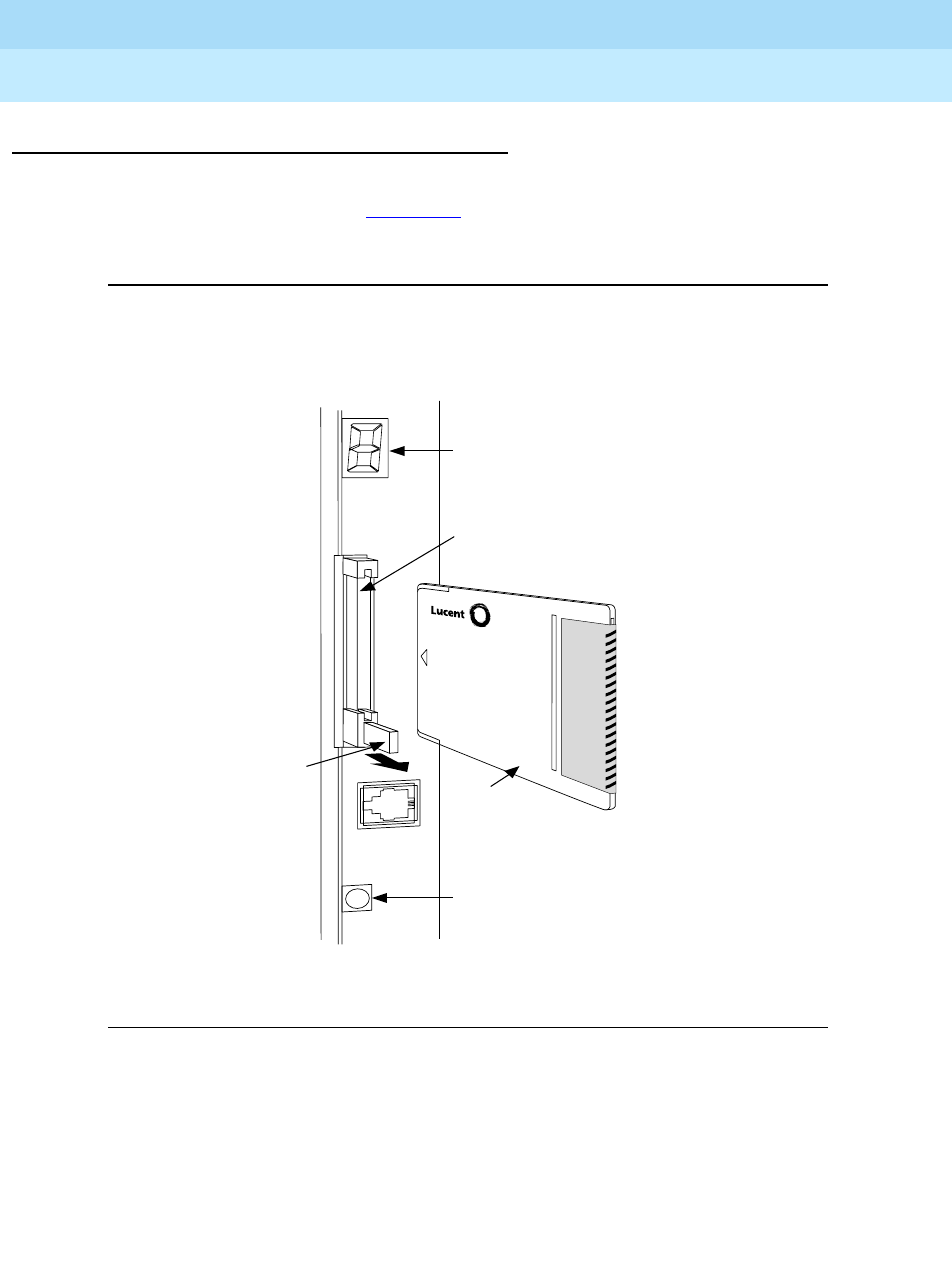
MERLIN LEGEND Communications System Release 6.0
System Programming
555-660-111
Issue 1
February 1998
Common Administrative Procedures
Page 4-442Memory Card
4
Inserting the Card 4
To insert the card, hold the card with the Lucent logo facing up and the arrow
pointing toward the slot. See Figure 4–5
for the proper way to insert the memory
card into the slot on the processor module.
Figure 4–5. Inserting the Memory Card
INSERT
C
O
P
Y
R
IG
H
T
©
1
9
9
3
A
T
&
T
A
L
L
R
IG
H
T
S
R
E
S
E
R
V
E
D
A
T
&
T
P
R
O
P
R
I
E
T
A
R
Y
T
H
I
S
M
E
M
O
R
Y
C
A
R
D
C
O
N
T
A
I
N
S
P
R
O
P
R
I
E
T
A
R
Y
I
N
F
O
R
M
A
T
I
O
N
O
F
A
T
&
T
T
H
A
T
I
S
N
O
T
T
O
B
E
D
I
S
C
L
O
S
E
D
O
R
U
S
E
D
E
X
C
E
P
T
I
N
A
C
C
O
R
D
A
N
C
E
W
I
T
H
A
P
P
L
I
C
A
B
L
E
A
G
R
E
E
M
E
N
T
S
.
PCMCIA
Interface Slot
Error/Status Code
Display
Memory
Card
Push in
to remove
Memory
Card
PROCESSOR
MODULE
Alarm Status
LED
MERLIN Legend
®
Forced Installation
SN 00DR 00000004
123456789
Four (4) Megabytes
…PROPERTY OF AT&T…


















