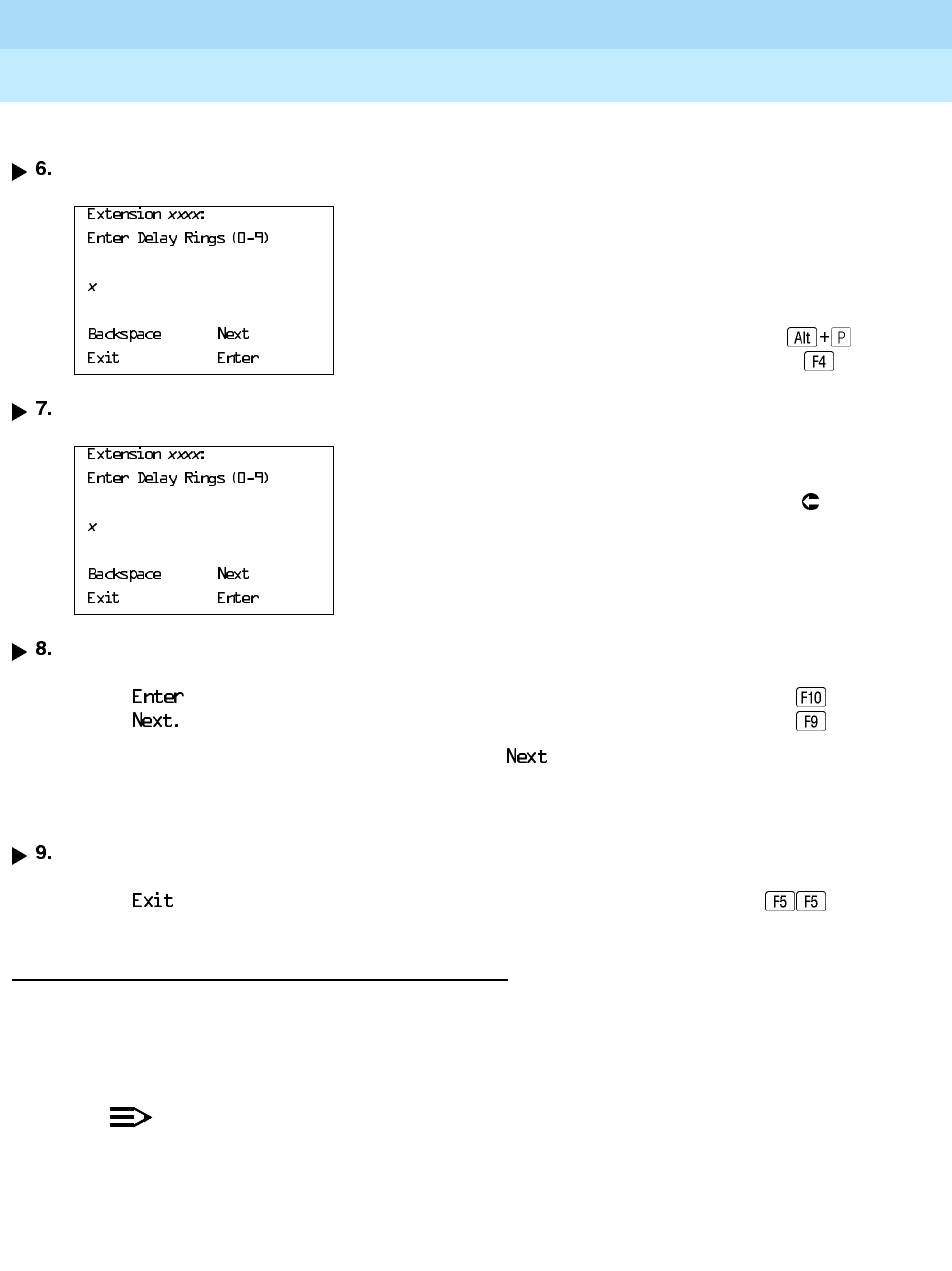
MERLIN LEGEND Communications System Release 6.0
System Programming
555-660-111
Issue 1
February 1998
Common Administrative Procedures
Page 3-123Optional Extension Features
3
Console/Display Instructions Additional Information PC
Erase the current number of delay rings (x).
Enter the number of delay rings.
Save your entry.
Select
or
If you select
to assign a forwarding delay to
the next extension in a sequence, repeat
Steps 6 and 7.
Return to the System Programming menu.
Select
twice.
Trunk-to-Trunk Transfer 3
Use this procedure to enable or disable trunk-to-trunk transfer at an extension.
When trunk-to-trunk transfer is disabled, users cannot transfer an outside call to
an outside line.
NOTE:NOTE:NOTE:
In Release 6.0 and later systems (Hybrid/PBX mode only), calls can be
transferred to members in the non-local dial plan tables, even if trunk-to-
trunk transfer is not allowed. This allows users of single-line telephones to
transfer incoming calls from the PSTN to non-local dial plan extensions.
xxxx
= extension entered in Step 4
Press Drop or
Backspace.
Dial or type the number of delay rings:
You may use backspace to delete
the last digit entered.


















