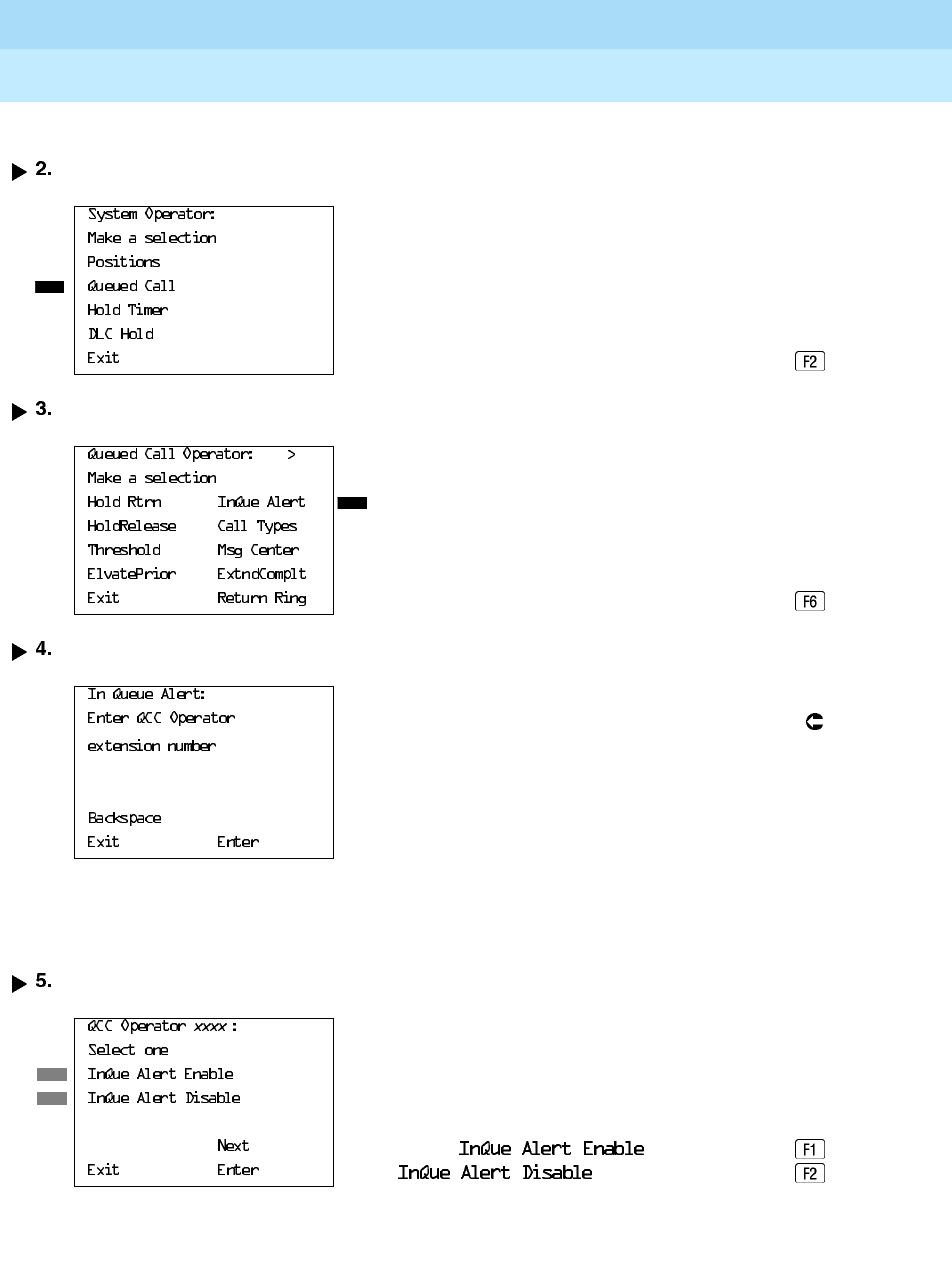
MERLIN LEGEND Communications System Release 6.0
System Programming
555-660-111
Issue 1
February 1998
Common Administrative Procedures
Page 3-45QCC Optional Features
3
Console Display/Instructions Additional Information PC
Select Queued Call.
Select In-Queue Alert.
Enter the QCC extension to receive the calls-in-queue alert.
Specify whether the operator receives the alert.
If no DSS is attached:
SP: “Entering an Extension”
If DSS is attached:
Toggle the red LED on or
off as required. Go to Step 7.
On = operator receives
calls-in-queue alert.
Flashing = operator does not
receive calls-in-queue alert.
Off = not an operator position.
xxxx
= operator entered in Step 1
Select or
.


















